- Home
- Premiere Pro
- Discussions
- Re: Strange auto-scrolling behavior in timeline
- Re: Strange auto-scrolling behavior in timeline
Copy link to clipboard
Copied
Hi all,
I've searched the forum but can't find a thread about this... I'm experiencing a strange feature/bug that's pretty irritating. A few minutes after I start Premiere, the timeline will start scrolling whenever I move my mouse cursor away from the center of the screen. You can see this happening at the link below:
the password is: autoscroll
To be clear: this doesn't happen when I first start Premiere. It's usually 5-10 minutes into a session, and then I have to quit and re-start the program to get a few minutes of peace. Is this something I've accidentally turned on, that I can deactivate? It's really annoying to have the timeline scroll to follow my cursor, when I go for my effects or media browser.
iMac running 10.10.3, Premiere Pro CC 2014
Thanks for your help!
Paul
 1 Correct answer
1 Correct answer
Hello All,
Update to Premiere Pro CC 2015 (9.0.1) from the Creative Cloud application to solve this issue.
If you do not see the update in the Creative Cloud application:
- Relaunch the Creative Cloud application (gear icon)
- Sign out of the Creative Cloud application, then sign back in. (gear icon > Preferences)
- Restart the computer
Thanks,
Kevin
Copy link to clipboard
Copied
I've found a way to reproduce this almost every single time on my end. I've also found a way to get it to stop nearly 100% of the time. I will describe the process, if you want screenshots or video let me know I will mail them.
The issue happens 100% when using two screens, dragging an item from the project panel in window 2, to the timeline in window 1, then very quickly rate stretching that clip. Afterwards when the mouse is on the right side of the screen or on the window to the right, the timeline auto scrolls, and same with the left.
The issue will continue to happen until you drag another item from the project panel in window 2 into the timeline in window 1, the same process unlocks the auto-scrolling.
If you have a large delay between dragging the clip in and rate stretching, the auto-scroll does not occur.
More info on my setup, MacPro Updated to latest OS, using 3 monitors. This issue is new to cc2015 for me, have been working for the past year in 2014 with exact same workflow and hardware.
Hope this helps, it's allowed me to get a little work in. The frustration is real haha.
Copy link to clipboard
Copied
Hey sptull,
Thank you for your detailed steps--with them, I was able to reproduce the issue. I'll get a bug in on this one, and hopefully get it sorted out quickly. Thanks again for your help, and while I know this is an insanely frustrating issue, I appreciate your patience while we find a fix for this.
Colin
Premiere Pro QE
Copy link to clipboard
Copied
I worked all day yesterday without issue after moving my Project Bin from my second monitor over into the pane with my Source Monitor on the screen with Timeline and Program. Was waiting to see if I could make it through two full days, but thought this bit might help.
Copy link to clipboard
Copied
It does help, thank you. It's things like that that make this hard to reproduce, as it seems to be contingent on a pretty specific setup of panels. That's why everyone doesn't encounter this, and even though I've been able to reproduce the issue with sptull's steps, I can't get it to happen every time. That means that there is a very specific set of actions or conditions that need to be met to trigger this issue--and I need to make sure that I can reproduce it reliably so the engineers can do the same and find the cause. So, any specifics are helpful to the cause.
Copy link to clipboard
Copied
Just started happening outta nowhere.
On Fri, Jul 10, 2015 at 9:48 AM Colin Brougham QE <forums_noreply@adobe.com>
Copy link to clipboard
Copied
Adding one more "me too" to the list. 2 monitors with MacBook Pro, PP 2015. Using Push, Film Dissolve, Drop Shadow, Ultra Key, Dip to White, Dip to Black.
Copy link to clipboard
Copied
Great, thank you for the additional information, guys. So, when you're dragging into the Timeline, are you holding the mouse at one end or the other of the Timeline panel so that it scrolls (which is expected behavior when you're dragging with the mouse button depressed), or are you dropping a clip/effect into the current view, and then the scrolling starts following your mouse?
xmanpost: is your workspace layout similar to that posted by yellowdogdesigns? A screenshot would be great, if you can.
And thanks again for sticking with me on this--I know it's a frustrating issue but your assistance here will be instrumental in correcting this behavior.
Copy link to clipboard
Copied
Here are screens... the mouse moves anywhere on other screens, it scrolls.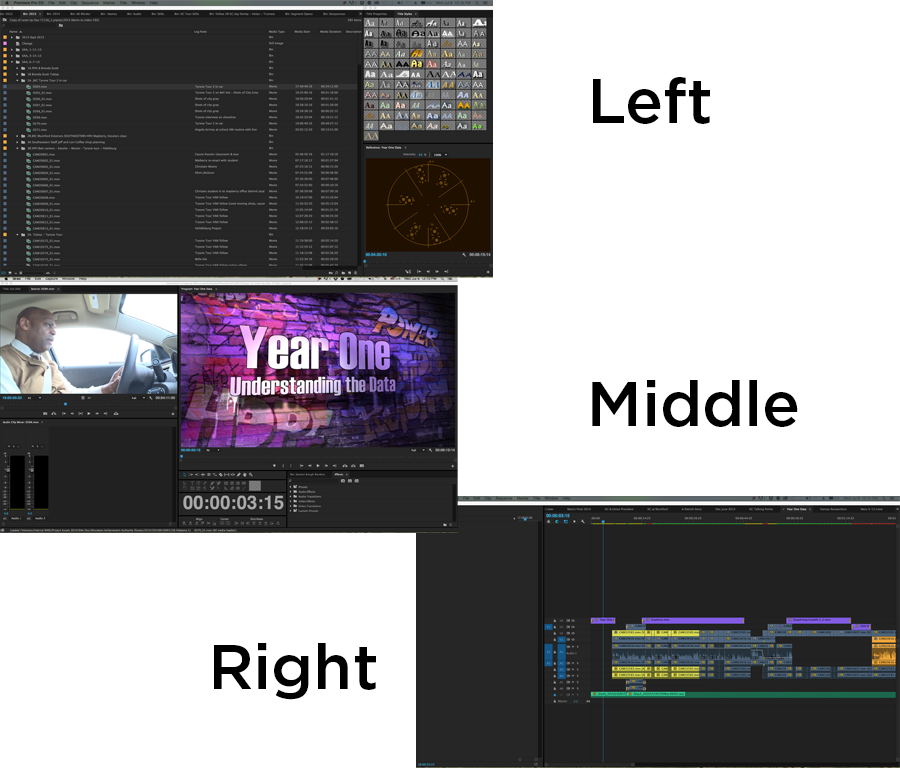
Copy link to clipboard
Copied
Adding to the voices. This is an issue for us as well. Two monitor setup on the latest Yosemite. Looking forward to a fix soon! Thanks Adobe ![]()
Copy link to clipboard
Copied
Same issue here on mac pro mid 2010 with 32gb of ram and running Yosemite. Running updated Premiere 2015, never tested on 2015 because I updated the OS and premiere on the same day.
Copy link to clipboard
Copied
I have managed to reproduce this issue internally and we have a bug logged against it. It's very difficult (for me) to get into this state, and I haven't found exactly what triggers it, but with enough repeated steps I'm able to cause it.
Here are what my findings have been:
- Requires two or more monitors on a Mac OS X 10.10.3 or 10.10.4 system.
- Requires having some floating panels, e.g. Project Panel/bins in the workspace, with other panels docked, e.g. Timeline.
- Requires changing focus from floating panel to docked panel.
- Requires performing a mouse edit (or general mouse activity) in the Timeline immediately after changing focus to docked panel.
- Requires moving mouse cursor while button is depressed to specific regions of Timeline panel until view scrolls, then releasing mouse.
Sounds generic, but in real-world practice, I'm:
- dragging a clip from a bin
- dropping in a sequence, with the Timeline somewhat zoomed in
- drag-editing the head of the clip until the view scrolls left
- releasing the mouse button when the cursor is somewhere over the Timeline headers
I've also been able to reproduce the crash that others have mentioned, which is also logged.
If anyone can give me specific steps, and especially a screen recording, of how you get into this state it would be appreciated. I don't need to see that it *happens*... I already know it does and have reproduced that myself. However, I believe there to be a number of various ways that we can get into this state, and I want to see that once we have a fix, it's fixed for them all. Thank you for your help!
Copy link to clipboard
Copied
In my experience there is no one thing that makes this happen (it's been happening randomly for months now with CS6 and I just upgraded to CC and it is still happening). I am on a Mac Pro, three monitors with the timeline in the middle. In my experience it happens most frequently when dragging effects from the effects bin onto a clip on the timeline and then going back for another effect (bin is on my far right monitor and timeline in the middle). Below is a link to what happens but I'll explain it too. Basically whenever you move your mouse off of the timeline it continuously scrolls whichever way your mouse moved off the timeline until it hits the end of the sequence. So if you're zoomed into a specific clip to drop an asset in it'll FAST scroll away so you have to grab the clip quick and then hold onto it while it SLOW scrolls back. This REALLY hinders the workflow and is so frustrating that it makes me want to punt my very expensive computer.
https://dl.dropboxusercontent.com/u/655330/Premiere%20Pro%20Bug.mp4
I've also had another forum post about it going for a while and no Adobe employee has answered any of us except for one telling us to go here which doesn't have any solution (lots of us experiencing the bug). Found here:
Copy link to clipboard
Copied
Thank God (or Adobe) for finally looking into this.
Copy link to clipboard
Copied
Michael Sexton wrote:
Thank God (or Adobe) for finally looking into this.
Thank Colin for that. We have been looking into it for a while now but he was the first one to get it to happen internally. That was the first big hurdle we had to overcome.
Copy link to clipboard
Copied
The timeline will autoscroll right every time I move the mouse from the timeline panel (Monitor 1) to Monitor 2. I do not have to click on anything in Monitor 2 for it to occur. The timeline stops scrolling once I move the mouse back to the timeline panel. If I move the mouse from the timeline panel to the effects panel, the timeline will scroll left; it will stop scrolling once I move the mouse back to the timeline panel.
Using CC 2015. This bug started happening after updating to 10.10.3 or CC 2015; I updated both around the same time a month ago.
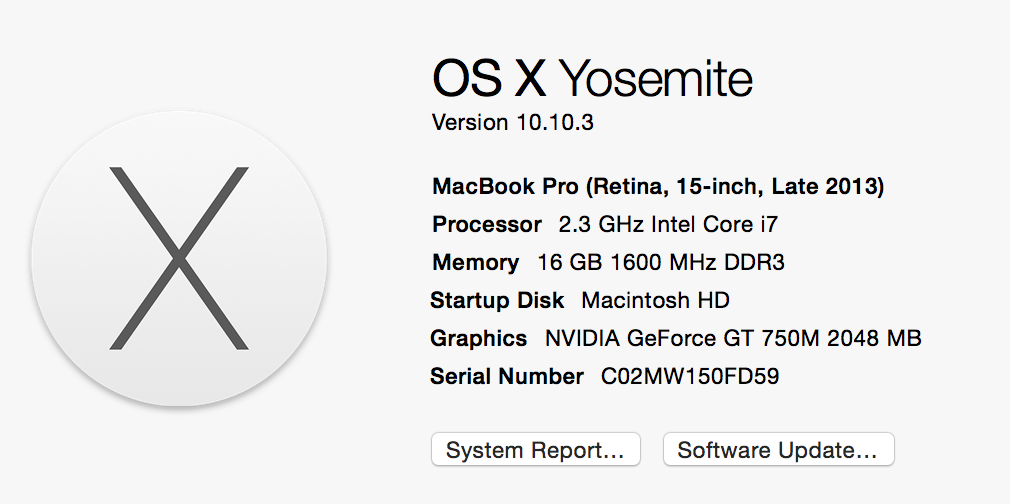
MONITOR 1:
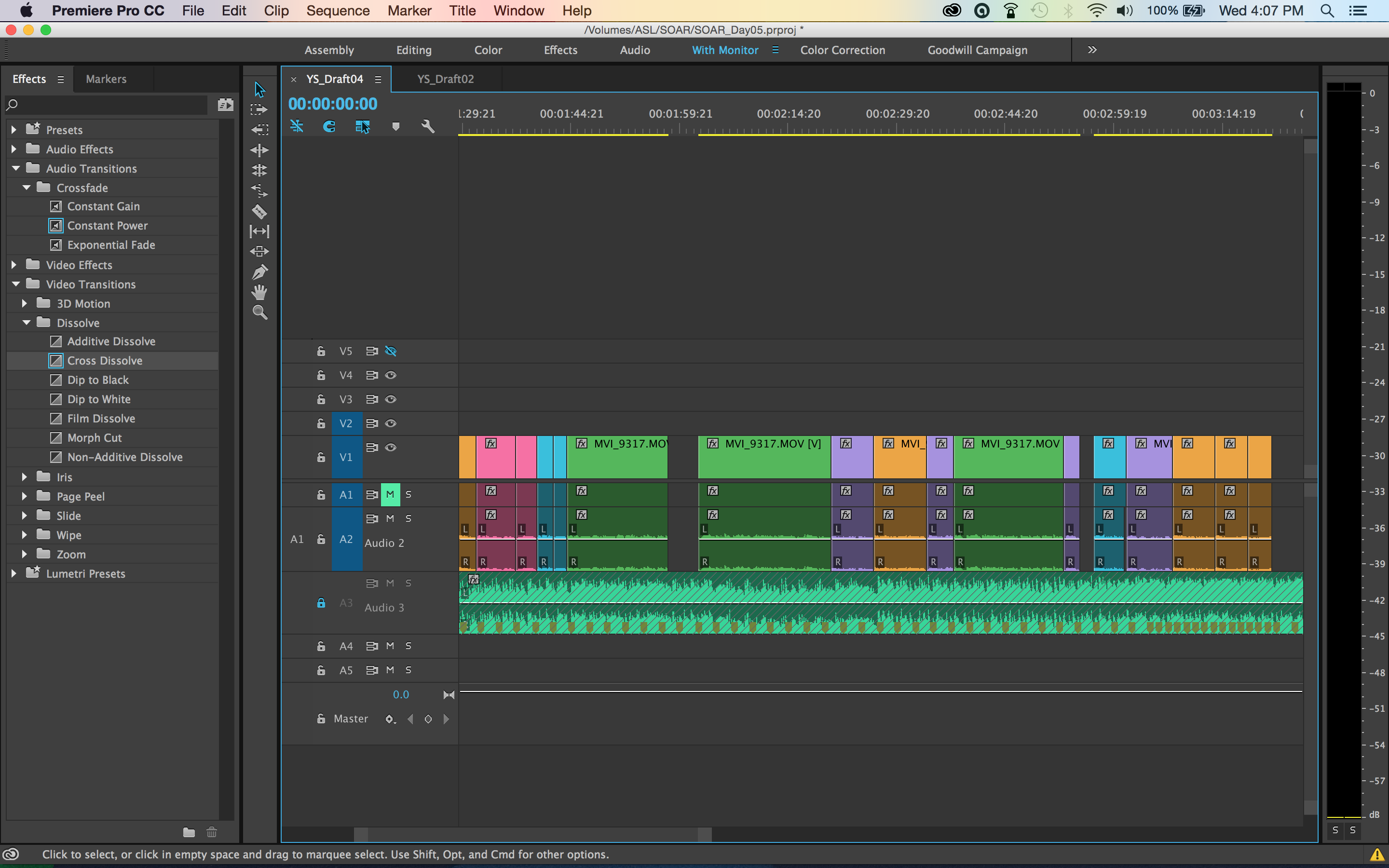
MONITOR 2:
.png)
Copy link to clipboard
Copied
I am having this issue as well. Mac Pro with 10.10.4, three monitors, and latest version of CC2015. Timeline auto-scrolls whenever I move the mouse to the left or right of the timeline. I do not have to move my mouse to a different monitor, it still happens if I move it to the left or right of the timeline panel on the same monitor. I am glad to see shooternz is no longer commenting on this thread - too much of my valuable time has been wasted reading his unhelpful nonsense.
Copy link to clipboard
Copied
I am glad to seeshooternz is no longer commenting on this thread - too much of my valuable time has been wasted reading his unhelpful nonsense.
Not sure why you made this personal or were compelled to comment.
Thanx for adding to the thread with "nothing helpful" and being a great contributor to others issues.
Copy link to clipboard
Copied
I began having this issue, along with a problem clicking and dragging clips in the timeline (i.e. to extend them) when I decided to try the newer apple mouse (that has a trackpad) as I was sick of having to clean the older Mighty Mouse (with the trackball). I would get the weird drifting, moving around... and the reason I'm guessing it had to do with incidental contact on the mouse is because plugged the old one in and the problems disappeared.
Copy link to clipboard
Copied
This bug has been happening since mid 2014 on a 2 monitor setup. It was not fixed in the 2015 release. Its a problem, and I blame Adobe for not fixing it since it is a serious impediment to workflow. Judging by the posts on many forums, this is a big issue. The simplest fix I have found, is to close the timeline window, then re-open it, and work until the bug starts up again. Rinse and Repeat as they say, and keep coughing up the $49 bucks a month because there is nothing better out there.
Enjoy.
Copy link to clipboard
Copied
The easiest, temporary work around for me is to close the sequence's timeline and reopen. I was noticing it happening when dragging effects from left monitor to right monitor timeline.
Copy link to clipboard
Copied
It happens for me when I have dragged effects on to the time line. BUT not every time. The last time it started I ignored it and for the first time it went back to normal after about 10 minutes... hasn't happened since... but I've also been reluctant to add effects!
As one of the early posters, I would add that I have gone back to CC14 because of this issue and other ones including consistent video playback.
One thing that I did for the video playback issues was download and install the newest blackmagic design codecs. It calmed down the video problems I have been experiencing since Yosemite came into my life. Since installing the new blackmagic codecs [they call it desktop video], Premiere has really calmed down.
Copy link to clipboard
Copied
I'm having the same problem with the autoscroll in the latest update of CC2015 as well. A support technician told me that Adobe is already aware of this bug and their engineering team is working on a fix.
Copy link to clipboard
Copied
Hey everyone,
There's a real easy workaround to fix this bug. When the timeline starts to autoscroll, take a clip in your timeline and move it to a new spot. Any clip to any new spot. Then undo that move. The timeline scrolling bug will now go away and you may continue to work without expecting a crash on your next edit. Hope this helps!
Copy link to clipboard
Copied
Informal poll: for anyone who was seeing this regularly and has now had the chance to install and use the 9.01 update... is issue now fixed for you?
Copy link to clipboard
Copied
It may have been addressed in the latest update already. I have updated to latest CC2015 update that came out on Monday and have not had this autoscroll error happen since.
Is there anyone else out there still having this problem who has updated to the latest release of CC2015?
Find more inspiration, events, and resources on the new Adobe Community
Explore Now
