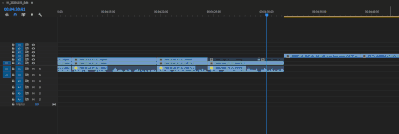- Home
- Premiere Pro
- Discussions
- Re: Strange selection behaviour in Premiere timeli...
- Re: Strange selection behaviour in Premiere timeli...
Strange selection behaviour in Premiere timeline
Copy link to clipboard
Copied
Hi all,
I've been noticing something weird with the last couple of versions of Premiere. When selecting objects in the timeline by clicking and dragging a box over them, often random tracks/clips won't be selected. It's not related to the linked selection toggle or what tracks are activated, and there doesn't seem to be a pattern as to when it happens. Has anyone else had a similar issue?
cheers
Craig
Copy link to clipboard
Copied
Yes I've noticed that too, and I still haven't figured it out completely. But it seems that if you drag the selection from the audio part of the timeline, the video only gets selected when you drag all the way past its track.
I don't know if it's a bug or they decided to change the selection behaviour for some unknown reason (as is customary for Adobe lately).
Copy link to clipboard
Copied
It's bizarre right? I went through a help chat session with someone from Adobe and the only thing they wanted to try was resetting all my preferences (keyboard shortcuts, workspaces etc) which I can't really do right now being in the middle of a project. Also kept trying to suggest that it's due to Linked Selection but it's definitely not related to that
Copy link to clipboard
Copied
Hey! It's almost 2025, and I just wanted to let it be known that they still haven't fixed it. Selection is still going crazy. You will eventually, delete some work. Okay, bye. ✌🏽
Copy link to clipboard
Copied
Copy link to clipboard
Copied
I see the issue in the samples posted and that must be frustrating.
I am unable to reproduce this with Premiere Pro 24.6.3 (Build 4), macOS v.13.6.7.0, AMDRadeonX5000 Kernel Extension v.4.1.4.0.
I am also unable to reproduce this with Premiere Pro 25.0.0 (Build 61), Windows v.10.0.22631.1, Intel(R) Iris(R) Xe Graphics v.32.0.101.5763, NVIDIA GeForce RTX 4070 Laptop GPU v.32.0.15.5612.
- Warren
Copy link to clipboard
Copied
FWIW: Back in the day, some software, CorelDraw would select objects if any part of the marquee would touch it (or was it the opposite?), while other softwares, would select only object competely within the marquee. I think YMMV.