- Home
- Premiere Pro
- Discussions
- Re: The H.264 video codec disappeared from my sett...
- Re: The H.264 video codec disappeared from my sett...
The H.264 video codec disappeared from my settings in Export when I updated to OS X Adobe Premiere 2017.
Copy link to clipboard
Copied
I have Adobe Premiere CC and I updated Premiere from the 2015 version to the 2017 version. Now I don't see the H.264 video codec when I export and now my exported video files are unviewable after trying the other codecs.
Copy link to clipboard
Copied
Your installation went corrupt.
Download & run the Adobe CC Cleaner Tool to remove PrPro from your computer. Reboot, then from the CC Desktop app, download & install a fresh copy.
https://helpx.adobe.com/creative-suite/kb/cs5-cleaner-tool-installation-problems.html
Neil
Copy link to clipboard
Copied
Thanks, Neil.
I uninstalled, rebooted, then installed Premiere Pro through the CC Desktop app, and that didn't help. I used the CC Desktop App to uninstall since I don't have the Cleaner Tool and I couldn't find it on my laptop or through the app.
I found the following article from Adobe and followed the instructions to no avail.
Features and sequence presets missing | Premiere Pro CS6 and later
I realize now that I already had the 2017 version. What I should've said was: when I updated Premiere Pro CC through the CC Desktop App last weekend, the H.264 codec went missing. I want to install the video codec, but I don't see a solution for that online other than one from Adobe for PCs.
Copy link to clipboard
Copied
I gave the link for the Adobe CC Cleaner tool. For most of the problems that make this, there are files that PrPro puts around the computer that WILL NOT be removed by a standard uninstall, and until you zap those files also, you cannot get PrPro to run correctly. Period.
And I also note, in the list of instructions on that page you mention ... is also a link to the Adobe CC Cleaner tool. Personally, a few times I've needed to run that. The instructions say uninstall the program first with your system uninstall utility, then run the Cleaner. That sometimes works ... what really obliterates bad files is to use the CC Cleaner tool to do both the uninstall and the cleanup/removal of odd bits.
Again, this may not fix your ills ... but I'd bet a chunk it will.
Neil
Copy link to clipboard
Copied
I didn't realize the link was there the first time, my mistake. I followed the instructions from the link and used the CC Cleaner app to wipe out the Premiere Pro app along with all the other Adobe apps, then re-installed PrPro through the Adobe website.
Unfortunately it still didn't work. The H.264 video codec is gone and I don't know why. I really need to use the program for work and cannot let this hold-up continue. What should I do?
Copy link to clipboard
Copied
nial55515394 wrote
The H.264 video codec is gone and I don't know why.
What do you mean? It doesn't appear as an export option in Media Encoder?
In Media Encoder, when you click on the Format drop down menu, it does not appear in the list?
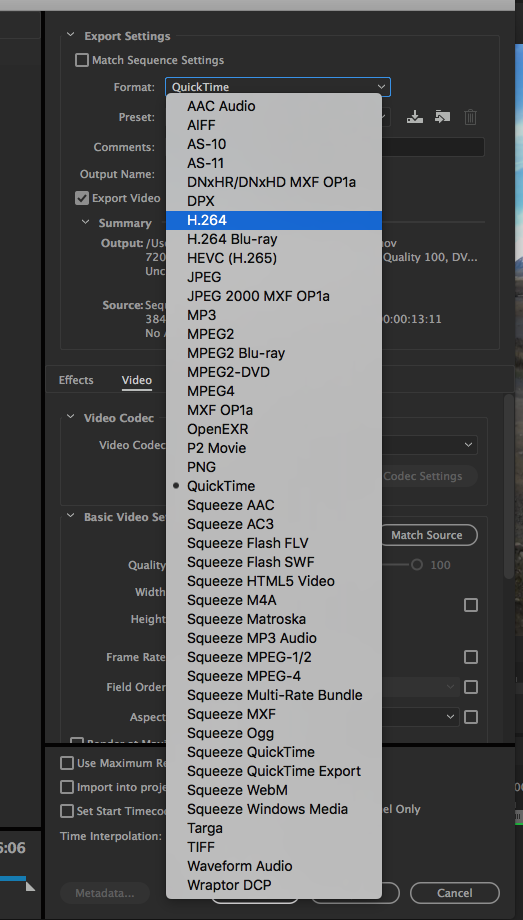
MtD
Copy link to clipboard
Copied
Yes, that's what I mean. It used to be there for the past year when I had been using it to export my videos up until last week when I updated my Premiere Pro CC 2017 to the latest version.
Copy link to clipboard
Copied
Hardware?
Operating system?
Any recent system updates occurring around the same time as the Premiere Update?
MtD
Copy link to clipboard
Copied
I'm using a MacBook Pro Retina that was updated a while ago to macOS Sierra Version 10.12.4. The only latest update I did was for Apple Numbers, before that, other applications (iMovie, Evernote, Pages, Keynote and the like).
Copy link to clipboard
Copied
There was another thread on here a few weeks back from someone who'd lost H.264 also ... and right now can't find that thread. Darn.
Neil
Copy link to clipboard
Copied
Oh no. I'll try looking for something myself. I truly appreciate your help.
Copy link to clipboard
Copied
In the App Store app, click on Updates and see if there is a Pro Video update that needs to occur.
MtD
Copy link to clipboard
Copied
I already checked and I don't see anything for that. I'm going to try to get back the older version of PrPro from my external hard drive backup to see if it'll work.
Update: that didn't work.
Copy link to clipboard
Copied
So, the Premiere Pro CC 2017 version that I had used without any problem was 11.0.1. The current version I updated to is 11.1.0. The H.264 video codec has disappeared from both versions. This makes no sense.
Copy link to clipboard
Copied
Hi NiaL,
Can you please confirm if the issue that you were facing has been resolved or not?
In case if it hasn't been fixed yet please let us know and I will be glad to assist you.
Thanks,
Kulpreet Singh
Copy link to clipboard
Copied
Hi Kulpreet,
Unfortunately, the issue hasn't been resolved. I was able to successfully export videos though not in the way I wanted to. I used H.264 from the dropdown menu under Format rather than Video Codec. Is there an issue with the version I downloaded? I'm wondering if anyone else is having the same issue.
Thanks!
Copy link to clipboard
Copied
The "Format" drop-down is the place you choose H.264 ... which is a "wrapper", or format, then you can either choose from one of a ridiculously long series of precise presets targeted for about any device or use made, or go down to the Video tab below the Summary section and select the particulars you want ... frame-size, rate, field order, that sort of thing for your specific needs.
Neil
Copy link to clipboard
Copied
Hi, I'm wondering if you ever found a solution to this issue to get h.264 back. I am now experiencing the same thing.
Thanks
Copy link to clipboard
Copied
Do you have "match sequence settings" checked? If so, uncheck it. And ... really ... don't check it again. Useless really.
Neil
Copy link to clipboard
Copied
I apologize, but have you tried troubleshooting this issue yet?
Copy link to clipboard
Copied
Hey, guys, my codec is also missing, fresh install. Strangely i used it five minutes ago to render a different project
Copy link to clipboard
Copied
Hey! I just came across the same problem and found a quick fix.
I openend the "export" window on Premiere and chose a random Format and Preset (like Quicktime and ProRes 422LT). In then clicked on Queue. This opened up Media Encoder and I was able to change the format and preset once in Media Encoder.
I know this is not a fix, but hopefully a useful shortcut.