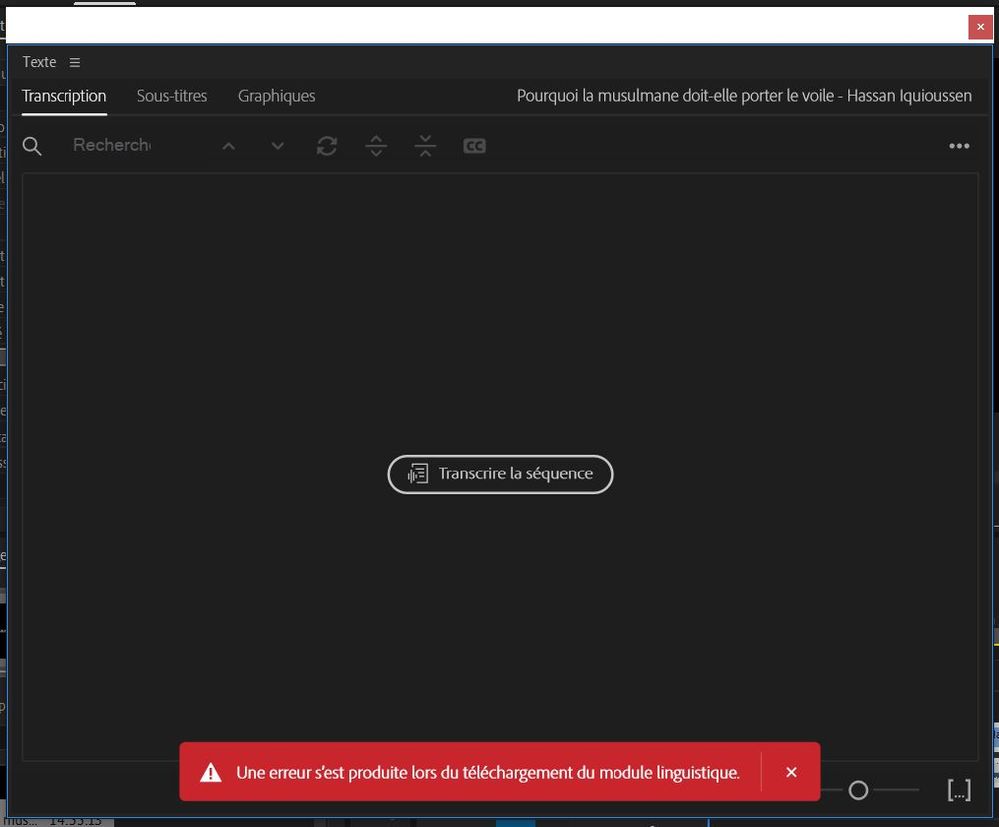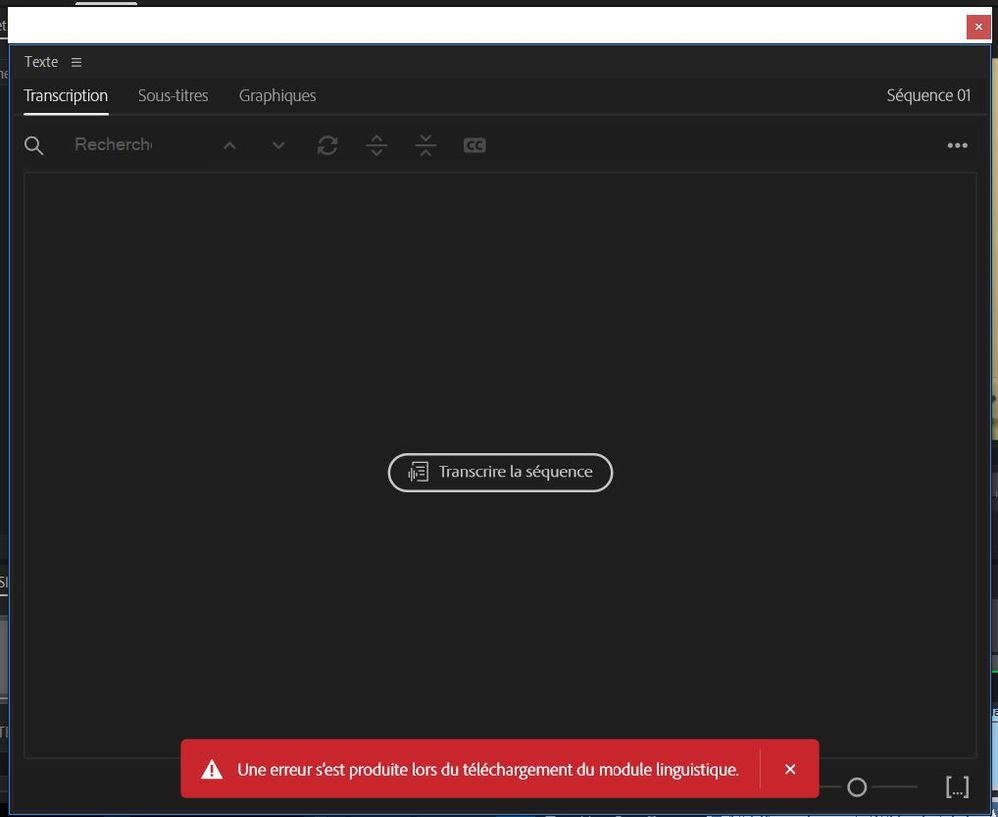Copy link to clipboard
Copied
On Adobe Premiere Pro v 22, the transcription tool stopped working. When I click on it, nothing happens. The Before photo attached is before I click on transcribe sequence, and the After photo is after I click it. It used to work on the earlier version. Am I doing something wrong, is there a bug, or do I need to reinstall it?
 1 Correct answer
1 Correct answer
Hi,
it's very odd that this is not working on your end. Did you try and re-install Premiere?
If that doesn't work either, can you install the Beta version (go to Creative Cloud Desktop app, select Beta apps in left-hand column) and check it there?
Thanks,
Kerstin
Copy link to clipboard
Copied
thank you! this was very helpful and solves it for now. 🙂
Copy link to clipboard
Copied
The subtitles from version 22.2 were ruined. Everything worked fine, I even pointed to the starting one and praised it for it. I never cease to be surprised that Adobe makes a product that is not suitable for professional use. Sadly. The same errors return after several updates. I wonder what developers do to make mistakes repeat themselves. They poke at random and change the code for a while so that it works, and then a new one. And laughter and sin
Copy link to clipboard
Copied
experiencing the same right now and banging my head against the wall... I need AUTOMATIC TRANSCRIPTION right now god dammit!
Copy link to clipboard
Copied
Ringolo,
As I said to Krisanna, this thread has multiple problems. See that post:
If you have the problem she has, there is an easy workaround.
Stan
Copy link to clipboard
Copied
Today I finished a project for an English-speaking audience and used the functions of transcription of speech into text. Everything works fine. I also tried Russian translation for clients, but the program translates it disgustingly. Just a set of words without agreement. Somewhere it doesn't translate at all. Does a terrible job with translation, except for English.
Copy link to clipboard
Copied
Bonjour Kerstin
je suis épuisée de chercher la solution pour créer les sous titres automatiques
ça ne fonctionne pas chez moi
j'ai réinstaller Adobe 1ère pro sans succès je suis sur windows10
j'étais heureuse lorsque j'ai appris pour cette nouvelle option mais j'ai perdu ma joie
pourriez vous m'aider, merci infiniment
Fatia
Copy link to clipboard
Copied
Fatia,
We need more information. Screenshots of what you are seeing might help.
What version of PR do you have installed?
Stan
Copy link to clipboard
Copied
My transcription not working. Yesterday I reinstalled the update 23 version. Every time it shows the loading but yet does not make transcribe and caption. How can I solve this?
Copy link to clipboard
Copied
Hi, which build exactly are you using? And which language do you want to transcribe – and if it's not English, do you already have the language pack installed from the Creative Cloud desktop app?
Copy link to clipboard
Copied
Bonjour Kerstin
je souhaite transcrire ma vidéo en Francais
ci joint le message d'erreur
Copy link to clipboard
Copied
bonjour la version 2023 la transcription ne fonctionne toujours pas c'est épuisant :((
Copy link to clipboard
Copied
bonjour Kirsten
je n'en peux plus j ne parviens pas à transcrire mes vidéo j'ai besoin de votre aide
j'utilise microsoft windows 10 entreprise merci
Copy link to clipboard
Copied
version adobe 23.1.0 build86 merci
Copy link to clipboard
Copied
Hello Fatia,
Here is some tips to how download lang pack in which help to transcribe. click here
let us know it work?
thanks,
Suraj Shinde
Copy link to clipboard
Copied
Bonjour
merci pour votre réponse mais ca ne fonctionne pas
Copy link to clipboard
Copied
Hi Fatia!
Can you please try this: Close Premiere Pro, then open the Creative Cloud Desktop app any try to download the language pack from there (click on the "..." next to the "Open" button for Premiere Pro, then click on "Add-ons" and download the language pack from there).
If that doesn't work, please uninstall and re-install Premiere Pro, try to download the language pack from Creative Cloud app while Premiere Pro is still closed.
I hope that solves your problem!
Best, Kerstin
Copy link to clipboard
Copied
Hello. I have the same issu. The transcription in french doesn't work anymore since the last version, whatever I tried.
Copy link to clipboard
Copied
Hello! Sorry to hear it's not working for you!
Are you working in version 23.5? Can you double check if the French language pack is downloaded? Is there any error message in Premiere Pro or in the Creatice Cloud Desktop app when the transcription fail? Also, are you trying to transcribe the source footage (to use Text-Based Editing) or do you want to create a static sequence transcript?
Best,
Kerstin
Copy link to clipboard
Copied
Hi Kerstin,
I'm having the same problem. I'm wanting to generate a live transcript so I can make use of text-based editing etc. I've tried re-installing the app, clearing error logs etc however I'm having the same issue no matter what project I try. Any help with this would be amazing!
Angus
Copy link to clipboard
Copied
Hi Angus,
to get a better unerstanding why it's not working for you, here are a few questions:
Are you trying to transcribe English media or a different language?
What exactly happens when you click on the "Transcribe" button in the Text panel? Is there an error message on CCD (e.g. coudn't install language pack)?
It would also be interesting to hear which OS and which computer hardware you are using.
Thanks,
Kerstin
Copy link to clipboard
Copied
Also see my response here:
Continue the discussion in this thread. Having Kerstin's input is great!
Stan
Copy link to clipboard
Copied
Hi all,
I can't seem to find the issue I'm having in any threads but this feels the most appropriate.
Transcription used to work brilliantly but since one of the updates I am having nothing but problems. It simply won't translate full edits. If I try to have it translate a 3 minute video with clean sound (I mute the audio) it only transcribes half a dozen words and adds them as captions along the video.
I've managed strange work around which sometimes work but sometimes don't whereby I pan the audio all the way to one channel left or right. It is so random and so very frustrating. Has anyone else had the same problem?
And then the dumb thing in PP (unless someone can enlighten me) is that once you've transcribed a sequence, that's it. You can't do it again. You have to create a new sequence and the attempt to transcribe it all again, which it usually fails in. Thoughts?
Copy link to clipboard
Copied
Screenshots might help.
Is this a "source media" transcription? Or a sequence "static transcription"? The main difference is whether you can specify which audio track to use. If it is source media, it will only use track 1 from the file. Panning, modifying channels etc will not work.
I don't understand your audio set up. Why are you muting audio?
You can re-transcribe a sequence. You must be in sequence view and it must be a sequence/static transcript.
Stan
Copy link to clipboard
Copied
Hello @hunt4kelly1 ,
in addition to Stan's post, here are some background information that might help you resolve your issue:
Firs tof all, it's important to know if you are A) transcribing source clips (to use Text-Based Editing, the transcript updates automatically with the edits in your timeline) or if you are B) generating a static transcript of your sequence (Text Panel -> Transcript tab -> "..." -> Generate static transcript).
Scenario A)
- You transcribe source clips and put them on the timeline. The sequence transcript you see is an assembly of the transcribed source clips. Once you edit source clips in the timeline, the transcript will update automatically (and vice verca), hence you have a dynamic sequence.
- When you mute the audio track your clip is on, the sequence transcript won't be shown. You can still see the transcript when you open the source clip – because the transcript is linked to the source clip, not the sequence. Once you un-mute the track, the transcript of the clip on that track will be shown again.
- The option to "Re-transcribe a sequence" is turned off in the "..." for dynamic sequences – but you can re-transcribe source clips which will update the sequence transcript. To re-transcribe a source clip, go to Project panel, right-click on the source clip and select "Re-transcribe" from the context menu. The re-transcribed transcript will update the sequence transcript.
Scenario B)
- You don't transcribe your source clips. Instead, you make edits in your timeline without using transcripts. Once you're done with your edits, you want to create a static sequence transcription – which transcribes the actual audio of your sequence, not the source clips in your sequence. For this, go to "..." -> Generate static transcript. When you update your timeline with new edits, these changes won't be shown in the transcript, but you can re-transcribe a static sequence via the "..." menu.
If this doesn't help with your problem, please share a screenshot or recording, like Stan suggested.
Thank you!
Kerstin
Copy link to clipboard
Copied
Thanks for your responses.
Apologies, when I said I mute the audio, I meant I mute the music and anything other than the dialogue.
I just want to transcribe a sequence so using your recommendation I tried it with two different projects. One shot with a Sony FX6 and the 'Generate static transcript' worked perfectly.
Then I tried it with the project that I've been having trouble with, which was shot with a Sony A7iii and the screenshots are the result. The first screen shot shows what I get in the transcription box and then the second when it gets turned into captions. So basically the transcription tool seems to pick up random words from the dialogue but doesn't transcribe everything. And, as I mentioned previously, sometimes if I pan the track audio all the way to one side I can get it to transcribe properly. In fact it worked on this particular example, but that doesnt seem to work everytime. The audio input into the A73 is the same in each channel so its strange that it sometimes work when I pan it either way. Thanks