- Home
- Premiere Pro
- Discussions
- Re: Ultra Key not removing non-green background on...
- Re: Ultra Key not removing non-green background on...
Copy link to clipboard
Copied
I'm using Premiere Pro vs 12.1.1 (Build 10) on Windows 10. I've applied Ultra Key to a short clip and am attempting to remove a non green background. (#F6F6F6 / R246 G246 B246). I've set the color manually in the Ultra Key Color Picker. The background color persists as if there is no Ultra Key applied. I've reset the Premiere preferences but that had no effect. I've rendered the sequence effects, again no effect. Am I missing something? All the directions and tutorials I've found indicate that this should be working but the background color persists, blocking the background I want to show behind my subject.
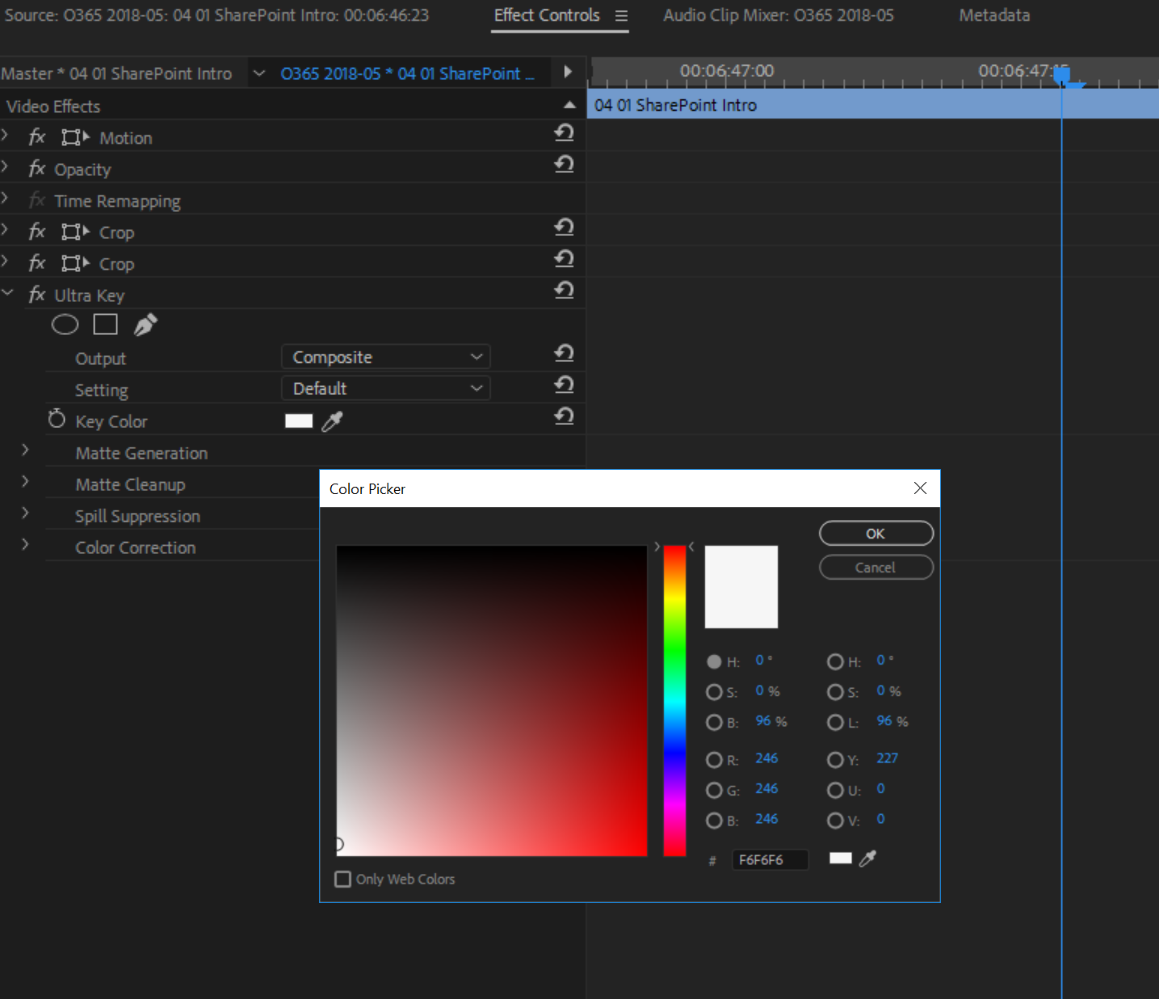
 1 Correct answer
1 Correct answer
I just got off the phone with Adobe Creative Cloud support. I was told this is a known issue with build 12.1.1 and was advised to downgrade to version 12.0.0. The other option offered was to wait until a patch is applied in the next release.
Copy link to clipboard
Copied
I've done some testing. Ultra Key works with green (#2ADB00/ R:42 G:219 B:0) but it doesn't work with the footage I have where the background is off-white (#F6F6F6 / R246 G246 B246). I can't locate any documentation stating what Ultra Key's limitation are, but this clearly is one of them. Can anyone point me to documentation on this?
Copy link to clipboard
Copied
You are using a CHROMA keyer to attempt a LUMA key.
ChromaKeyer keys based on color (Chrominance), of which you have none when trying to key white basically. The color picker doesn't work as you have no color in white.
In Premiere, select the LUMA Keyer and that will key based on brightness (Luminance) part of the video signal, for instance black or white can be keyed out of image. Often used for titles, like white letters on black background and you key out the black to superimpose titles over video.
Thanks
Jeff
Copy link to clipboard
Copied
More testing. While Ultra Key doesn't remove #F6F6F6, Color Key does (upping the color tolerance to 70).
Jeff, I have no idea why you recommended Luma Key as it doesn't give me the effect I'm looking for. (At least not for this project.)

Copy link to clipboard
Copied
Ultra Key can key any color including white.
Just hover with the color picker over your white background.
Copy link to clipboard
Copied
Per my original post, screen shot, and subsequent update, Ultra Key FAILS to remove #F6F6F6 no matter whether I use the eyedropper or type the value in explicitly in the color picker. That was why I asked the question in the first place.
Copy link to clipboard
Copied
I just got off the phone with Adobe Creative Cloud support. I was told this is a known issue with build 12.1.1 and was advised to downgrade to version 12.0.0. The other option offered was to wait until a patch is applied in the next release.