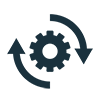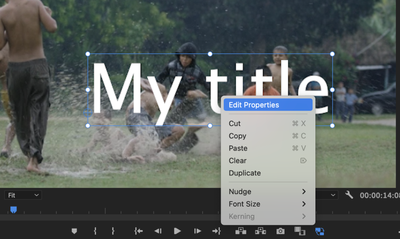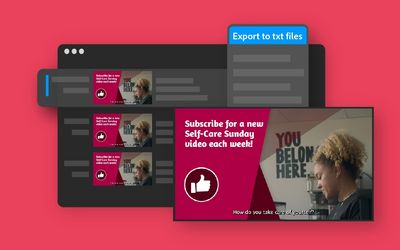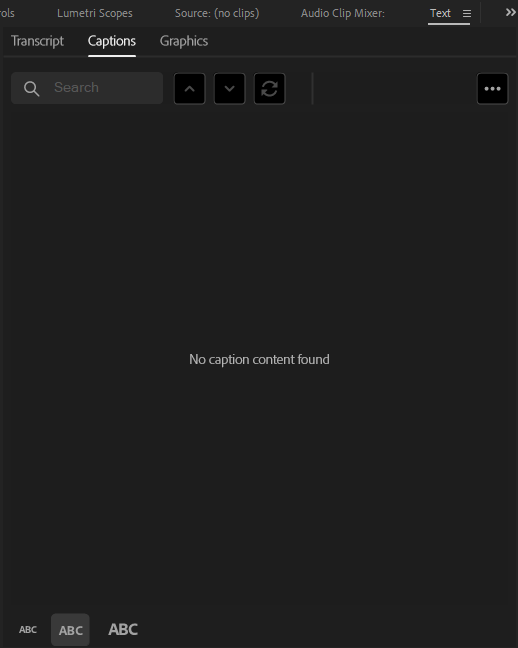Welcome to Adobe Premiere Pro 22.6.2!
Copy link to clipboard
Copied
Welcome to Adobe Premiere Pro 22.6.2!
Hello, and welcome to the latest release of Premiere Pro! Premiere Pro 22.6.2 is now available from the Creative Cloud desktop app. This Premiere Pro update is focused on stability improvements and user-requested refinements for graphics and titles workflows, adjustable fades for audio ducking, and more GPU-accelerated effects.
The new features include:
- Mask-only Fill for Text and Shape Layers
- Context menu for text and shape layers
- Export titles as text files
- Adjustable Fades for Audio Ducking
- More GPU-accelerated effects
- Initializing GPU dialog
This update is recommended for all users.
If you are experiencing any issues, please create a new thread explaining your problem rather than placing a post here so that we can help. If you have a bug to report, please do that on User Voice.
New Features in Premiere Pro 22.6.2
August 2022 release (version 22.6.2)
Notes from the Premiere Pro Team:
The design tools in Premiere Pro, combined with the search and edit capabilities of the Text panel, let you craft incredible, custom titles and graphics for any video project. Your titles can be simple, with beautiful typography, or enriched with graphics and animations. With the Text panel, you can manage projects with hundreds of titles, and it's easy to save the designs you want to reuse in your template libraries.
The latest update of Premiere Pro gives you more controls when adding textures to letters or shapes and the ability to export all of the titles in your sequence as text files for easy reviews. Thanks to new contextual menus, it's faster and easier to edit any layer in your design.
Apply a mask only to the fill part of a layer; you can include strokes and shadows separately from the masked area.
See Mask-only Fill for Text and Shape Layers
Right-click a title in the Program Monitor and select Edit Properties from the context menu to open the Essential Graphics panel. You can customize your title with fonts, colors, and styling options.
See the Context menu for text and shape layers.
From the Text panel, you can now export all of the titles in your sequence as text files for sharing and proofreading.
See Export titles as text files.
Premiere Pro Beta
Your feedback and involvement make Premiere Pro a better application. I wanted to thank all of you for contributing to providing input for the Premiere Pro Beta on the forums and User Voice. Thank you!
Go here to learn more about the new features discussed in the Premiere Pro Beta community. Here are some of the features now being discussed.
Edit multiple titles at once in Premiere Pro
Alignment improvements for titles and graphics
Assemble Rough Cuts from Transcripts
Use ProRes as the default codec for sequence rendering
Tone Mapping in Premiere Pro Beta
Complete documentation for Premiere Pro 22.6.2 features
Copy link to clipboard
Copied
Sorry for not replying sooner. The h264 file was 720p @ 29,97fps (8bit, 4:2:0, AVC Main@L3.1-CABAC/3Frames). Then I created a high quality ProRes proxy inside Premiere and things improved a bit. but I still have random glitched here and there. Evertyhing went back to normal when I uninstalled Premiere/AfterEffects/MediaEncode and installed v22.5 back for those apps.
Copy link to clipboard
Copied
I am having the same issues right now. Adobe updated itself and now throws errors everytime I render or export files. Going to uninstall and see if there's a way to get the previous version.
Copy link to clipboard
Copied
Hey after uppdate, there is an rec709 that screws up my entire timelie. I was suposet to do some major delivery today instead i have to sit here troubleshooting with an angry customer. I cant turn of "working color space" i know this has been an issue for a long time. Why dont just fix it?
Copy link to clipboard
Copied
Caption menu error occurs after update.
If you go to the Caption tab from another menu tab,
It comes with the attached file.
Select the image again and operate the timeline bar to return to normal.
Copy link to clipboard
Copied
lim,
A moderator will probably move this to its own forum thread.
I noticed this, but did not try to pin down the pattern you are describing. I agree that "adjustment" that is needed is to click in the Timeline panel to make it active.
I just tried, and I could not get it to show that screen. Can you get it to happen every time? What steps are you using? Also on 22.6.2; windows 10.
Stan
Copy link to clipboard
Copied
The most recent update to Adobe Premiere Pro has caused all my videos that I import to be out of sync with the audio by about 3.11 seconds. The orignal videos have no issues and this only started happening when the update to Premiere went through. I've changed nothing on my end so this issue is very frustrating.
Copy link to clipboard
Copied
Quite often I met this problem on the forum after the Pr update. Developers need to pay attention to this. The question is very important in all aspects. There will be no point without synchronization.
Copy link to clipboard
Copied
You need to understand if you have a constant frequency or a variable camera. Try encoding clips to a constant bitrate via Media Encoder. Basically, the problem is observed in clips with variable frame rates. You need a constant CFR.
Copy link to clipboard
Copied
There are a few solutions such as re encode the video in handbrake at a constant frame rate, or adujust the audio by 3.05 seconds to match it with the video by unlinking the tracks in the timeline. The issues i'm having is that i've been using VRR videos for the past 3 months with no issue because adobe is suppose to support them. Not to mention this is happening with videos that aren't using VRR as well so its not just a Variable Refresh Rate problem. I even downgraded my adobe primere to the previous version and this issue is still persisting. I'm trying to figure out what the cause of this is its just adding more work and more time into my workflow which already has a tight deadline.
Copy link to clipboard
Copied
Hi Jesse,
It sounds like you may be working with variable frame-rate video if that does not work. I suggest you transcode it in Shutter Encoder or Handbrake, ideally in the former to a decent codec, like ProRes LT. Try it and report back.
True, VFR (not VBR) video is supported only if it is not too far out of spec and your computer is powerful enough. Those recording super-long video streams and experiencing issues are likely pushing the envelope too far.
I have read over on Reddit about some people altering their streaming video files by some method, and I read that is the key to getting better performance back. I'll search around for more info for you.
In the meantime, if you have tight deadlines and do not have time to transcode, I suggest you record your video at a constant frame rate. Good luck.
Thanks,
Kevin
Copy link to clipboard
Copied
I'm experiencing a problem every couple of days where I loose various functions - mostly shortcut key related. I have to reset plugins cache and trash prefs to resolve which is getting annoying. Here's a list of problems I have noticed so far:
- Cannot drag clip to New item button in project panel to auto-create sequence
- Cannot duplicate bin item with Command-Shift-/ (Mac)
- Cannot copy and paste in bin
- Cannot play using spacebar in Program or Source monitors
- Cannot set In and Out points in Source monitor
I would guess this list is NOT comprehensive - just what I noticed so far. The method I have used to get around this is close down Premiere, Launch holding Option-Shift (Mac) to clear plugin cache and prefs, reload workspace, reload shortcut key settings.
Anyone else experiencing something like this? Any more permanent fix suggestions?
Premiere Pro 22.6.2 (Build 2)
OS X 12.5.1
Mac Pro Late 2013
Copy link to clipboard
Copied
What happens if you test with a new project, toootone?
Thanks,
Kevin
Copy link to clipboard
Copied
I am not sure if my larger main project is triggering the problem, or one of the other projects I have been working on. It is only happening every 2 or 3 days, so I'm not sure what specific project or action causes it. I will try creating a new empty project and importing my entire main project into the new empty project and see what happens.
Copy link to clipboard
Copied
Nope - Just lost functionality again and had to trash prefs.
-
- 1
- 2