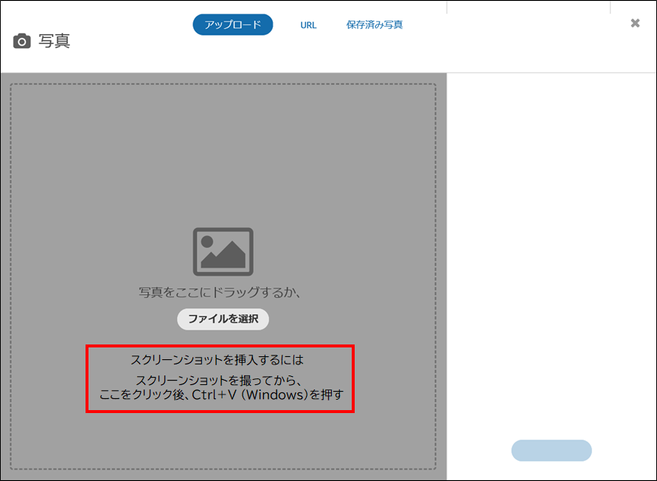Adobe Community
Adobe Community
- Home
- Premiere Pro
- Discussions
- Re: Welcome to the NEW Premiere Pro Community!
- Re: Welcome to the NEW Premiere Pro Community!
Welcome to the NEW Premiere Pro Community!
Copy link to clipboard
Copied
Hello & Welcome to the NEW Premiere Pro Support Community!
My name is Colin and I am your community manager responsible for managing this community along with Kevin, Caroline, Rameez, Sumeet and Shivangi. We are super stoked to have you join us in this new support community.
This community will be a one-stop-shop for all your questions, answers, educational content, concerns, and even the coveted viritual Hi5!
If you have any questions or comments about this new community, please feel free to post here... We are listening!
Best,
Colin
Copy link to clipboard
Copied
10.「返信」を削除できない。
誤った返信をした場合等、削除したい場合があります。
【要望】旧フォーラムと同様、次の返信が行われる迄は削除可能としてほしい。
Copy link to clipboard
Copied
11.パソコン画面のスクリーンショットの本文への挿入の手順が複雑。
スクリーンショットを画像編集ソフトに貼り付け、.jpgファイル形式で保存した後、読み込みますので手順が複雑、かつ時間がかかります。
【要望】旧フォーラムと同様、コピー&ペースト一発で挿入できるようにして欲しい。
Copy link to clipboard
Copied
12.画像挿入のある本文のレイアウトが編集時と投稿(送信)後とでは変わってしまう。
画像挿入のある本文のレイアウトを編集時にピシッと決めても、投稿(送信)するとレイアウトが崩れてしまいます。私のやり方が悪いのかなあ?
修正は編集状態に戻して行うので、大変です。
【要望】編集時のレイアウトが投稿(送信)しても崩れないようにして欲しい。
Copy link to clipboard
Copied
13.緑色の「正解者」マークの付け方が分かりません。
自分の投稿でその方法を探しましたが分かりませんでした。
教えてください。
Copy link to clipboard
Copied
14.過去の投稿を見る場合、スクロールバーを使用した方法はなかなかたどり着けない。
例えば、Premiere Proコミュニティで、9月27日現在、9月12日の投稿を見ようとした場合、冒頭ページからのスクロールバーを下げる回数は54回も必要になります。15回も過ぎると、スクロールバーの長さは短くなり、操作性が悪くなります。
【要望】旧フォーラムの様なスクロール方法に変更します。
Copy link to clipboard
Copied
15.Adobeから提供された動画は英語なので、内容が理解できない。この投稿冒頭にある動画も理解できません。
【要望】日本語の字幕を付けて欲しい。多言語も同じだと思います。
Copy link to clipboard
Copied
With all YouTube videos, we include Closed Captions. If you hover over the video, look at the bottom and just to the left of the 'Settings' on the YouTube video player. There is a CC (closed captions) and it will show the captions. Click again on the 'Settings' icon on the video and you have the option to translate into any language supported by YouTube. Hope that helps!
Copy link to clipboard
Copied
16.「トピック」にある「Post production in Japanese」は何をキーにしてフィルターしているのか分からない。
教えて欲しい。
【要望】「Post production in Japanese」より「日本語」でフィルターして欲しい。
Copy link to clipboard
Copied
17.Direct Message機能、見当たらないが、廃止された?
投稿者等に直接連絡が取れたので、重宝していたが、新コミュニティでは見当たらない。
【要望】復活を要望します。
Copy link to clipboard
Copied
Copy link to clipboard
Copied
こんにちは、ColinFitzAdobeさん
返信ありがとうございます。
Direct Message機能
追加されたのを確認しています。既に利用させていただいています。
翻訳機能
直近、翻訳精度向上のアップデートが行われたようですね。だいぶ意味がつながるようになってきたと思います。
フォーラムが使いやすくなるよう今後とも協力していきます。
2019/10/22 150kw 渡辺考三

Copy link to clipboard
Copied
Ugh. 🤔🤔
Most things that are bugging me have been picked up already by others by the looks... so I'll try really hard to be constructive rather than critical... but really? All my bookmarks to fav posts are now not working, none of my profile stuff has pulled over, and profile name is not even the most up to date one.
Also what happened to all the old posts? There are at least 2 guides which I simply can't find for the life of me. And because the URL has changed, google doesn't seem to be picking them up yet. And couldn't there have been some warning communication? Like "we're going to convert the forums from a pie into a stew, if you want to keep anything you should go download it now" we've all contributed to these forums after all and helped made them what they are. 🙄
Appreciate a lot of hard work has gone into this but personally I always appreciate knowing what's going on. Especially as a lot of us would rely on Adobe software for our job, and this forum would be one of the top 2 or 3 sites to come to for help, yet don't think I knew anything until I came here to look for some guides and found it all over the show... took me a few minutes before I realised that this was a replacement site even.
Meh. 😒 bit disappointed.
Copy link to clipboard
Copied
Thanks for the feedback, Tomy. Yes, there are many people behind the scenes that worked to get this up and running. Is the new Community perfect? No, but we are updating it on a regular basis based on the feedback from users like yourself (much of the feedback has been addressed in the last two updates). As for notifying about the change, we did have multiple posts and announcements on the old forum about the change weeks prior to flipping the switch so apologies if you missed those messages.
For older posts, guides, etc. shoot me a DM on here with the name/title of the thread and I can take a look to see where they are. Many posts were archived due to a varity of factors but the content is still accessable to Adobe moderators so just let me know.
If you have additional feedback, please continue sharing it here. Appreciate your continued support of Adobe and our Community!

Copy link to clipboard
Copied
Oh and for what it's worth, I do think StackExchange have got the best forum layouts / functionality I've ever come across. Lots of people don't seem satisfied here, recommend taking a look at StackExchange forums for some research. They've got a very logical points system, it's advanced but understandable.
Copy link to clipboard
Copied
As an observer/user of this new forum its evolution has muddled along a bit - to say the least.
Based on my past experience of developing significant user interface change - we would select & define a cross section of typical types of user and select individuals willing to participate as a series of beta trials before releasing on the users at large creating a tidal wave of potential pain.
The Beta trials help give feedback across a representative cross section of users and help fine tune the interface working with the developers to gain real benefit from major change.
Whilst you cannot please everyone all the time, this did have its merits and usually concluded with a satisfactory result.
It would be interesting to see what feedback you are now taking into account and from what type of user - eg beginner / expert / Adobe Community Professional etc. Sharing some information on this process might help everyone, as at present I see it all done behind closed doors.........waiting for the shouting to start again when annoying changes are made??. Just a thought.
Copy link to clipboard
Copied
18.最近、返信方法のアップデートがありましたが、「返信」の削除が出来ません。
間違って「返信」ボタンを押した時など、削除したいが、削除が出来ません。
【要望】
削除できるようにして欲しい。
Copy link to clipboard
Copied
19.スクリーンショットの挿入方法の記述がない。
【要望】
下図の様に文言を追記して欲しい(下図赤枠部)。
スクリーンショットを挿入するには
スクリーンショットを撮ってから、
ここをクリック後、Ctrl+V(Windows)を押す