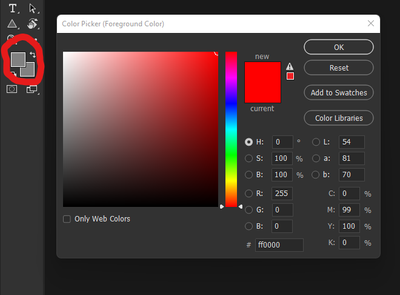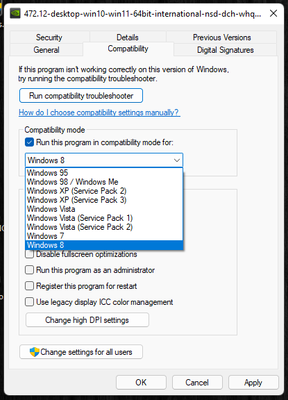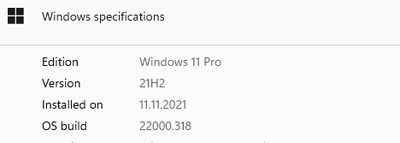Copy link to clipboard
Copied
Simple question I guess - but does Premier Pro (and other Adobe products) "officially" work with Windows 11?
 1 Correct answer
1 Correct answer
According to Adobe website, Premiere Pro is now compatible with Windows 11:
Premiere Pro versions 22.0 and later are compatible with Windows 11 operating systems. For systems with NVIDIA GPUs, Windows 11 requires NVIDIA driver version 472.12 or later.
source:
Adobe Premiere Pro System Requirements
Copy link to clipboard
Copied
It is not (yet) in the official list of system requirements:
https://helpx.adobe.com/premiere-pro/system-requirements.html
Has anyone tried it?
Stan
Copy link to clipboard
Copied
Has anyone tried it?
By @Stan Jones
Yes, i did install Windows 11 on a machine two days ago. With the yet limited testing i have done Premiere Pro works for simple edits and i have not dived into any comples projects yet. I could create a Blu-ray ISO with Encore so it seems to work. The biggest issue i feel today with Encore is: When will Adobe drop the ability to license it at all. They have no mercy when it comes to things like that.
Photoshop 22.5.1 and Photoshop Beta has issues with colors. As you can see in the image i selected red but it all ends up as different shades of grey in the Tool bar. I downloaded Gimp as a try and it has the same issues so for now it seems to be an issue with Win 11 per see rather than Photoshop/Gimp. (Yes, latest Nvidia drivers.)
But now when i alt-tabbed back to Photoshop the colors in the Tool bar updated to red.
One minor thing that annoys me is that the clock in Win 11 is aligned to the right rather than being in the centered over the actual date. This is not as noticable when using a 12-hour clock with AM and PM after the time, such as 5:14 PM, but is very noticable when using as 24-hour clock.
So yes @Richard M Knight it seems that Encore are still alive and kicking in Windows 11!
Copy link to clipboard
Copied
>When will Adobe drop the ability to license it at all (Encore)
Right now the CS4 and earlier activation server is gone https://helpx.adobe.com/creative-suite.html?promoid=19SCDRQK but CS5/CS6 may still be activated... nobody knows how long until that activation server is removed
Copy link to clipboard
Copied
As I'm between jobs at the moment, I was going to try it but it seems you have to wait and let microsoft inform you when you can update. I understand there is an issue with Addition and Win 11. I'll be very interested to see if Encore runs at all.
Copy link to clipboard
Copied
My trusty i7 is dying, and, evven before Win 11, it looks like I could lose a lot of old versions that I use to answer questions. Oh, well...
I am hopeful that Win11 will be at least as effective in its compatibility settings as Win10. We will see.
And yes, it appears that you can't just decide to install Win11.
Stan
Copy link to clipboard
Copied
I am hopeful that Win11 will be at least as effective in its compatibility settings as Win10. We will see.
By @Stan Jones
It´s there, so it will hopefully be as effective as it is in Win 10. 🙂
Copy link to clipboard
Copied
Have you tried update assistant...
Download Windows 10 (microsoft.com)
This is a tool that will confirm you can run windows 11, and then download the installer to 'upgrade' or there is a separate link to download an ISO which you can do a data in place upgrade if your system is supported.
I have been trying to upgrade but I'm running Windows 11 Pro for Workstations, and something is 'blocking' the install as they appear to have found something incompatible with my system and windows 11. You may have better luck if you have not already tried this route.
Copy link to clipboard
Copied
I just went windows 11 and having a heck of a time with cs4 UGH!! PS is so small you need a magnifying glass to see it 😞
Still working on it. I have so many actions and things to go with that PS I "hate" to let it go!
Copy link to clipboard
Copied
I just installed Win 11. The flight is excellent, the system loads less. While testing. ✌️
Copy link to clipboard
Copied
Which version og PSE do You run?
Copy link to clipboard
Copied
Copy link to clipboard
Copied
Any new update on the state of CC on Windows 11? Is everything working fine?
Adobe Certified Professional
Copy link to clipboard
Copied
Thanks for your replies - I think I'll wait a while until we have more information from Adobe and Microsoft.
Copy link to clipboard
Copied
I'm waiting, too... 😉
Adobe Certified Professional
Copy link to clipboard
Copied
I am happy with Win10 and what I built this past January... but when I was doing a Windows update yesterday the update screen has a message that my computer is NOT compatible with Win11 which was a big surprise... so even before thinking about will this or that program work, it may be that your hardware won't work... if my very recent build isn't compatible, I wonder just how many computers are compatible... not a problem for me, I'm going to stick with Win10 since everything works well
What I built in January 2021
Windows 10 Pro 64bit, currently at version 21H1
Intel i9-10900k CPU in ASUS-Prime-Z490-P motherboard with 64Gig TEAMGROUP-3200MHz Ram
Seagate-FireCuda 500Gig M.2 for Windows and programs and usual Documents files
500Gig SSD for temporary and output files, 1T SSD for video and picture input files
Video MSI GeForce GTX 1650 128 Bit Graphics 4Gig GDDR6 Ram driver 456.71
850 watt power supply (see https://www.newegg.com/tools/power-supply-calculator/)
Full tower case & CPU cooler & DVD writer & extra case fan & monitor & keyboard/mouse
Copy link to clipboard
Copied
Is this the culprit for you?
https://www.pcgamer.com/windows-11-demands-tpm-20-and-heres-what-that-means-for-you/
My surface pro 7 meets the criterion. But my soon to be replace i7 almost certainly would not.
Stan
Copy link to clipboard
Copied
I had to make a couple of bios alterations and change the format of my boot drive from mbr to gpt before I got the Windows 11 compatibility OK.
Copy link to clipboard
Copied
I already had to go into BIOS and change some settings to get my computer to boot from my M.2 "drive stick" so I am not going to do something that might make my computer stop running
To get the ASUS motherboard to boot from the M.2 drive I had to go into BIOS and change...
Change CSM from disabled to enabled
- The CSM option is in MY FAVORITES in ADVANCED BIOS mode
Change Boot in Storage from Legacy to UEFI
Change Boot in PCI-E from Legacy to UEFI
Copy link to clipboard
Copied
I read that TPM note, and will go back to the update screen to find out why my computer does not qualify
If that is the problem, and I don't have to open my case to add something to my motherboard, I will think about going into BIOS to activate the feature in my CPU and/or BIOS
But, since Win10 works for me (and in my wife's computer) I'm not going to be in any rush to move to Win11
Copy link to clipboard
Copied
The issue is probably with your motherboard's TPM settings. There is no reason why Windows 11 should not work on a system like yours. You can reset the TPM to TPM 2.0, which 11 requires, from within your bios. It is an easy setting to do. Consult your motherboard manual or visit YouTube, which has tutorials on these procedures. They may even have the tutorial for your specific motherboard for doing this, but you may be wise to wait. Currently, Adobe has not officially approved Premiere for operation in Windows 11. I would wait until they do and contiue to work in Windows 10 for the present.
Copy link to clipboard
Copied
If you can install & run Premier & have some problems, it’s not a TPM compliance thing. It’s a Windows 11 thing.
Sent from my iPhone
Copy link to clipboard
Copied
installed the latest update to Premiere and had no problems with
installation. I do not believe TPM has any effect on this issue.
Copy link to clipboard
Copied
Hi videoman,
Simple question I guess - but does Premier Pro (and other Adobe products) "officially" work with Windows 11?
No.
Unofficially?
Up to you to test. I don't have a PC with WIN 11 handy.
Thanks,
Kevin
Copy link to clipboard
Copied
I have just install Windows 11 and all seems well, All my installed CC apps open and seem to work also CS6 is good including Encore. I will run the Puget test this evening and see if the is any performance differences.