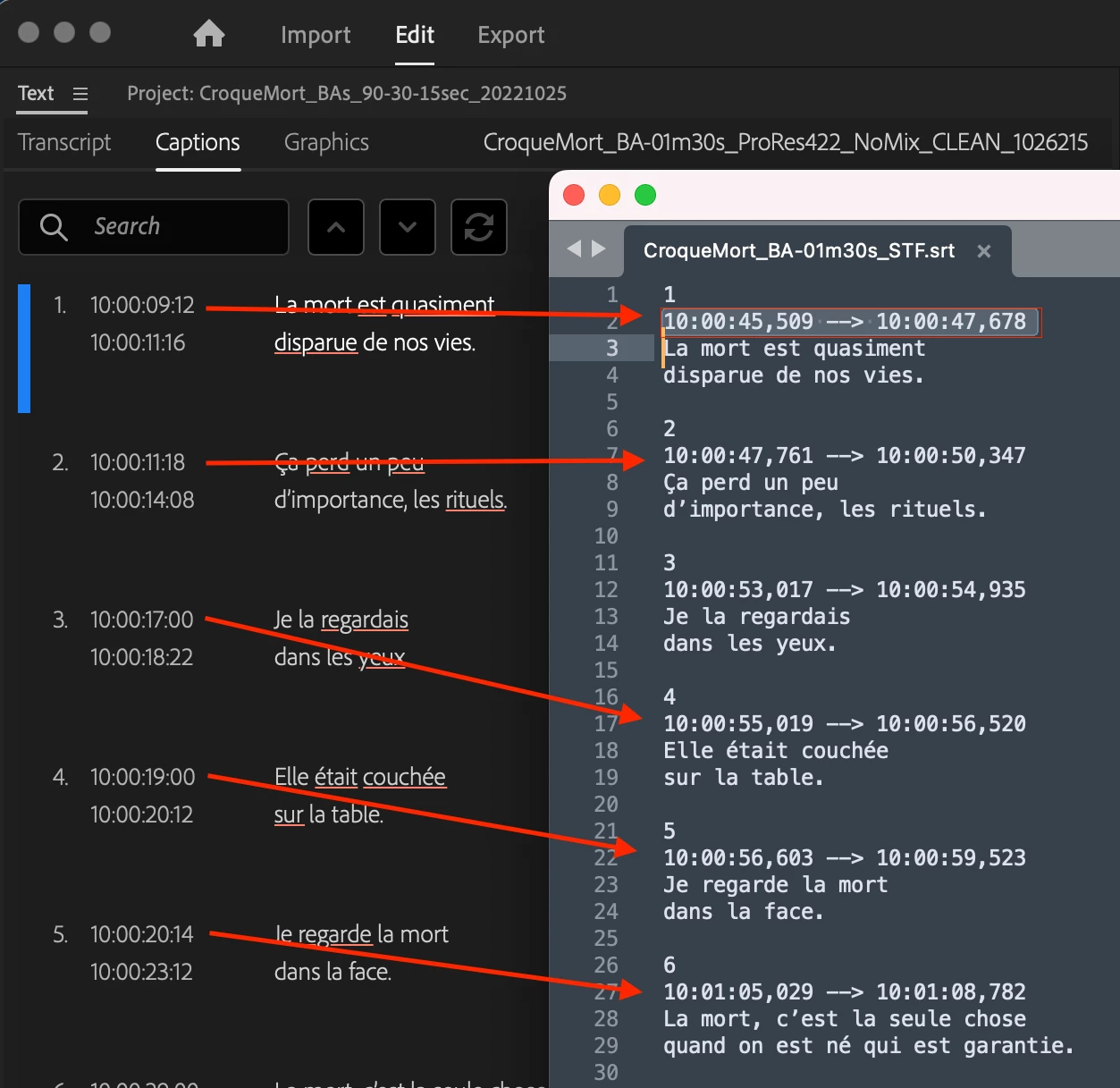Wrong timecodes when exporting SRT files (+36 sec.)
Hello there,
Am I the only one struggling with exporting SRT files with the wrong timecodes since Premiere Pro 2022 was released?
For example, on my timeline (starts at 10:00:00:00) the first caption arrives at 10:00:02:05 and when exporting this as an SRT file, the first caption arrives at 10:00:38,210 (PrPro added +36 sec to the timecodes). When I'm exporting the captions as a text file (.txt) I can see the right timecode. So, what's going on with the SRT output?
Here's a screenshot of the exported files (.srt vs .txt):
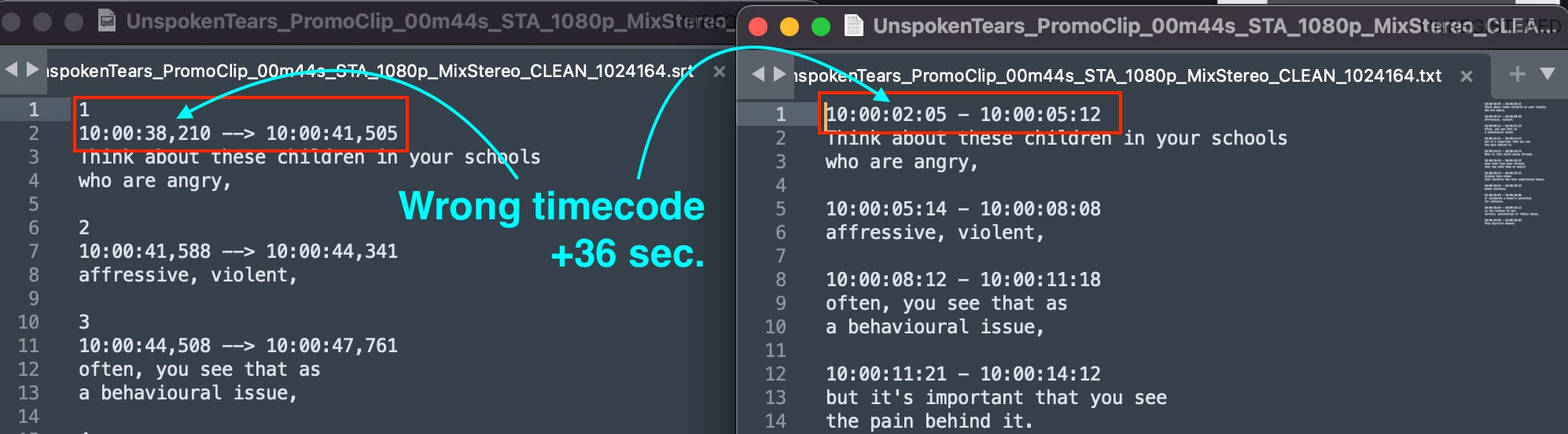
My version of Premiere Pro:
2.2.0 (Build 128)
My computer:
MacBook Pro (Apple M1 Max)
Memory 64 GB
macOS Monterey
version 12.1
Thank you in advance.
Best