Can anyone help me? I just recently turn off my computer for a night's rest then the next day this pops up. My premiere cant seem to find the change to color filter and I dont know how to get it back. pls help need this asap, big thanks.
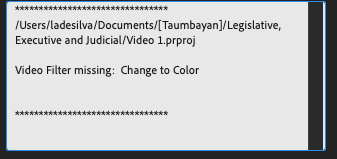
I altered lot using this filter!!! Pls help me need this asap!! Big thanks!!!
Mod note: Title changed slightly.