Captions Customizability V15.0
Hello,
First off, congrats to the team on the release of such a great redesign of the captions workflow. Great to see these steps taken, including the transcription feature, that does a great job getting a lot of information processed fairly quickly.
Here is the issues I am having with the new workflow. We have multiple clients who call for captions to have a colored dropshadow off of the background. I've currently made a custom MOGRT that creates the background, then adds a drop shadow that I can choose the color on. As you know, I cannot integrate this MOGRT with any SRT, so a lot of hand-created work in PP.
I'd love the ability to add an effect to the captions layer (C1) to add a drop shadow. Currently, I can add a drop shadow to the text, which then creates separation from the colored background, but I can't choose the ordering to put the drop shadow in the back.
I am also repeating some other posts here requesting separate lines for captions, rather than a bigger BG that encompasses the entire text.
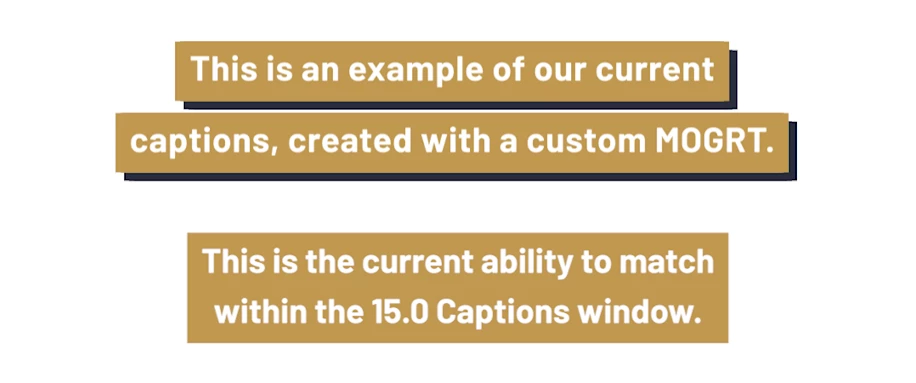
Thank you!

