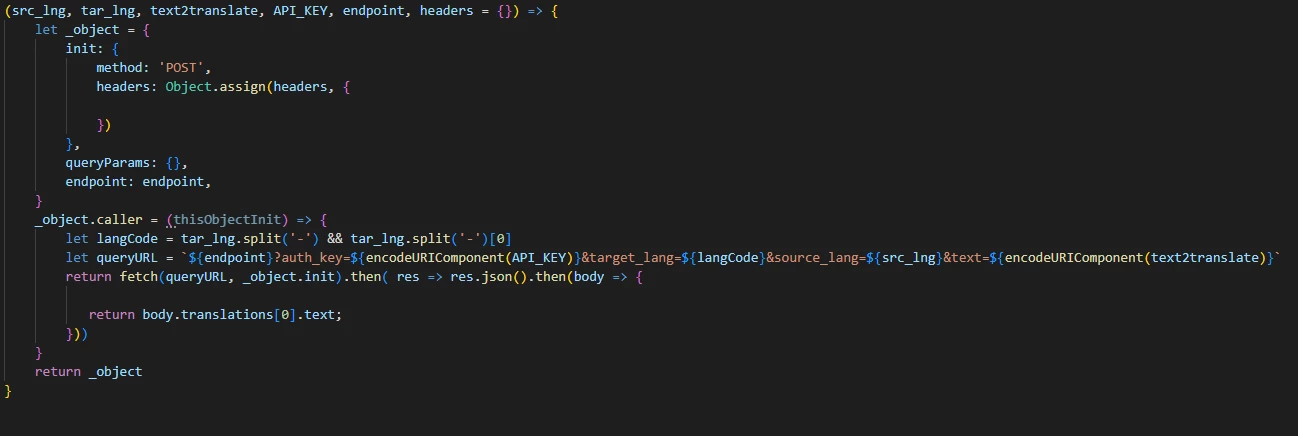Machine Translation Deepl
Hello all!
(robohelp version 2020.8.34)
I've been setting up my projects and am now at the point where I'm asked to look into translating our documents. Right now we publish to frameless and I'm wondering what it would look like if I finished the translation of topics. What would it look like published. Is there a button that switches to a picked language or how am I supposed to see this?
I've been struggling with setting up machine translations for the provided companies: google, yandex and bing. However none of these API's are currently working for me. Luckily I can add a custom API. We've picked Deepl for this: DeepL API.
I'm not sure what I'm supposed to do for the custom script path:
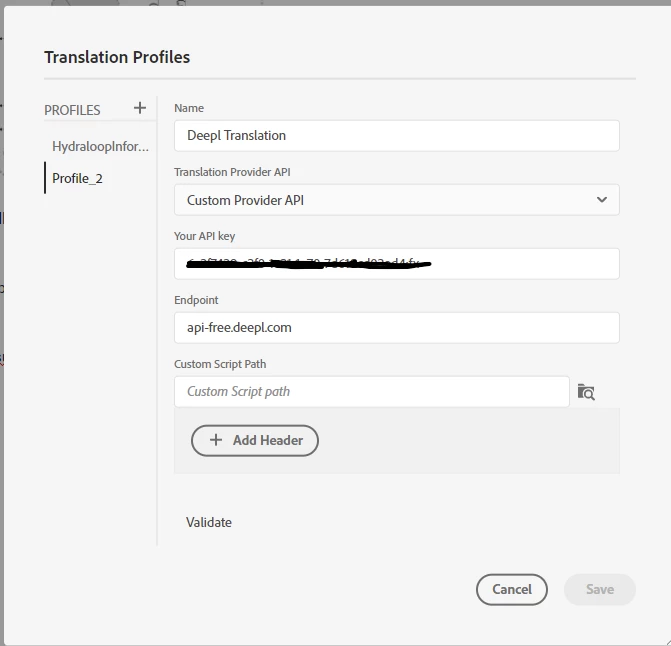
Is there anyone that could help me with this? I know it's a Javascript file but that's all I know.