RH 2020 - Linking word documents creates extra folders
I want to link Word documents to my RoboHelp project - so if I update the Word document, my RH project can be updated accordingly.
I tried to link a folder on my computer. This folder included some subfolders and Word documents. I linked the documents by right-clicking in the content panel > Link > Link Folder.
This worked. Then, I clicked on one of my Linked Word Documents and selected 'Create/Update Topics'.
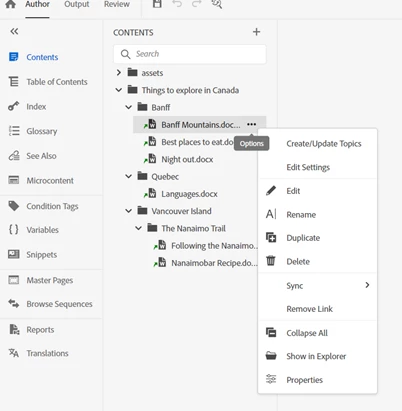
By doing so, the RH Topic was created. But this also created a new folder, with the same name as my Topic & Linked Word Document. 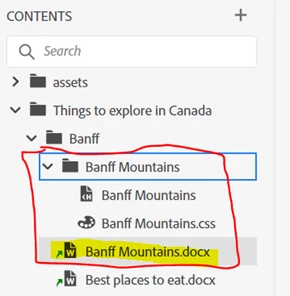
If I now go to my TOC, I have Folder called 'Banff Mountains' and a Topic called 'Banff Mountains'.
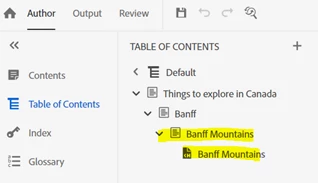
Is there a way that I can create linked Topics without extra folders being created?
Thanks in advance.

