Copy link to clipboard
Copied
When i render a video it's just a 0 second black screen
This are the settings that i use:
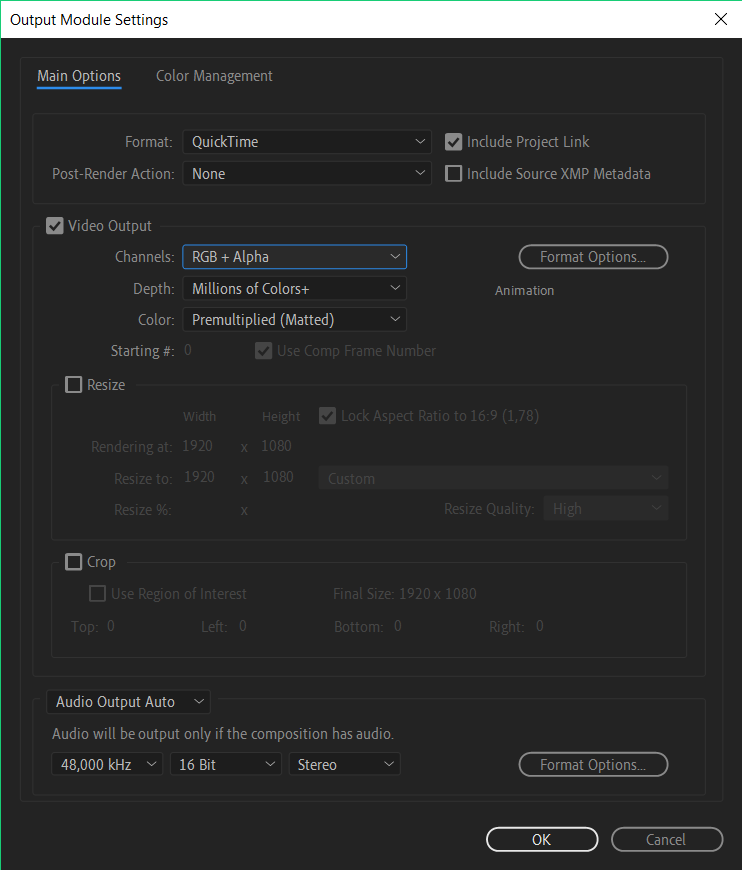
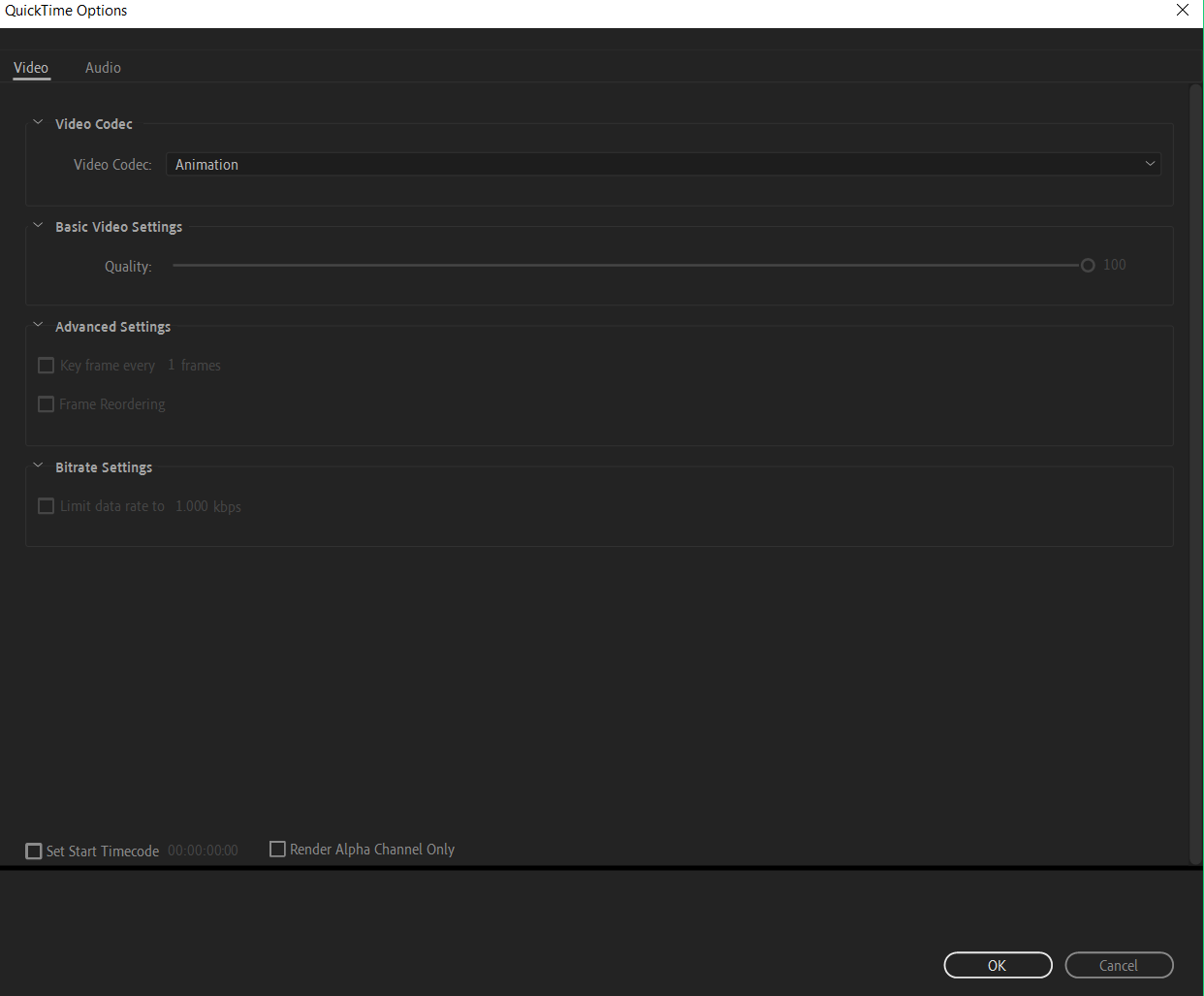
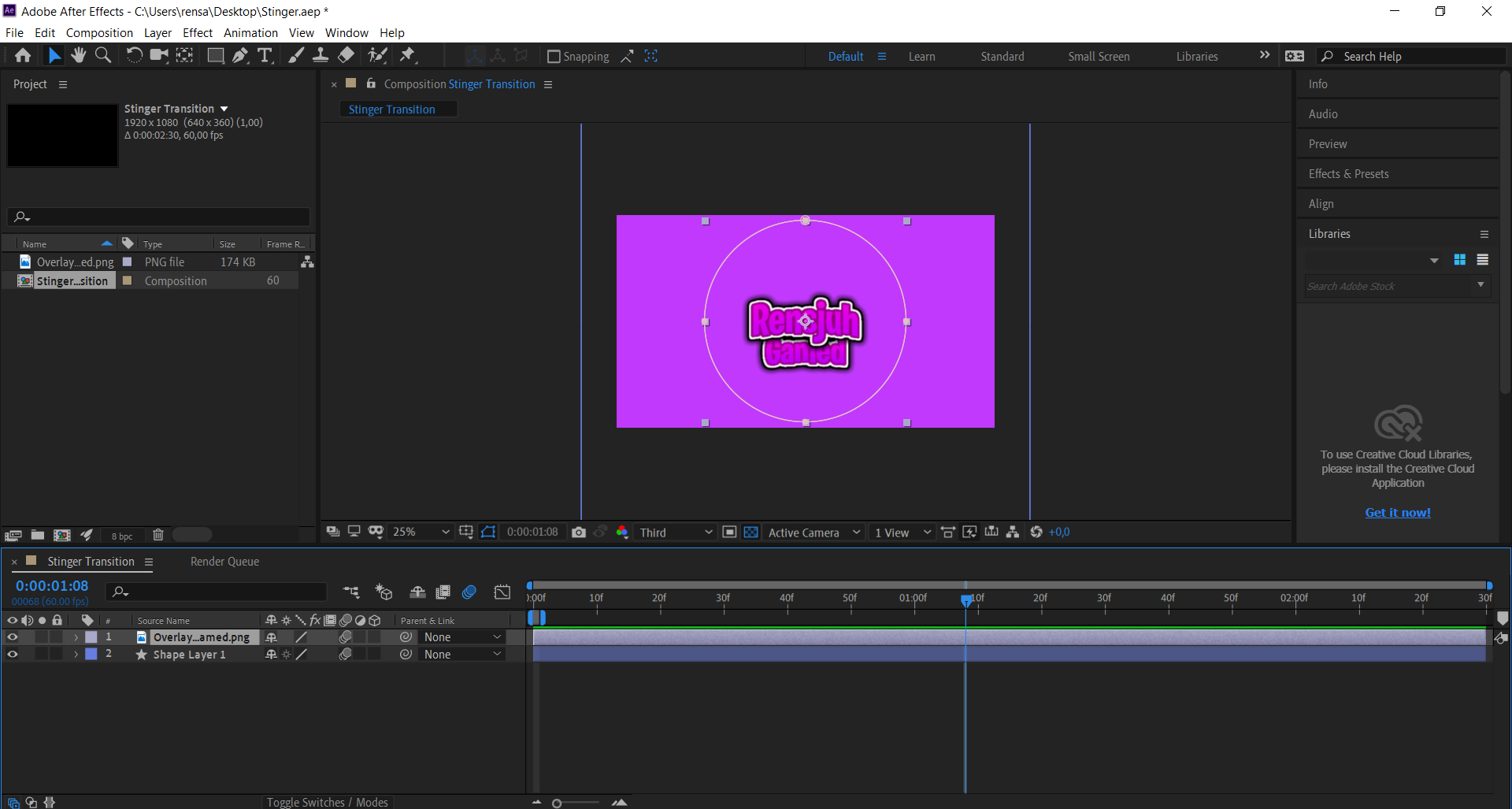
 1 Correct answer
1 Correct answer
That is because After Effects is by default renders work area and in your composition work area is set to be only 1 frame long

To change that you can:
- grab right blue work area mark and drag i to place where you wist your animation should end
- move your timeline playhead to place where you need your animation to end and hit N on your keyboard
- or if you need to render whole comp and most of your comps you will render like that just change Time Span on render settings from Work Area only to Lengt
Copy link to clipboard
Copied
That is because After Effects is by default renders work area and in your composition work area is set to be only 1 frame long

To change that you can:
- grab right blue work area mark and drag i to place where you wist your animation should end
- move your timeline playhead to place where you need your animation to end and hit N on your keyboard
- or if you need to render whole comp and most of your comps you will render like that just change Time Span on render settings from Work Area only to Lengt of Comp
Copy link to clipboard
Copied
THANK YOU. This work area was set to one frame and covered by my video markers! Took me 30 minutes and dozens of google searches to get here! I was afraid my entire project was just wrecked or something! You are my hero!
Copy link to clipboard
Copied
Thanks 🙏🏻 so much!!! Spent like an hour trying to figure it out, would never guess!!
Copy link to clipboard
Copied
THANK YOU!!! Spent over 1,5 hours trying to figure it out!! I was at wits end with this one. Made me feel like I was trying to find the fault in the code I wrote. LOOOOL.
Copy link to clipboard
Copied
Hi Rensjuh,
Thanks for reaching out. Did you try the suggestion given by @imeilfx? I agree with his point. I checked it at my end and I observed that if the work area selected is less than 2 frames then you will not get any preview but a black screen for a fraction of a second.
Let us know if you need further assistance or if you have any other question. We'll be glad to help.
Thanks,
Shivangi
Copy link to clipboard
Copied
oh my god.. is answer saved my life.. ! thank you so much!
