- Home
- After Effects
- Discussions
- 2.5 hours to render 12min video in 4k- Too long
- 2.5 hours to render 12min video in 4k- Too long
Copy link to clipboard
Copied
Hi,
I have 10 raw footage video clips recorded in 4k from a GoPro that I put together into one 12 min video in After Effects. The only thing I did in After Effects to these videos was implement simple- fade in- fade out- transitions between each video clip. When I send this project to Media Encoder - render this in H.264 and enable "match Source High bitrate"- It estimates 2.5 hours. Is there something that I'm doing wrong that's causing this ridiculous render time?
Here are my PC specs.
Dell Precision T7400
Two Intel quad core Xeons 3.00Ghz
32GB Ram
GeForce GTX 760
Windows 10
After Effects version 15.0.0
Media Encoder version 12.1.1
 1 Correct answer
1 Correct answer
Render times depend entirely on the composition specs and what's going on with the layers. Render time increases geometrically, as do the number of pixels, when you increase the comp size.
Here is a graph of the number of pixels that would need to be calculated if you started with a 10 X 10 comp and then just doubled the size.
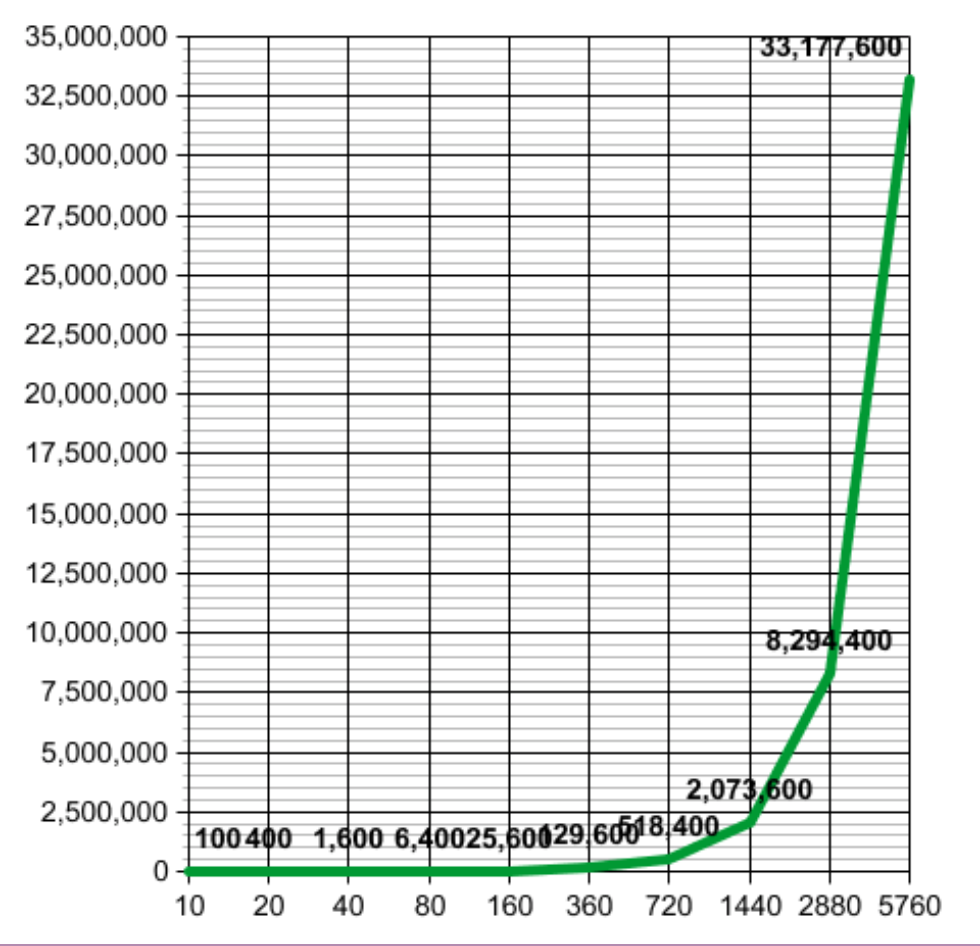
Note that the 1440 X comp has almost four times as many pixels as the 720 comp, about 550K to a little over 2 million, but when the comp size is doubled again the number of
...Copy link to clipboard
Copied
2.5 hour estimate to render a 12 minute video in 4k doesn't sound too bad to me. What experience do you have with rendering 12min 4k videos that would cause you to refer to the estimate as "ridiculous"?
Copy link to clipboard
Copied
I've always done 1080p for years. This is my first 4k video. I guess then this really is the normal expected render times?
Copy link to clipboard
Copied
I guess it kinda depends on the bitrate too, right. I render alot of 1280x720 at a BR of 8,000. A 6min video will usually average about 1/2 hour in Media Encoder. So if I increased the res by 4 I would not be surprised if it took 4x longer. Then twice the length in a 12 minute video & then depending on the bitrate... Also, I don't know much about how Media Encoder utilizes CPUs but often times dual CPUs and or Dual GPUs can actually slow things down considerably depending on the software. Seems logical to think Two CPUs = 2x the speed but that's not always how it works in my experience.
Copy link to clipboard
Copied
Render times depend entirely on the composition specs and what's going on with the layers. Render time increases geometrically, as do the number of pixels, when you increase the comp size.
Here is a graph of the number of pixels that would need to be calculated if you started with a 10 X 10 comp and then just doubled the size.
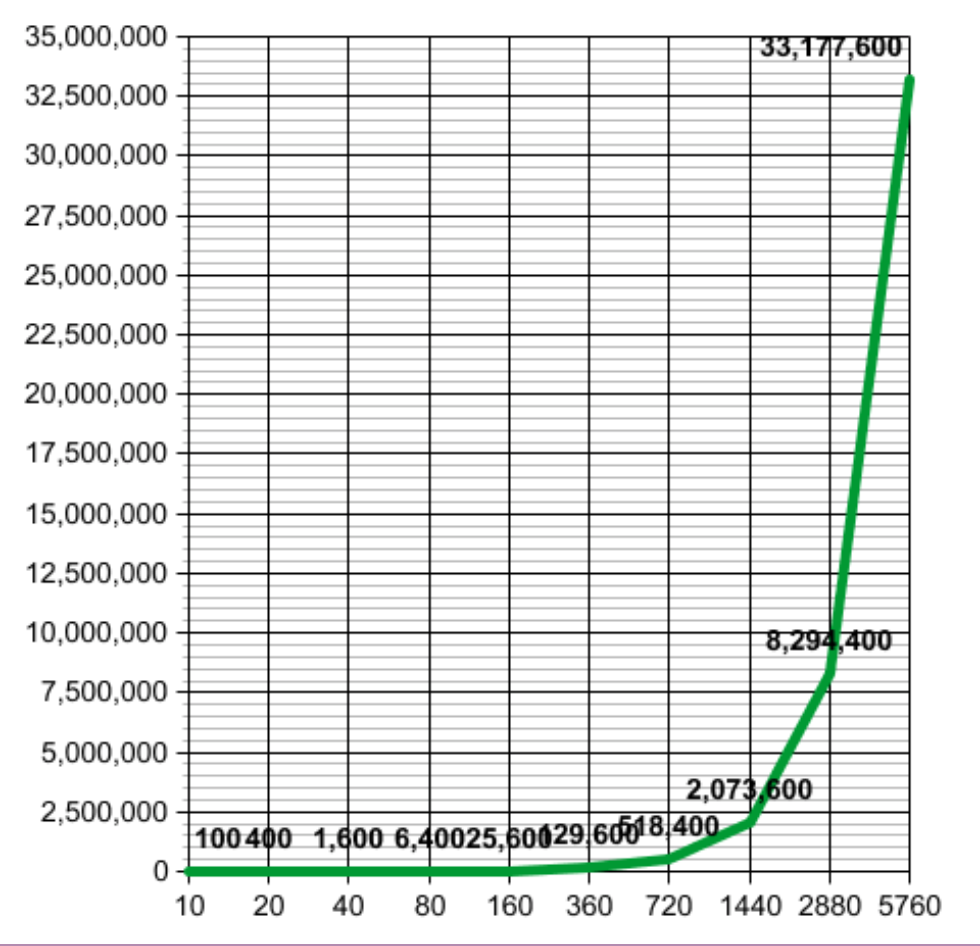
Note that the 1440 X comp has almost four times as many pixels as the 720 comp, about 550K to a little over 2 million, but when the comp size is doubled again the number of pixels goes from a little over 2 million to a little more than 8.24 million. That's why 4K comps take a lot longer to render than HD comps. It just gets worse when you go bigger. There's not much that can be done about the math.
Personally, I have a design limit of 5 or 6 minutes per frame based on the system I'm using at the time. I am working on a project right now that takes about 20 seconds to render a 1/4 rez frame of the most complex part with everything turned on. I'll check a couple of critical frames at full resolution, do my motion and timing tests with effects off at 1/2 resolution, then make my best guess at what I need to cut out or simplify to get the render time down to a reasonable number. If I can get a single full frame, full effects frame to preview in a scene like this in under 5 minutes I'm golden.
Then. When I'm done I'll make sure Render Garden is running, plant the seeds (you'll understand if you try Render Garden) and start a background render to a suitable production format of that comp, switch back to AE and continue working. I almost never wait for renders. If you get paid for your work, Render Garden will pay for its self in two or three small projects. It also works a lot faster, up to 6X faster on one of my systems, than just rendering in AE.
Most of my comps are a lot simpler than the one I'm working on right now, so most of my render times are a lot faster. Some projects in 4K will render at 7 or 8 frames a second, but when things get nuts and there are particles, simulations and temporal effects stacked on top of each other 5 or 6 minute a frame is my absolute limit.
BTW, the 92 frame comp that I was working on when I started writing on this post just finished rendering and the MP4 proof to send to the client and the DI to use in Premiere Pro is complete: Total render time:
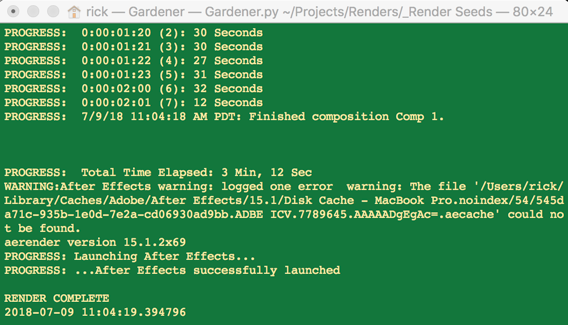
3:12 to complete the render, another minute and a half to do the MP4 proof for the client, 6 cores used to render and a bunch of time saved. If you are going to work in 4K or even higher, you owe it to yourself to optimize your toolbox. If you want to explore Render Garden you'll find it at ToolFarm.
Copy link to clipboard
Copied
Four words: get used to it.
Copy link to clipboard
Copied
It sounds like you have H264 source settings getting rendered to H264 delivery settings. Is there a point in your workflow where you can batch convert the GoPro original clips to GoPro Cineform or Apple ProRes for use in AE? That's less about speeding up your workflow overall, but shuffling the slow parts around.
Copy link to clipboard
Copied
OK full disclosure. My original statement of 30 minutes for a 6min 720p H.64 mp4 was off.
Under my normal circumstances I just render a 5min30sec vid at 720p with a target BR between 10 & 12MB and it took 7 minutes.
So quadruple that for the 4k resolution and you get 28min, then double it for the length and get about an hour.
Moral of story....listen to what Rick and Warren said. ![]()
Copy link to clipboard
Copied
If you're simply trimming and adding fades to your footage, you'd get faster results in Premiere Pro than in AE.
Copy link to clipboard
Copied
Andrew, you did a much better job of reading the original post than any of us. After Effects is probably the worst possible tool you could choose to add fades between video clips. Premiere Pro is the right tool for that. If it's only fading and trimming the clips you could even use iMovie or Movie Maker. The only reason to ever open After Effects is to do something you can't do in an NLE.
Copy link to clipboard
Copied
Thank you everybody for your input. I appreciate the deep analysis Rick![]() .
.
Find more inspiration, events, and resources on the new Adobe Community
Explore Now