 Adobe Community
Adobe Community
2560x1440 vs. 2048x1080
Copy link to clipboard
Copied
Hi!
I've read the following on numerous Websites:
2K
2560 x 1440 (typical monitor resolution)
2048 x 1080 (official cinema resolution)
My question is this: how can the cinema resolution be lower than the typical monitor resolution? If I understand correctly, cinema studios shoot movies in 2048 x 1080, but people view them on 2560 x 1440 monitors.
Wouldn't that mean movies are blurry or smaller on 2560 x 1440 displays?
Thanks!
Copy link to clipboard
Copied
Hey, you watch 1080 videos on vimeo in their viewer, right? Maybe even 4K videos? Any problems?
Copy link to clipboard
Copied
I just watched two different Vimeo videos on my Apple Thunderbolt Display (2560 x 1440) and the videos were blurry on full screen mode.
Copy link to clipboard
Copied
If your videos are blurry then you probably have your monitor set up incorrectly or low-quality settings on your Vimeo player. I edit 1080p content on 2K (2560x1440) screens all the time and it looks crisp as ever. Also, you'll want to test quality with downloaded files as a streaming service can vary the bitrate substantially in order to have real-time playback, which can sometimes result in blurry videos.
Copy link to clipboard
Copied
Isn't it normal to have 2048 x 1080 videos appear a bit blurry when played at 2560 x 1440?
Seems logical, no?
Copy link to clipboard
Copied
How blurry? Like if you pull out a magnifying glass, or if you have it on a 65" screen then sure. Can you post a screenshot?
Copy link to clipboard
Copied
A little blurry as I would expect a smaller video to look like on a bigger resolution output.
My monitor is 27".
Settings:

Not full screen:
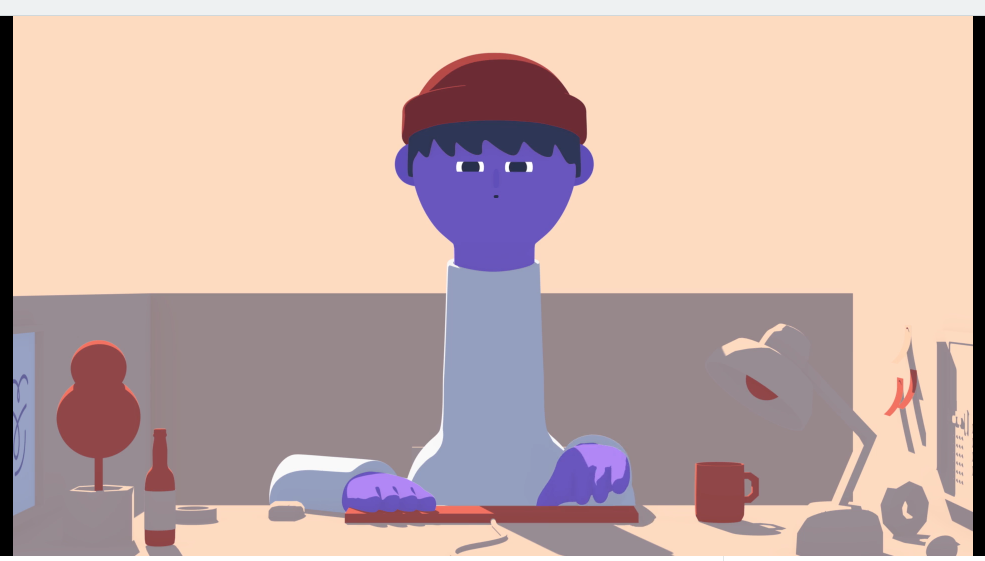
Full screen:

Copy link to clipboard
Copied
Vimeo's 2K guidelines are 2560 × 1440, so I'd try and upload that. Also, what are the rest of your render settings?
Copy link to clipboard
Copied
You should design for your audience. More than 90% of my work in the last year is:

Because that is a standard that most of my clients want. That frame size gives you a 16:9 frame in most media players. The 290.97fps frame rate is much more forgiving than 23.976 or 24 when it comes to motion graphics and judder and it is 100% compatible with NTSC broadcast standards. If the project is going to have a 1:85 screen ratio, or any other screen ratio we still work in UHD and settle for the black bars. Media players and broadcasters handle that screen size just fine and the picture is more than excellent.
If you are posting on YouTube or Vimeo, both of those platforms are going to recompress your footage and put it in one of their standard containers. If you want the best quality you have to follow their recommendations.
justintaylor is right on the mark when he asks if you are using a magnifying glass. You cannot judge video quality by looking at a still frame and pixel peeping. You have to judge the product running on the intended device full screen and at full speed. There is no other way to make an informed decision on quality. Your first screenshot also shows us that the playback quality is set to Auto so it could be anything from 1080 to 240. It is definitely not 4K. Here's a screenshot from one of my client videos on Vimeo at 4K.

The project is standard UHD 4K, all of the original footage was shot 4096x2160 at 59.94 fps with a 359º shutter to give me the same motion blur I would get shooting at a normal frame rate and allow me to do speed changes without affecting quality. The client is thrilled, the project was projected on a 60-foot screen with a state of the art cinema projector, it looks great on Vimeo and fabulous on screen.
It doesn't fill the screen on a computer because I did not shoot it or produce it to fill a screen because you cannot control the screen size. It was produced to a common video standard that is will hold up on a sixty-foot screen, but if you "pixel peep" at this screenshot you could find things you might want to improve. I don't because when it is running at full speed I like it, the client loves it, the audience went nuts, the client immediately started discussing more projects with me, and most importantly, the story we were trying to tell was told to everyone's satisfaction.
If you obsess over still frames you are going to drive yourself nuts and you won't be spending the time you should be spending perfecting the story.
Copy link to clipboard
Copied
Thanks everyone. But I'm not rendering anything right now. My question is this:
I've read the following on numerous Websites:
2K
2560 x 1440 (typical monitor resolution)
2048 x 1080 (official cinema resolution)
How can the cinema resolution be lower than the typical monitor resolution? If I understand correctly, cinema studios shoot movies in 2048 x 1080, but people view them on 2560 x 1440 monitors.
Wouldn't 2048 x 1080 movies appear blurry or smaller on 2560 x 1440 displays?
Shouldn't it be the other way around?
Copy link to clipboard
Copied
You are failing to consider the dithering that takes place. You are also failing to consider that a movie may be cropped or black bars added as in my screenshot. Media players expect standard frame sizes. If they don't get what they expect they just fill in the holes with black. See my screenshot.
The same rules apply - design for your audience. You cannot design anything that will fill every display out there with one pixel for each pixel on the display. It's a fool's errand. Pick your picture aspect ratio, make a comp or Premiere Pro sequence a standard size and frame rate, then put your picture inside that frame. If you start throwing nonstandard video frame sizes at media players they will just crop the video or add black bars and none of the pixels will line up with the display's pixel grid. If you send nonstandard video to YouTube or Vimeo they will resize and recompress it and probably turn it into a mess.
