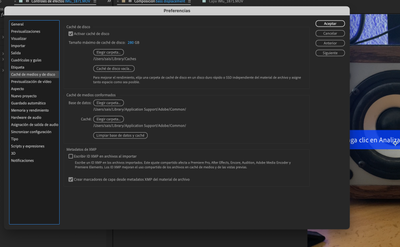- Home
- After Effects
- Discussions
- 3d Camera Tracker Error 'unable to obtain dynamicl...
- 3d Camera Tracker Error 'unable to obtain dynamicl...
Copy link to clipboard
Copied
3d Camera Tracker Error 'unable to obtain dynamiclink server connection'. I have re-installed and updated to the latest release. Please note I do not use dynamic link ever! 2017 Imac Monterey Vers 12.6 64GB Ram, Radeon Pro 580 8 GB. Any assistance here would be greatly appreciated. My productivity vs cost of Adobe subscription has been seriously compromised this year. Rich.
Title edited by Mod. to include After Effects version
 2 Correct answers
2 Correct answers
Hi everyone, I had a meeting today with Sean and Jamie from Adobe. They had me enable logging, and run the tracker again. This time after my crash and "unable to to obtain dynamiclink server connection" error, we saw that a .dll in my MediaCore folder from 3rd party developer KeenTools had caused the crash. I uninstalled the plugin, wiped the KeenTools folder, and my problem was solved!
This was after uninstalling adobe, running the cleaner tool, launching in safe mode, etc. Somehow the plugin
...Hi, had the same problem with the last versions of AE (and AE Beta) with warp stabilizer, I updated mac OS and when started up again in AE, the problem was gone.
Copy link to clipboard
Copied
Hi @borgNZ
Congrats to You!
But unfortunetelny it doesn't work on my mac... I did exact same thing You did, the hole process but the problem persist 😞
Copy link to clipboard
Copied
I am posting this again, as there is not a shred of answer to nor attention for this -in my case- huuuuge problem.
I cannot get the 3D tracker to work in AE version 23.1
When 'Analyzing' should start, after ten seconds the above mentioned popup appears, together with a crash report window, but AE doesn't shut down.
My exact Windows version is Edition Windows 10 Pro, Version 21H2 OS build 19044.2364
Windows Feature Experience Pack 120.2212.4190.0. I will always be asked to give this info, but I am pretty sure no-one is going to do anything with it. Anyway, this problem is persisting, nobody can help and I see large amounts of money and large numbers of clients flying away because I can not track a simple shot at the moment. Amazingly frustrating.
Anyone with a real answer?
Copy link to clipboard
Copied
im not sure why youre having problems in 23 with it, but as a workaround can you do it on the 22 version until you get it solved? At least so youre still able to take the jobs.
Copy link to clipboard
Copied
I am using After Effects beta and AE2023 on Imac
3.6 GHz 8-Core Intel Core i9
Monterey OS
128 GB 2667 MHz DDR4
Memory usage for allocated as 116GB (Screen shot attached)
while camera tracking showing this error message
"Unable to obatain dynamiclink server connection",
Appreciate your advise to solve this
Thank you
Copy link to clipboard
Copied
can you solve this? Can you solve this please share.
Copy link to clipboard
Copied
Delete everything called KeenTools/Geotracker if you've got any and it works.
Copy link to clipboard
Copied
I don't have anything called KeenTools/Geotracker. My installation is recent... what should I do in this case?
Copy link to clipboard
Copied
3D Camera Tracker not working! What's wrong?
Copy link to clipboard
Copied
without more information no one can help you, so what is your AE release? OS? Is it a project-based issue or a general issue? send some screenshots...
Copy link to clipboard
Copied
You have not provided any system info, details about your project, version of AE you are using and so on. Just saying that the tracker doesn't work is not in any way useful. You need to do much better and provide all the details before anyone can even guess.
Mylenium
Copy link to clipboard
Copied
Thanks for responding. Here are the details:
Attempted a routine 3D camera track on some 4K footage
Error message pops up while attempting to initialize: "unable to obtain dynamic link server connection"
After Effects 22.6
Mac Studio 2022
Apple M1 Ultra (CPU/GPU)
128 GB RAM
Mac OS 12.6 Monterey
This was all working fine 3-4 weeks ago on this exact setup. Many hours of Warp Stabilization and 3D Camera tracking, no hiccups.
No notable changes to my hardware or software.
Firewall: Off (as before)
After Effects has Full Disk Access (as before)
After Effects has access to Files and Folders (as before)
After Effects user since 1997
These are the steps I've taken to correct the issue. None have succeeded:
0. Restarted/power cycled computer multiple times
1. Created new project from scratch
2. Attempted 3D track in AE 23.1
3. Attempted 3D track on two other clips
4. Signed in and out of Adobe Creative Cloud
5. Stopped various processes in the Activity monitor and renamed various folders related to Dynamic Linking
6. Moved all preference files for AE 22.6 and 23.1 (generating new ones upon relaunch)
7. In AE reduced RAM for other applications to 12 GB (the lowest it will go)
8. Turned off multi-frame rendering in AE
9. Switched from GPU to CPU Video Rendering
10. Removed Dropbox and Lucid cloud drive from startup items
11. Un-installed JDownloader (I'd installed it a few weeks ago).
12. Followed the instructions (backing up log files) and ran Adobe CC Cleaner tool (removing ALL of my Adobe apps and associated files)
13. Reinstalled Creative Cloud App, AE 23.1 and Media Encoder 23.1 ONLY (No third-party plugins installed)
14. Attempts to use Dynamic Link between AE and Media Encoder fail. Media Encoder hangs up when attempting to render a simple AE comp "Connecting to Dynamic Link Server."
15. Created a new user account and attempted track. Same error
16. Updated Mac OS to Monterey 12.6.2
As a last resort I:
Wiped a spare external SSD
Performed a clean install of MacOS Monterey
Installed After Effects 23.1 (which also installs the Abobe CC app and Media Encoder)
Finally, on this totally clean install, I was able to do this 3D camera track.
Thoughts? Is there any process I should be looking for in the Activity Monitor that would indicate some conflict that prevents the Dynamic Link Sever from initializing? When invoking an item that uses Dynamic Linking I do see a process called "dynamiclinkmanager" using 0.3% of my CPU in the Activity Monitor.
BTW, the above is a copy and paste of a thread I posted on January 3rd that garnered zero replies.
To this I'll add that I ran the Adobe CC Cleaner Tool again earlier today and moved every cache and preference file that contained the word "Adobe" out of my user/Library. No luck.
Cheers.
Copy link to clipboard
Copied
I am seeing this issue over and over and over again. It obviously has something to do with OS versions and, ofcourse, AE programmers have been 'fixing' things that worked flawless for years, invoking new problems that will cost me several thousand dollars worth assignments that I cannot do now.
There must have been some idiotic security fix in AE in relation to the so-called 'Analysis server' that everyone forgot to mention, which is now killing my business. Very, very sad.
Copy link to clipboard
Copied
Thanks, Lewiz. Nice to see somebody replying, even if it's someone in the same boat as I. Continued silence from Adobe and the usual experts, despite the excruciatingly detailed description of my troubleshooting. I, too, have lost the equivalent of over $1000 in client hours trying to fix this. At least I had an aging-but-decent HP workstation to which I could move this work, though it's not nearly as fast as my Mac Studio. I'm now in the process of backing up my system drive which I'll be completely wiping and reinstalling everything I use from scratch. Applications, plugins, email, etc. Awesome.
Copy link to clipboard
Copied
3d Camera Tracker Error 'unable to obtain dynamiclink server connection'.
I have cleaned with Adove CC Cleaner Tool and reinstalled and it still gives the same message.
This is a Mac Studio M1 Ultra 128GB RAM and 48C GPU with After Effects 23.1
RAM reserved for other applications is 32GB (I've tried 16, 64, etc...)
Maximum disk cache size 280GB
All multiplies of 4 as I have read in previous queries
This is really desperate...
Copy link to clipboard
Copied
UPDATE: I have tried again by deleting all existing Adobe folders on the Mac and reinstalling again. No result.
this is a disgrace. i have just wasted two days trying to fix this.
Copy link to clipboard
Copied
Hi Vicente5E48,
Some work was done on this issue in the current release. Sorry to hear that you're still seeing this.
Could you share the details of the footage (frame rate, frame size, format/codec) you're trying to track? Do you see the error with all the media files or a particular one?
We're here to help, just need more info.
Thanks,
Nishu
Copy link to clipboard
Copied
Copy link to clipboard
Copied
Thanks for testing it.
Do you mind clearing all the Adobe apps and associated folders using the Adobe Cleaner tool and reinstalling After Effects?
Let us know if it brings any change.
Thanks,
Nishu
Copy link to clipboard
Copied
thanks Nishu for you support.
I already did. I cleaned all apps and folders but the problem is still there.
Copy link to clipboard
Copied
That's strange! I was working on the same issue with a user, and they were able to fix it by doing a clean installation. Could you create a new user account on your computer and test After Effects in it?
Let us know the outcome.
Thanks,
Nishu
Copy link to clipboard
Copied
Problem still there with a new user account.
MacOS Monterey
Mac Studio Ultra 128GB 48C GPU
Copy link to clipboard
Copied
Thanks for trying. Allow me some time to do some research.
I appreciate your patience.
Thanks,
Nishu
Copy link to clipboard
Copied
Attempted a routine 3D camera track on some 4K footage
Error message pops up while attempting to initialize: "unable to obtain dynamic link server connection"
After Effects 22.6
Mac Studio 2022
Apple M1 Ultra (CPU/GPU)
128 GB RAM
Mac OS 12.6 Monterey
This was all working fine 3-4 weeks ago on this exact setup. Many hours of Warp Stabilization and 3D Camera tracking, no hiccups.
No notable changes to my hardware or software.
Firewall: Off (as before)
After Effects has Full Disk Access (as before)
After Effects has access to Files and Folders (as before)
After Effects user since 1997
These are the steps I've taken to correct the issue. None have succeeded:
0. Restarted/power cycled computer multiple times
1. Created new project from scratch
2. Attempted 3D track in AE 23.1
3. Attempted 3D track on two other clips
4. Signed in and out of Adobe Creative Cloud
5. Stopped various processes in the Activity monitor and renamed various folders related to Dynamic Linking
6. Moved all preference files for AE 22.6 and 23.1 (generating new ones upon relaunch)
7. In AE reduced RAM for other applications to 12 GB (the lowest it will go)
8. Turned off multi-frame rendering in AE
9. Switched from GPU to CPU Video Rendering
10. Removed Dropbox and Lucid cloud drive from startup items
11. Un-installed JDownloader (I'd installed it a few weeks ago).
12. Followed the instructions (backing up log files) and ran Adobe CC Cleaner tool (removing ALL of my Adobe apps and associated files)
13. Reinstalled Creative Cloud App, AE 23.1 and Media Encoder 23.1 ONLY (No third-party plugins installed)
14. Attempted to use Dynamic Link between AE and Media Encoder. Media Encoder hangs up when attempting to render a simple AE comp "Connecting to Dynamic Link Server."
15. Created a new user account and attempted track. Same error
16. Updated Mac OS to Monterey 12.6.2
As a last resort I:
Wiped a spare external SSD
Performed a clean install of MacOS Monterey
Installed After Effects 23.1 (which also installs the Abobe CC app and Media Encoder)
Finally, on this totally clean install, I was able to do this 3D camera track. Given that I've lost at least $600 of billable client hours dealing with this, the prospect of backing up and erasing my system drive to start from scratch does not appeal to me.
Thoughts? Is there any process I should be looking for in the Activity Monitor that would indicate some conflict that prevents the Dynamic Link Sever from initializing? When invoking a process that uses Dynamic Linking I do see a process called "dynamiclinkmanager" using 0.3% of my CPU in the Activity Monitor.
Thanks for reading.
Copy link to clipboard
Copied
I've been having the same problem, on both Windows and OSX, were you ever able to get this properly fixed?
Copy link to clipboard
Copied
I "fixed" it by backing up the system drive on my Mac, wiping it, and reinstalling the OS clean. I can't believe I had to resort to that. I opted to install Ventura, with which AE has other issues, like not being able to hide the app.
Find more inspiration, events, and resources on the new Adobe Community
Explore Now