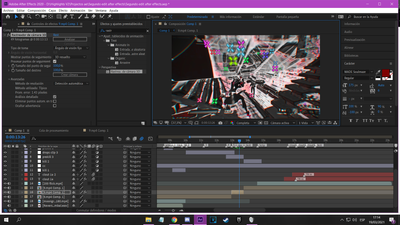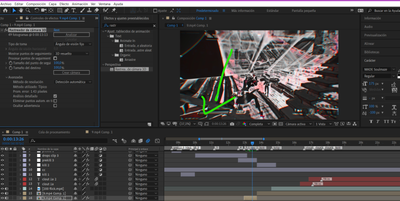- Home
- After Effects
- Discussions
- Re: 3d Camera tracker-tracking points do not appea...
- Re: 3d Camera tracker-tracking points do not appea...
3d Camera tracker-tracking points do not appear
Copy link to clipboard
Copied
Hello, I have a problem, when I use the 3d camera tracker, everything goes well, but the tracking points do not appear, except that I enable the option "process tracking points", but when enabling this it does not allow me to interact with the points, but if i disable it i don't see the dots
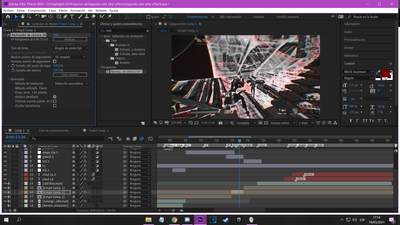
Copy link to clipboard
Copied
Probably something to do with your extreme fisheye gamae footage messing with the overlay drawing functions due to the resulting AE camera itself being completely wacky. At the very least try to change the display settings for the dots. Maybe they simply become too large and get clipped out.
Mylenium
Copy link to clipboard
Copied
you don't need to check "show track points", simply toggle the layer controls view here:
Get ready! An upgraded Adobe Community experience is coming in January.
Learn more