Turn on suggestions
Auto-suggest helps you quickly narrow down your search results by suggesting possible matches as you type.
Exit
0
New Here
,
/t5/after-effects-discussions/3d-selection-box-is-missing/td-p/9658286
Feb 06, 2018
Feb 06, 2018
Copy link to clipboard
Copied
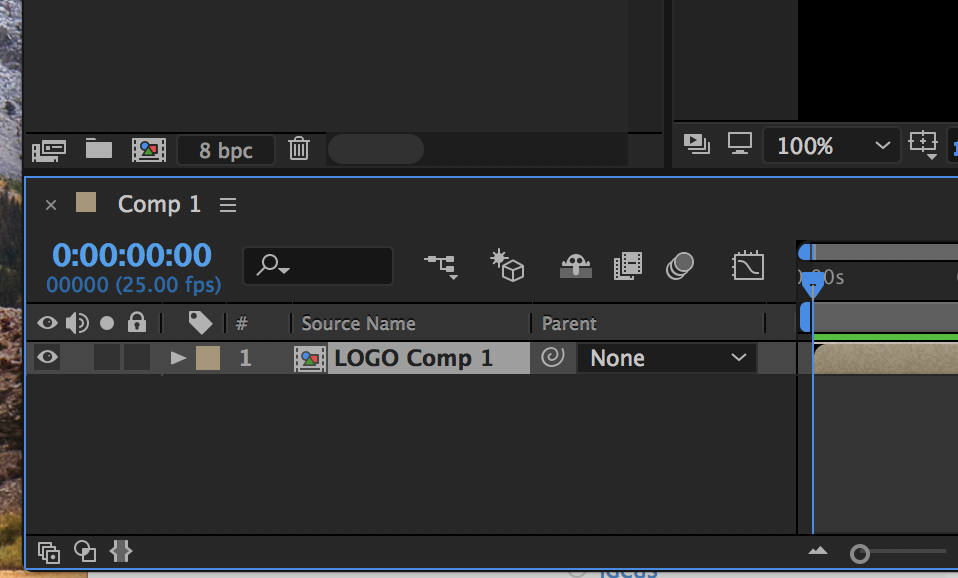 Is there a way I can pull up the selections that are supposed to be aligned with the Source name? they are missing for some reason this is After Effects cc 2017.
Is there a way I can pull up the selections that are supposed to be aligned with the Source name? they are missing for some reason this is After Effects cc 2017.
Community guidelines
Be kind and respectful, give credit to the original source of content, and search for duplicates before posting.
Learn more
 1 Correct answer
1 Correct answer
LEGEND
,
Feb 06, 2018
Feb 06, 2018
Right click on the columns header (where it says source name/parent etc. and add switches. There's also an icon for it in the lower left corner of your timeline. It's the left one.
LEGEND
,
/t5/after-effects-discussions/3d-selection-box-is-missing/m-p/9658287#M50792
Feb 06, 2018
Feb 06, 2018
Copy link to clipboard
Copied
Right click on the columns header (where it says source name/parent etc. and add switches. There's also an icon for it in the lower left corner of your timeline. It's the left one.
Community guidelines
Be kind and respectful, give credit to the original source of content, and search for duplicates before posting.
Learn more
Allyvenable
AUTHOR
New Here
,
LATEST
/t5/after-effects-discussions/3d-selection-box-is-missing/m-p/9658288#M50793
Feb 06, 2018
Feb 06, 2018
Copy link to clipboard
Copied
thank you!
Community guidelines
Be kind and respectful, give credit to the original source of content, and search for duplicates before posting.
Learn more
Resources
Troubleshooting FAQs
After Effects Community Recap
Getting started with After Effects
Find more inspiration, events, and resources on the new Adobe Community
Explore Now
Copyright © 2025 Adobe. All rights reserved.