- Home
- After Effects
- Discussions
- Re: 3D Stroke converge tips into one point
- Re: 3D Stroke converge tips into one point
Copy link to clipboard
Copied
Hi I'm using Trapcode 3D Stroke Red Giant. The problem here is tips aren't converged. How can I get them into one ?
The sample screenshot is below.
Thanks in advance.
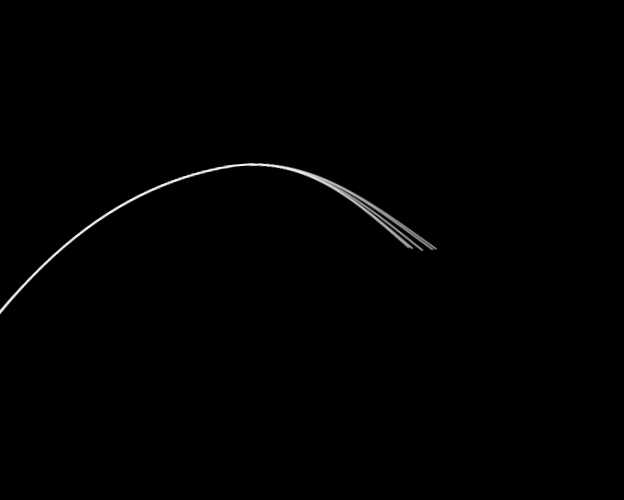

 1 Correct answer
1 Correct answer
AH, see? For whatever reason I assumed the strokes in your images were traveling from left to right (emitting from a stationary point) ![]()
Goes to show the value of being as specific as possible. SO yes a particle emitter would work as Myl said. Or just keep tweaking the taper, and thickness properties & length of the splines until you get what you want. Or use one stroke rather than three?
But again, even in the reference image you provided I can clearly see several lines behind the glow and bl
...Copy link to clipboard
Copied
Once you add the other effects (glow, blur, etc..) you probably wont be able to tell
Copy link to clipboard
Copied
Thank you, Gutterfish.
I now knew if I put keyframes on the X,Y,Z "displace" lane, I can show them as if they are converged.
So the questions I'd like to ask are those two below now.
1. Is there any way to converge them without keyframes? like expressions or other effects? (Thanks, but glow, blur isn't enough because I'd like to make them converged all the time no matter where the tip goes. )
2. If i use Particular or other particle effect instead, I can make it like a sample screenshot?
Copy link to clipboard
Copied
2. If i use Particular or other particle effect instead, I can make it like a sample screenshot?
Sure. the real trick is to simply use light emitters parented to a Null and play around with their direction so they fan out.
Mylenium
Copy link to clipboard
Copied
Thank you. I'd already tried Stardust and Particular but they are both particles virtually so I couldn't make streams in the line.
Instead I could make something like this https://motionarray.com/tutorials/after-effects-tutorials/how-to/how-to-create-a-light-streak-animat...
any suggestion will be helpful.. Thanks!
Copy link to clipboard
Copied
↑2 Which is more likely to have been used in the sample? Because I've already tried to make it with Particular but I couldn't show the lines of flow better than that of 3D Strokes.
I have one more question.
3 When I use "Taper" in 3D Stroke, it looks a little more flat than the sample. Is there any way to inflate it? I've tried to change values of rotation and displace but it didn't improved.
Sorry for my little strange English. Thanks in advance.
Copy link to clipboard
Copied
AH, see? For whatever reason I assumed the strokes in your images were traveling from left to right (emitting from a stationary point) ![]()
Goes to show the value of being as specific as possible. SO yes a particle emitter would work as Myl said. Or just keep tweaking the taper, and thickness properties & length of the splines until you get what you want. Or use one stroke rather than three?
But again, even in the reference image you provided I can clearly see several lines behind the glow and blur when I look closely.
Effects are not often not as they appear to be. And people usually see what they think they're supposed to see rather than what's actually there. That's why I said with a little glow and blur to soften the split ends it's likely that nobody will notice. You'll see it because you built it..but nobody else will notice.
Copy link to clipboard
Copied
Now I made it ! Thanks a lot!! 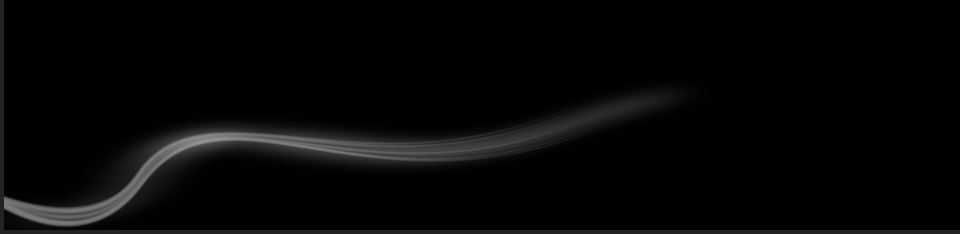 The problem was that I didn't notice the "Thickness curve" option and "Follows offset" should be selected. And yes, as you said, I copied and pasted the layer and put blur effect onto those layers and it worked.
The problem was that I didn't notice the "Thickness curve" option and "Follows offset" should be selected. And yes, as you said, I copied and pasted the layer and put blur effect onto those layers and it worked.
Now I started to care about it's flatness but I'll make another topic. Thanks!
Copy link to clipboard
Copied
note:Changing the curve in "Thickness Follows Offset " is the key as well.
Find more inspiration, events, and resources on the new Adobe Community
Explore Now