- Home
- After Effects
- Discussions
- 8 specials blending modes in After Effects
- 8 specials blending modes in After Effects
Copy link to clipboard
Copied
Hi, here is my question!
I am aware of the 8 special blending modes in Photoshop (that when you decrease the fill of you layer, it give another effect that if you would decrease the opacity). I was wondering if this alternative works in after effects as well.
I have notice that if you activate your ''Layer Style'' on any layer in AE, you can acces to blending options → advanced blendind → fill opacity, but this fill opacity seems to do exactly the same effect as normal opacity 😕
Is there something that im doing wrong? Is it because you need to do it on a certain type of layer only? I really like the 8 special blending mode and I would love to put it in my AE work.
Thank you for taking the time ![]()
 1 Correct answer
1 Correct answer
I see you found the answer on the COW:
the project setting was set to 32bpc and that disables this feature apparently. So the COW wins on this one!
Copy link to clipboard
Copied
AE simply doesn't support "blend if" and other modes. Layer styles are applied as the last step, anyway, so the regular AE rendering pipelien has no way of knowing about some of that stuff. Should not be an issue, though. You can always use layer duplicates as track mattes or just slumped on top to cover up whatever is beneath.
Mylenium
Copy link to clipboard
Copied
Mylenium is rarely wrong... but once in a Lunar Eclipse...
Ae does support fill opacity for blend modes either creating it in Ae or importing from Ps and the cross over is successful from Ps to Ae. you can have your special 8 blend modes (well... special 7 - more on that later), if you imported it from Ps just make sure you import you layers as editable layer styles
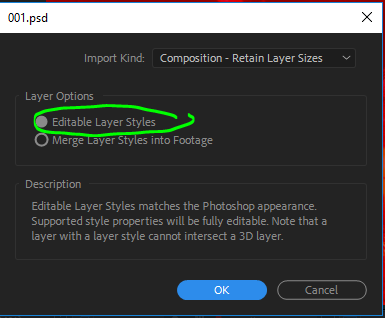
Ae fill opacity works the same as Ps fill opacity, by close examination all 8 blend mode show the exact same result but difference for some reason. if you did not import the layer style from Ae, this would work the same if you add the layer style in Ae. it's the same parameter of fill opacity.

Copy link to clipboard
Copied
Hey! ![]()
Thank you for your quick answer, sorry that I couldn't reply sooner. Unfortunately even though I tried a lot of different ways and alternatives, it didn't seem to work at all. Whether I put the blending mode on a solid, psd file, adjustement layer, ANYTHING, I can't seem to be able to achieve the fill opacity effect. I put screenshots just in case it may help. Do you have any other ideas why it doesn't work?




PS: Im not sure if it's normal or not, but if I want to put a blending mode and layer style on the same layer, im obligated to put the layer in a precomp. If not, blending mode doesn't work with layer style on the same layer.
Copy link to clipboard
Copied
I see you found the answer on the COW:
the project setting was set to 32bpc and that disables this feature apparently. So the COW wins on this one!
Copy link to clipboard
Copied
Exactly, thank you so much for you help! ![]()
Find more inspiration, events, and resources on the new Adobe Community
Explore Now