- Home
- After Effects
- Discussions
- Re: 9 Slice scaling in After Effects
- Re: 9 Slice scaling in After Effects
Copy link to clipboard
Copied
I see some pretty old references to this in Google searches, but nothing recent. Anyone know of a way to do 9 slice scaling in AE? I found a plugin for this but it's only for Mac. Ultimately I'm trying to create a text box with two rounded corners that dynamically scales with text, and then convert this to a mogrt file to use in Premiere. I can't find a way to do this in AE without distorting the corners and don't see how to create the rounded corners in Essential Graphics. Can this be done?
TIA
 1 Correct answer
1 Correct answer
Use a shape layer with rounded corners instead of Scale. It just requires a little modification moving the soruceRecAt Time property to the Rectangle 1 Size parameter. I would never use Scale for that kind of thing even if I didn't have round corners. The basics of the expression you will use look like this:
x = thisComp.layer("Text Layer").sourceRectAtTime().width;
y = thisComp.layer("Text Layer").sourceRectAtTime().height;
[x, y]
With a few modifications, the basic two first variables [x, y] can b
...Copy link to clipboard
Copied
Use a shape layer with rounded corners instead of Scale. It just requires a little modification moving the soruceRecAt Time property to the Rectangle 1 Size parameter. I would never use Scale for that kind of thing even if I didn't have round corners. The basics of the expression you will use look like this:
x = thisComp.layer("Text Layer").sourceRectAtTime().width;
y = thisComp.layer("Text Layer").sourceRectAtTime().height;
[x, y]
With a few modifications, the basic two first variables [x, y] can be used to position, size, and even expand a shape layer to use as a background in the Essential Graphics process. Here's the first step, I'm showing the soloed properties that can be animated using Essential Graphics.
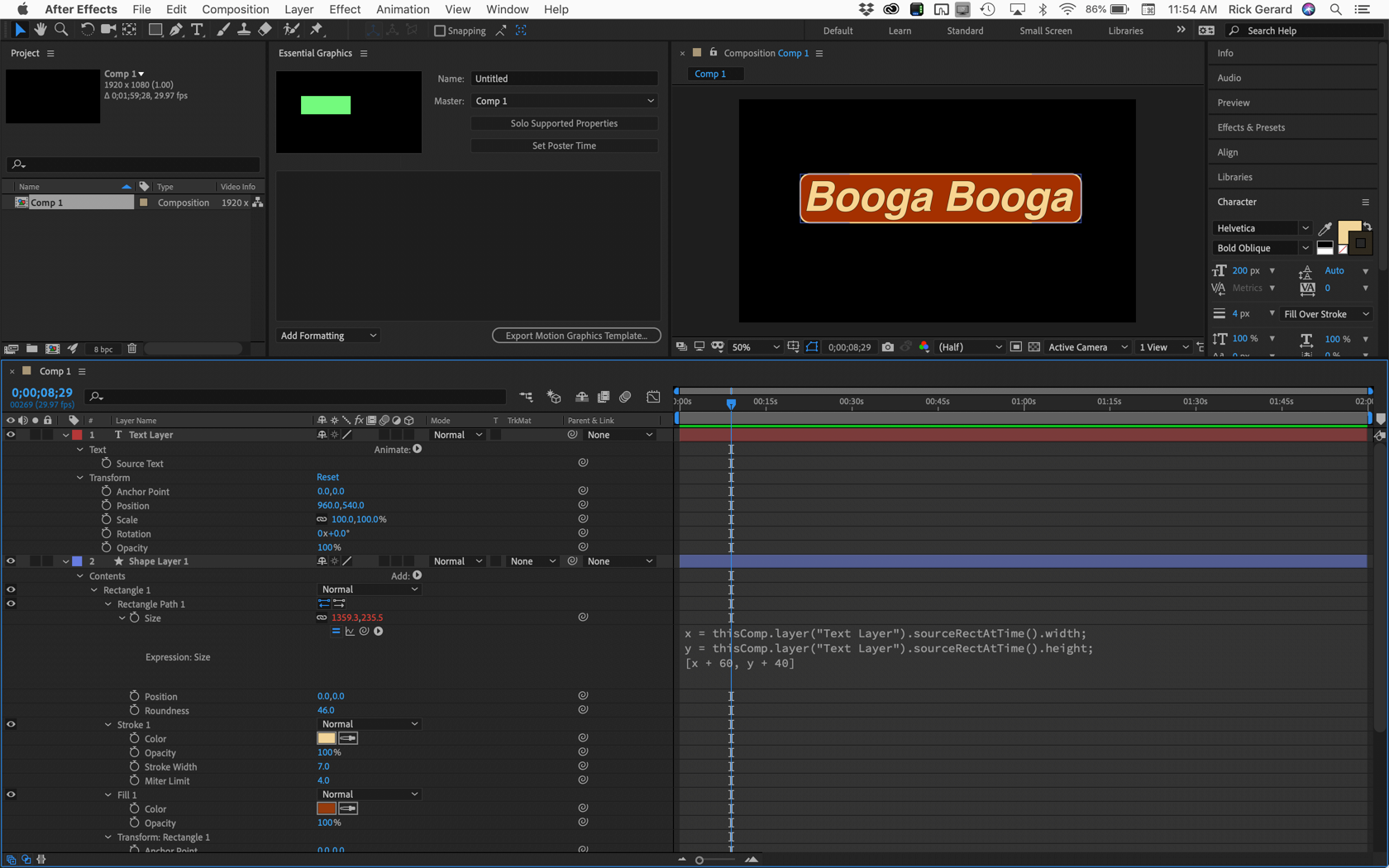
Evan Abrams is a guy that produces tutorials and he really knows what he is doing. He has an excellent tutorial on sourceRecAtTime(). That will all work in essential graphics. Follow the link to his site or just watch it on YouTube. He covers everything you need to know about using that method. The user guide should answer any questions you have on MOGRT's.
Copy link to clipboard
Copied
Thanks Rick!
Find more inspiration, events, and resources on the new Adobe Community
Explore Now