- Home
- After Effects
- Discussions
- Re: Active camera doesn’t see layer front view doe...
- Re: Active camera doesn’t see layer front view doe...
Copy link to clipboard
Copied
Im using Creative Cloud and have extruded, separate 3D layers. The “active camera” isn’t seeing a layer the “front view“ clearly sees. These are all 3D layers, the camera is a 3D layer. The extruded shape layer is visible in the front view but is gone in the active camera view. What am I doing wrong?
 1 Correct answer
1 Correct answer
Wow! When I went back to take screen shots I started making layers visible again, and when I did I made all the layers visible EXCEPT the one marked “guide” which contains the masked area on the sides where video can’t appear: when I make this layer visible, the shape layer becomes invisible to the active camera. Very weird.
Copy link to clipboard
Copied
The Front view, in fact, all other views, do not have a vanishing point and they will not render. These views are used to position layers in AE's 3D space. They will not render.
If the Active Camera view does not see the same view as Front view if the layers or the cameras have moved. The only time the view is the same is when a layer is at comp center and the camera is at its default position and the Point of Interest for a 2 node camera or it's rotation properties are also at the default settings. Move a layer or the camera and the views are going to change.
You should spend some time with the User Guide. Type Animating Cameras in the Search Help field at the top right corner of After Effects and do some studying or at least go to the After Effects product page or the Overview section of this forum and run some of the tutorials that explain how AE's 3D space works. Be very warry of AE tutorials you find on YouTube. There are a huge number of them presented by enthusiasts that leave out critical information or promote extremely poor workflows. The Overview section is in the menu bar on the home page at the far left.
Copy link to clipboard
Copied
I am composing an animated 3D logo, where I’ve deconstructed the original, made shape layers from the pieces and re-assembled them as extrusions. No layers have been moved, the camera hasn’t been moved. The active camera sees all the layers EXCEPT the last layer I added which are simply the black brush strokes of the original white lettering (which I didn’t want to accidentally extrude with the white lettering, so I removed them and made a separate shape later and extruded it). This layer is perfectly visible and directly in front of the (white extruded letters). Each other part of the deconstructed logo are seen be the active camera, but when I add the slightly extruded brush strokes back to the composition they aren’t seen by the active camera anymore, only the front view can see it. I’ve been through the documentation and other educational based material. It isn’t answering this weird question.
Copy link to clipboard
Copied
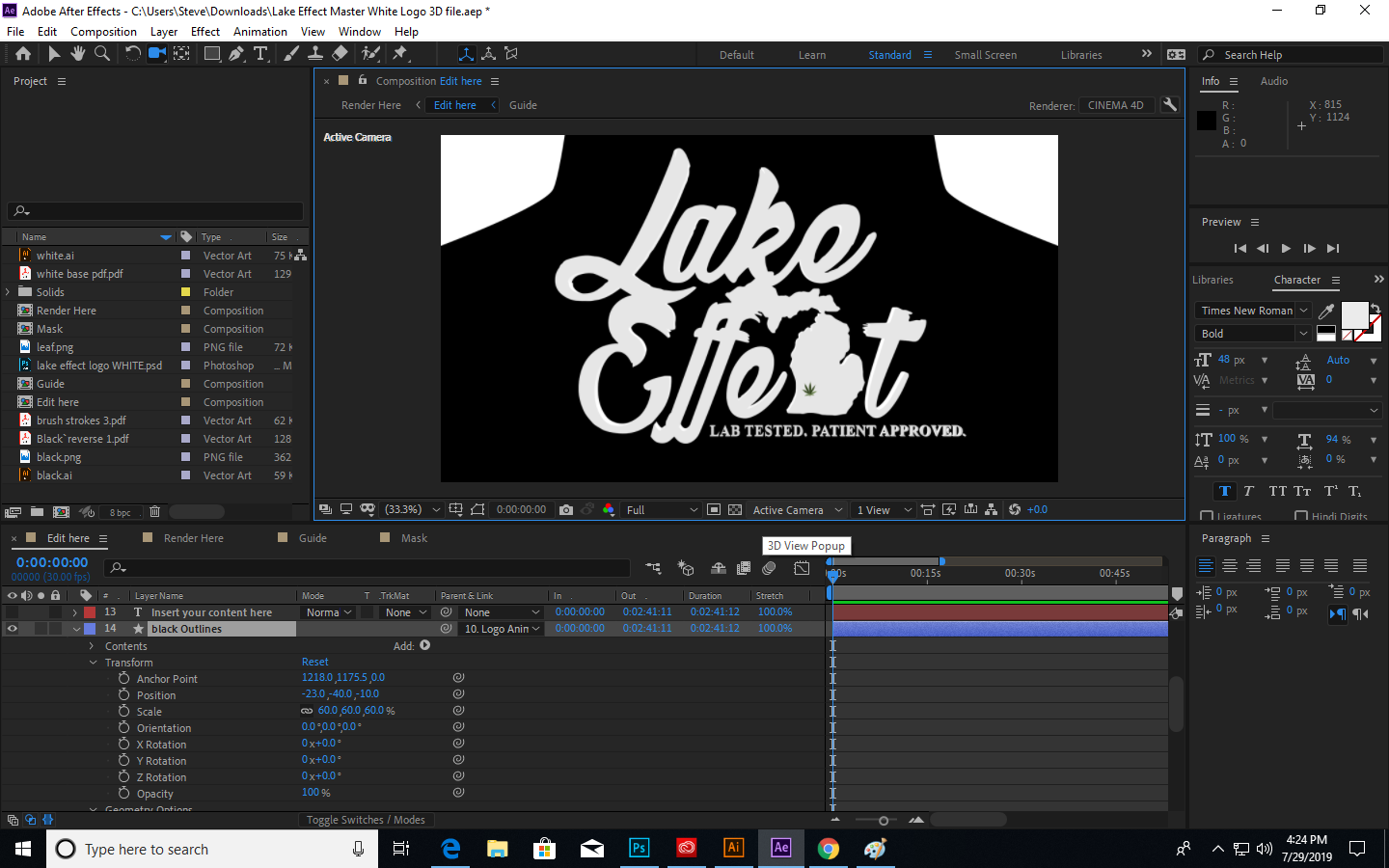
ACTIVE CAMERA
Copy link to clipboard
Copied
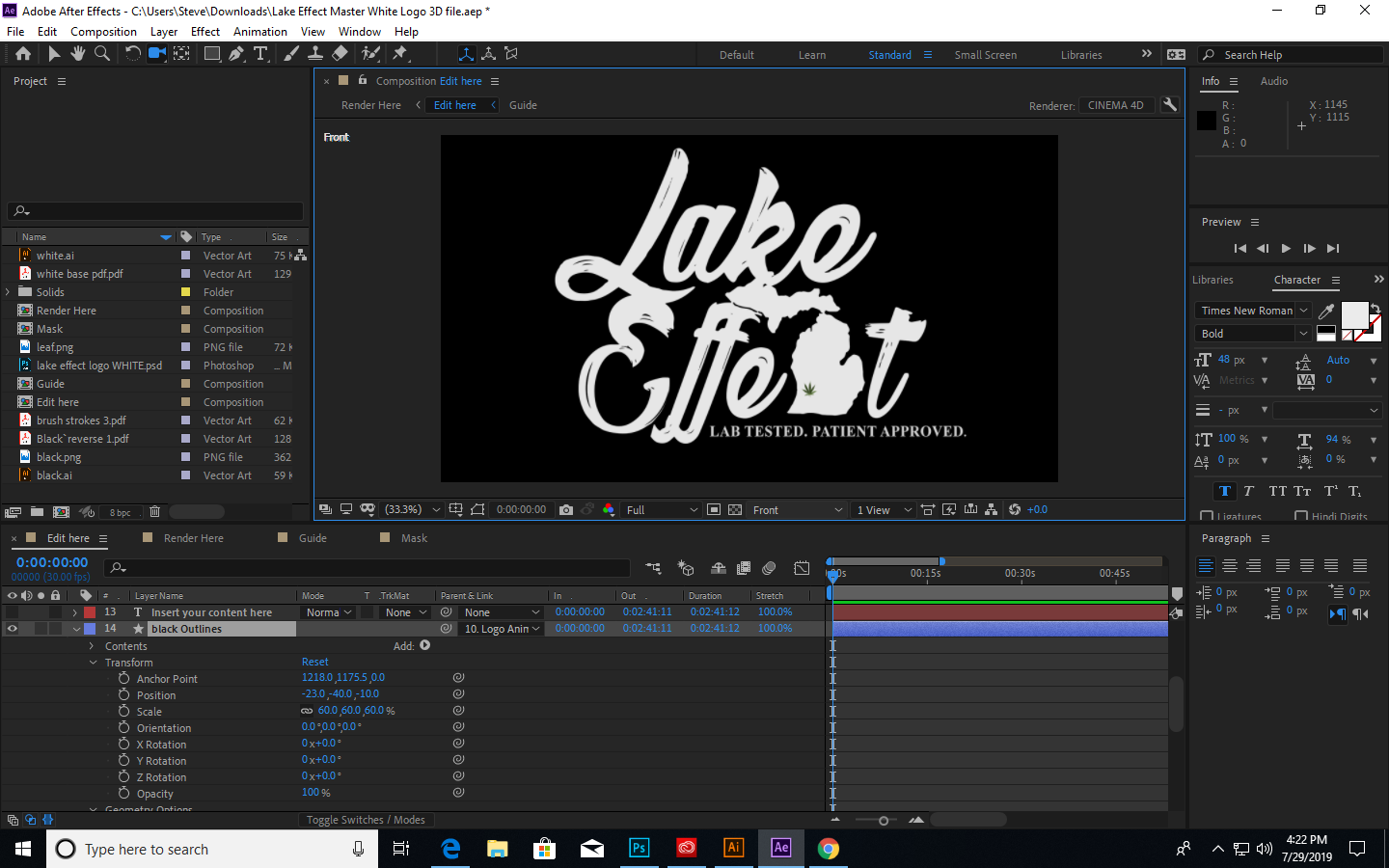
BRUSH STROKES visible in the FRONT VIEW
Copy link to clipboard
Copied
What layer contains the brush strokes. All I see is transform data from layer 14, a shape layer named black Outlines. I have no idea what else you have done to the layer. I can barely see the Material Options (revealed by pressing aa) and I see that you are using the C4D rendering engine. The switches column is not visible so I can't see if you have applied effects to the layer. I have no idea how you have generated the little black strokes, I don't know if it is on the same layer or a different layer. The C4D rendering engine disables everything on the right side of the Comp Settings panel:
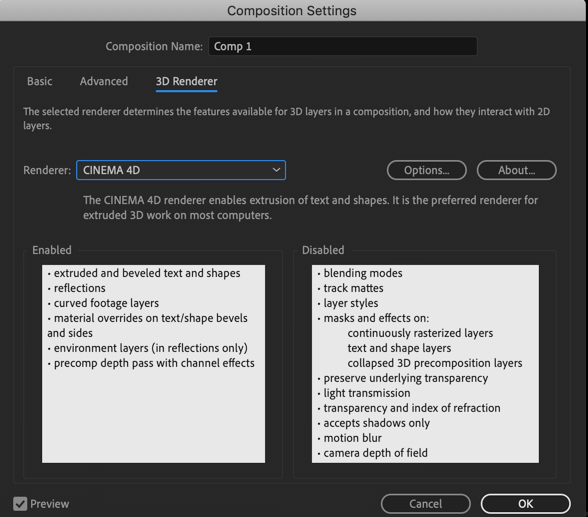
I am also guessing that this is a template because of some of the layer names.
The missing black lines could be in the wrong position or could have a blend mode applied, or a bunch of other things. I would start by soloing the layer that contains the black marks and showing the transparency grid. If they show up in the Front View but not in the Active Camera view then enable 2 views and see if you can locate the layer in AE's 3D space.
Copy link to clipboard
Copied
So to answer the last question, first, if I solo the black brush strokes layer (which is an extruded shape layer) then you can’t see the image because it’s got no background (the “view“ of background in the absence of a layer is also black.if I try to select two views it gives me an error message “After Effects error: invalid camera view index ( 26 : : 327 )”.
You are correct I’m using a template as a guide for parameters (the video I’m creating is a 3D render of the animated logo for viewing in a special environment [its a holographic display case made by Realfiction called a “Dreamoc XL3”] and there are areas that can’t contain video or the illusion is lost).
There are no blend modes applied and I’ll send another screenshot showing the layer in a custom view where you can see it is in the right position. The layer in question is labeled “black outlines” in the layers panel.
Copy link to clipboard
Copied
Wow! When I went back to take screen shots I started making layers visible again, and when I did I made all the layers visible EXCEPT the one marked “guide” which contains the masked area on the sides where video can’t appear: when I make this layer visible, the shape layer becomes invisible to the active camera. Very weird.
Copy link to clipboard
Copied
Solo the layer and enable the transparency grid or throw a colored background layer in the comp.
If the strokes are just stroked shapes that you extrude and you can't see them in the Active Camera view then the position is off. Simple as that. Select the layer and see if you can see the XYZ handles in the Active Camera. If you can then the layer is behind the white layer.
Select all layers that are giving you problems, press UU to reveal all modified properties and if you can't figure it out send us a screenshot. This isn't a bug, it's just user error.
Copy link to clipboard
Copied
Hi Rick, I'm Brand-spanking-new to Ae. I haven't been able to afford it up until this point. I have a lot of experience with Ps and have been using a video editor to animate a lot of images together in the most tedious way. I have a similar issue as these guys. (I think) I am trying to add a camera angle to my first project, but it doen't show up. Here's a screen shot to help you analyze what I'm doing wrong. If you would be so kind?
Thanks Wes-
Get ready! An upgraded Adobe Community experience is coming in January.
Learn more
