Copy link to clipboard
Copied
I am trying to add a gaussian blur on a 3D layer (shape) that is in a 3D camera tracked scene (using Cinema 4D renderer) and it doesn't seem to accept any effects.
 1 Correct answer
1 Correct answer
When you camera track it is critically important to set an origin and ground plane so you have someplace to start. I almost always add a solid to the same spot, enable grid and then check the track to make sure the ground is where the ground is.
Once you do that and have added your 3D text layer it's pretty easy to get things lined up using the alternate views in AE.
You can put the shadow catcher right on top of the anchor point of the text layer by simply adding a sufficiently large solid, mak
...Copy link to clipboard
Copied
I believe you may need to pre comp those layers into another comp that is using classic 3d renderer to get this to work.
Copy link to clipboard
Copied
That is correct. There are a lot of things that you have to give up when using anything but Classic 3D rendering.
The solution is to copy the comp camera and the 3D layer, pre-compose, changes the rendering engine to Classic 3D in the main comp and apply the effects to the nested comp.
The other option is to do your extrusions using C4D lite and Cineware or pick up one of the half dozen or so 3rd party effects that will extrude layers using the standard rendering engine.
If it's something like a text layer you can extrude by stacking a bunch of copies of your text layer in Z space, parenting them to a null and using the classic rendering engine. Simply add this expression to the position property of the layer you want to extrude and start duplicating the layers:
[value[0], value[1], value[2] + index - 1]]
It won't render very fast but it's what we did before RayTraced Rendering:
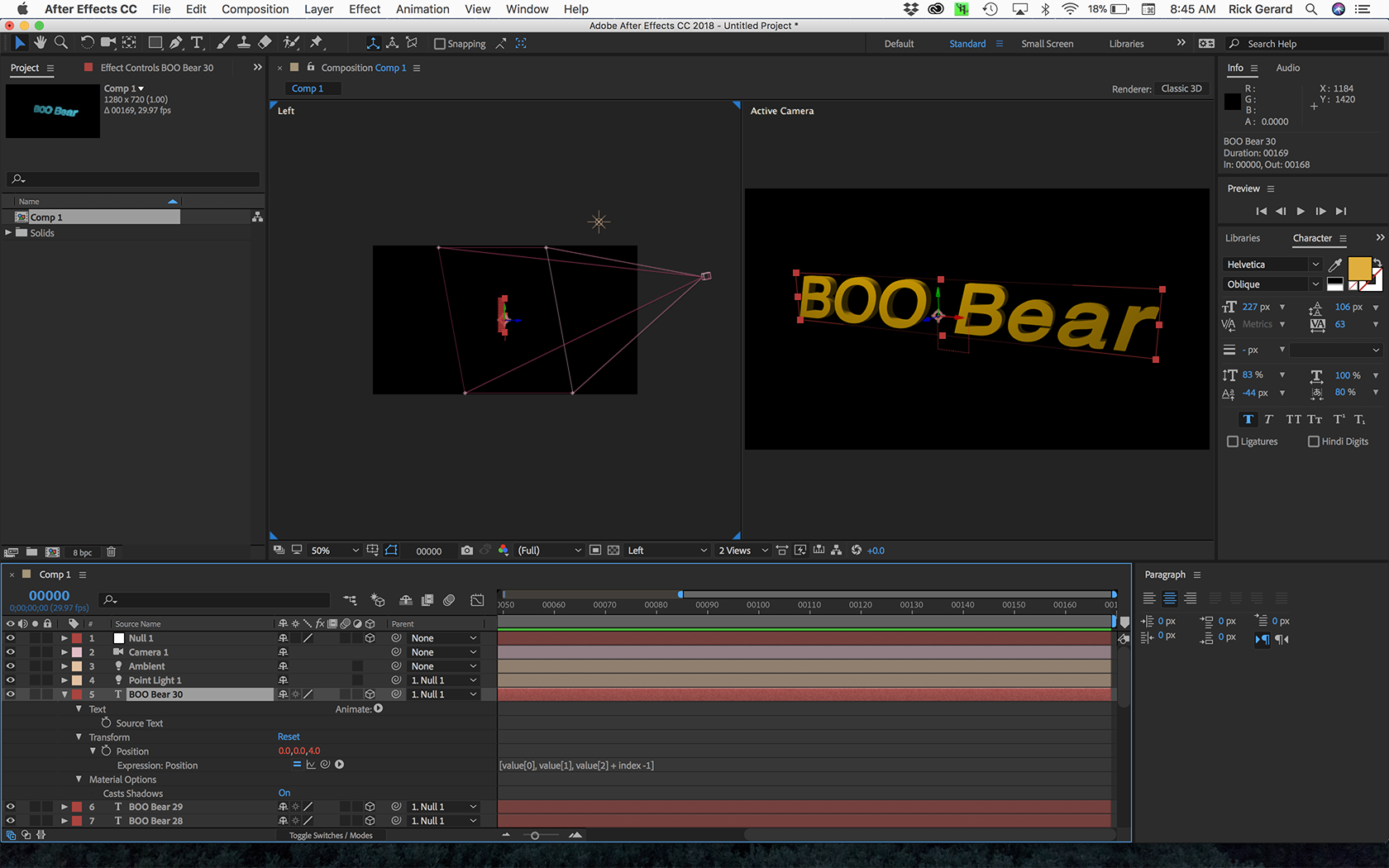
You can even use Shatter to extrude text and make it use the Comp Camera:
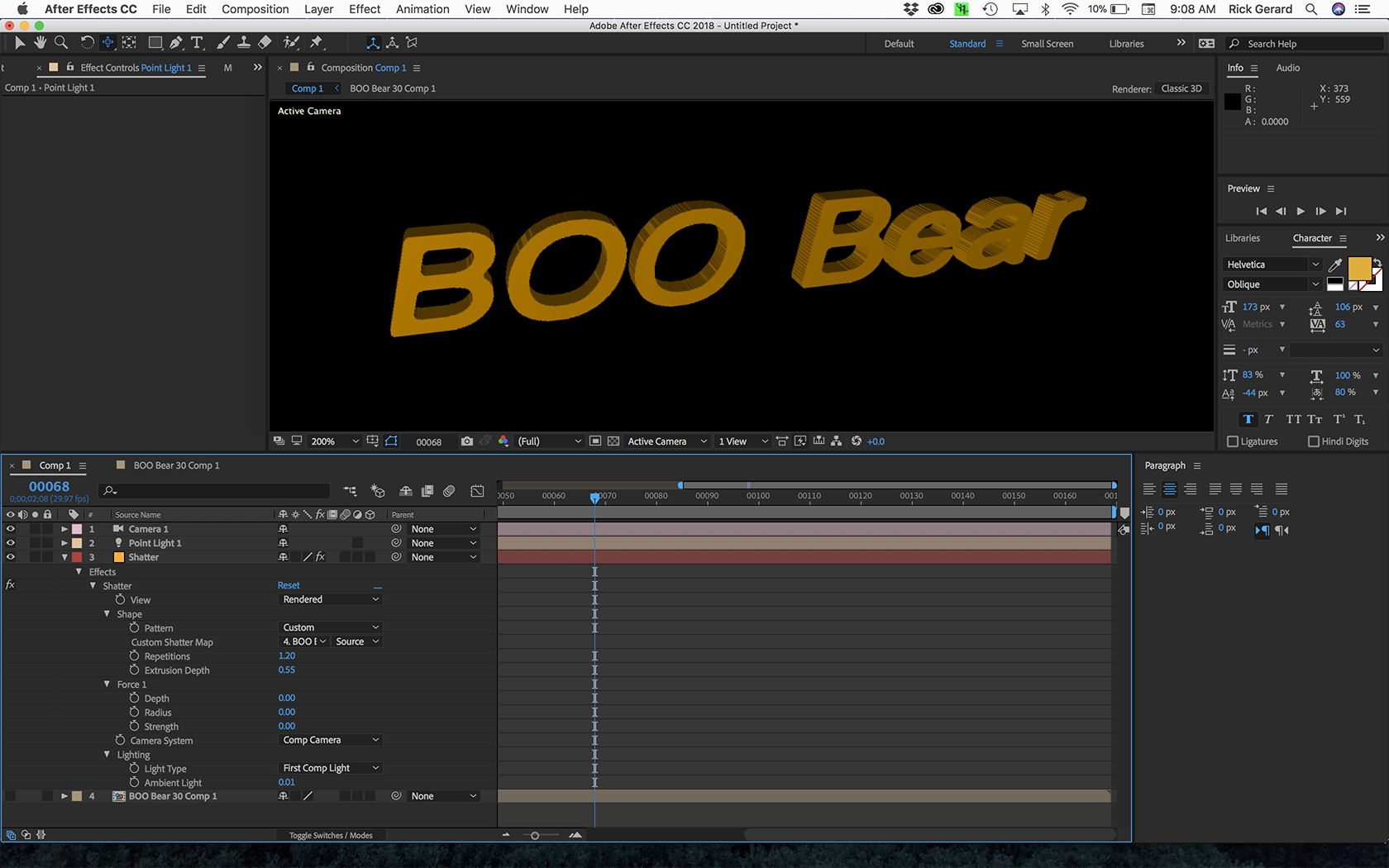
Copy link to clipboard
Copied
The reason why I asked this is because I tried adding a light layer and cannot for the life of me figure out how to point it at the shape layer (has extruded properties) to cast a shadow.
I essentially have drone footage that I need to add a company's logo to the building facade for signage. I have done everything up to that but can't "fake" light direction to cast a shadow. That is my main concern and thought a blur on a shape layer might work, it's not!
Copy link to clipboard
Copied
When you camera track it is critically important to set an origin and ground plane so you have someplace to start. I almost always add a solid to the same spot, enable grid and then check the track to make sure the ground is where the ground is.
Once you do that and have added your 3D text layer it's pretty easy to get things lined up using the alternate views in AE.
You can put the shadow catcher right on top of the anchor point of the text layer by simply adding a sufficiently large solid, making it 3D, then holding down the shift key while parenting the new 3D solid to the text layer. The 3D layer will snap to exactly the right position. You can then easily, using different views, rotate and reposition the shadow catcher to stick it to the bottom of the text layer.
To adjust the light you do exactly the same thing. Add a new Light, shift + parent to move the light to the shadow catcher, then if you are using the directional light all you have to do is make a couple of minor adjustments. If you are using a point light then you can pretty easily move the light up and away to match the existing light by adding a 3D null at the Shadow Catcher position, shift parenting the light to the null, moving the light in Z using timeline controls, then adjust the rotation of the null to move the light into position. Once you do a couple of times it becomes pretty easy. 90% of the time that I place lights in a scene I will use the shift + parent to set the initial position of the lights, zero out the point of interest for spotlights and parallel lights, then monkey with the position of the light and the rotation of the null.
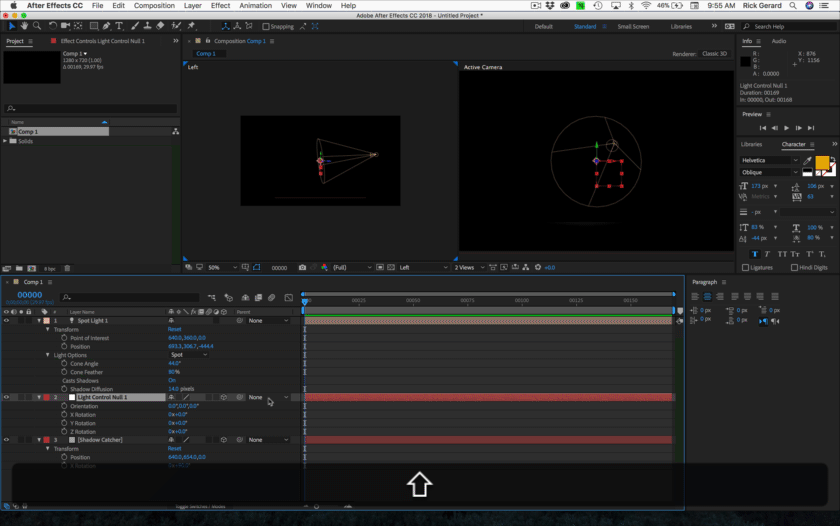
That's how you control the position of a light and easily match existing lights in your footage.
Copy link to clipboard
Copied
sir can i enable 3d layer in aftereffect cc 18 with rx 570 graphic card ?
Find more inspiration, events, and resources on the new Adobe Community
Explore Now