Copy link to clipboard
Copied
Stumbling through for a few shots for a film project. By no means as AE expert. Wondering if anyone could help me.
Is there a way, using AE, to create a blur/stretch/smear similar to the ones in these photos? The existing footage has movement, but not very fast (and no inherent blur). I am trying to take a 4 second clip of a moving face and achieve something like these photos.
I say "blur", but I guess it's more like the lingering, stretched image that I am going for. Almost like the movement causes a "smear" as it goes. (or maybe that is just another way of saying "blur").
Any takers? Sincerest thanks, in advance.

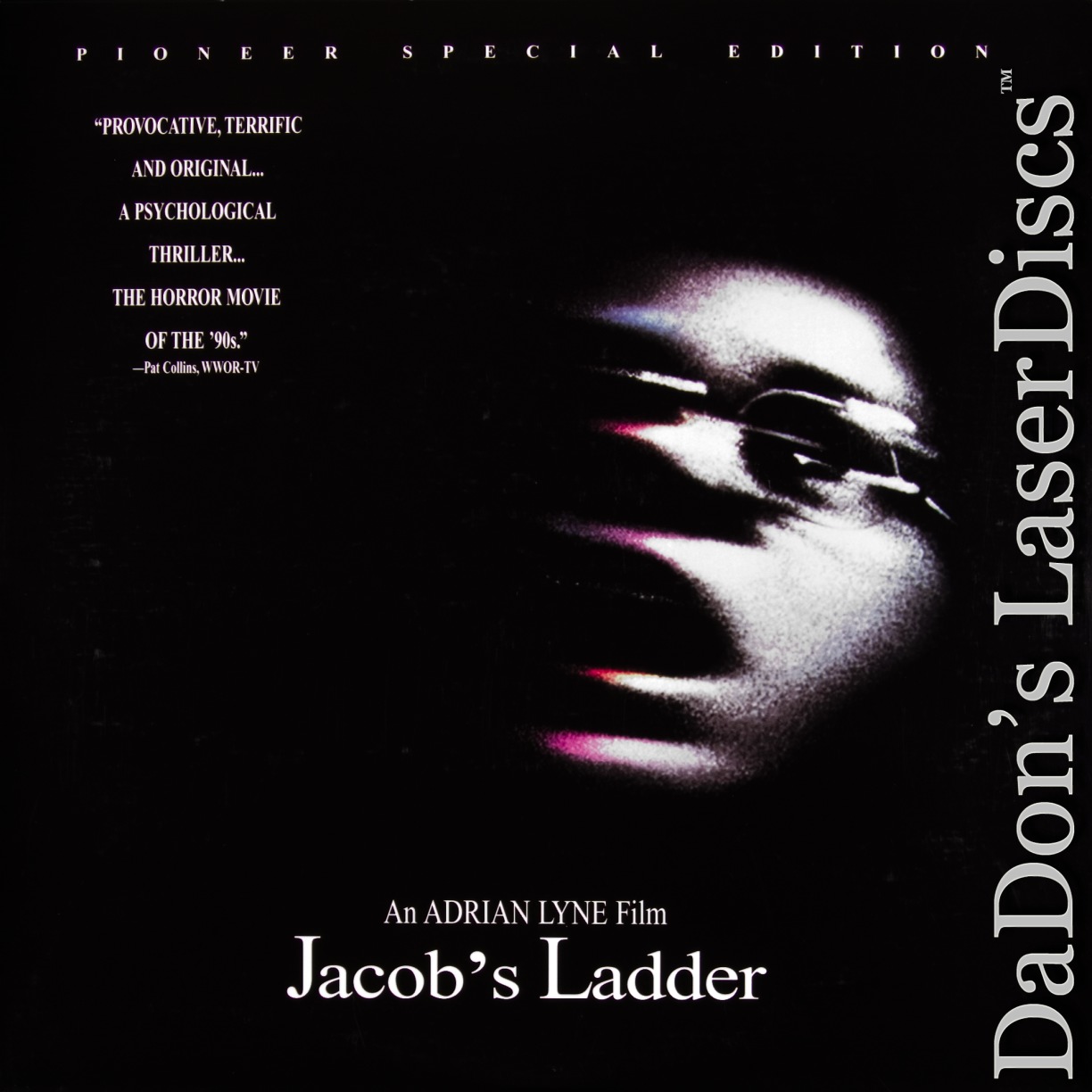
 1 Correct answer
1 Correct answer
You could use the Displacement Map and/or Compound Blur effects using another layer to drive how it blurs. Alternatively, you could use the Liquify effects and manually do this.
However you do it, you might find the reverse stabilization techniques from this tutorial helpful: VIDEO COPILOT | Face Warp
Copy link to clipboard
Copied
The first is a genuine exposure accumulation when the photo was shot. The second is simply a bulgy distortion effect, which also could have been created entirely photographically way back then with a special lens. Neither would be impossible to recreate in AE, but at the same time, depending on what your footage actually looks like, it may not at all be as easy as slapping on a single effect. The first would likely require combining multiple blurs and distortion effects, especially since a 4 second clip with nbarely any motion is just way too short for effects like Echo or the pixel-based motion blur to have any effect. The second would be similar, though skewing more on the distortion side of things and some heavy contrast adjustments. Really mostly a matter of finding suitable effects settings and of course working with multiple duplicates of layers.
Mylenium
Copy link to clipboard
Copied
You could use the Displacement Map and/or Compound Blur effects using another layer to drive how it blurs. Alternatively, you could use the Liquify effects and manually do this.
However you do it, you might find the reverse stabilization techniques from this tutorial helpful: VIDEO COPILOT | Face Warp
Copy link to clipboard
Copied
Besides the few options mentioned, you say the footage has movement too so you may also need to do some tracking to maintain the position of the blur.
Eric
Find more inspiration, events, and resources on the new Adobe Community
Explore Now
