- Home
- After Effects
- Discussions
- Re: Adding texture (pictures,videos) to 3D in vide...
- Re: Adding texture (pictures,videos) to 3D in vide...
Copy link to clipboard
Copied
Hello,![]()
i know that it's possible to add a 3D text in a video. After effects gives the chance to select the point were the 3D text can be added.
Just wanted to know if I could add texture (pictures) inside the letters of the 3D text?![]()
Also, is it possible to make 3D pictures/layers in Photoshop and then add these in this '3D text in video' option?
Or is there any other chance to add texture?
Thanks for answers.
Greetings and have a good day!
 1 Correct answer
1 Correct answer
You need to vet your trainers. That Photoshop tutorial was pretty awful.
In After Effects projecting an image on extruded text is fairly straightforward if you use the C4D or Ray-traced rendering engine, but be warned that it is going to take an incredibly long time to render. The technique is to put an image in front of a spotlight, set light transmission to 100% and throw the image on the extruded layer in the same way you would cast a shadow. It's called projection.
A much easier and faster t
...Copy link to clipboard
Copied
You can import an image (say a png file), make it 3D, place it inside the 3D text, and then pick whip the png to the text. Then the png will follow wherever the text is moved.
Copy link to clipboard
Copied
Thansk for answer. Me is newbie^^
How can i make an image 3D in after effects? (only know how to make it in PhotoShop)
Tried to click on 3D Layer but didn't worked.
Tried to click on extract 3D-Canal, didn't worked either.
How can i place it inside the 3D text?
Just been able to drag it on top.
When i use pick whip nothing happens, it's just declared as "linked with the other layer". ;/
I want that the image is directly in the 3D Letters.
I want the animations smoothly attached on the letters, instead of the for example black color of the letters.
Copy link to clipboard
Copied
So i need to wrap the images that i want around the letters each time?
There is no other option to change the texture of the letters?
And then just pick whip for stabilization?
Hmmm. complicated.
Just in case if After effects can't do this, are there other programs out there were i can change color of letters with texture?
Another question: when i try to open photoshop files with after effects, which option should i take when the window opens?
Copy link to clipboard
Copied
I think i can do this:How To Fill Images In Text With Photoshop - Tech Viral - YouTube
And then 3D it.
But still i won't be able to get images int he extrusion deepness of the 3D Text.
I could wrap pictures around it but would take much time and maybe look bad^^
What do you think?
Copy link to clipboard
Copied
You need to vet your trainers. That Photoshop tutorial was pretty awful.
In After Effects projecting an image on extruded text is fairly straightforward if you use the C4D or Ray-traced rendering engine, but be warned that it is going to take an incredibly long time to render. The technique is to put an image in front of a spotlight, set light transmission to 100% and throw the image on the extruded layer in the same way you would cast a shadow. It's called projection.
A much easier and faster to render solution would be to spend an hour or so learning how to use C4D lite, which comes with After Effects and extrude and texture your text there. Keep the first project simple and you should not have much trouble. For either technique, you could start by using the Search Help field in the top right corner of After Effects. It's a very good resource for anyone, especially those just starting out with the app. AE is about a thousand times more complicated than Photoshop.
Here is the basic workflow using C4D lite.
- Create a new composition using Classic 3D rendering.
- Add a text layer
- Add a camera
- Position the camera and the text layer
- Choose File>Expoort>MAXON Cinema 4D Exporter
- Choose Editable Text or Text to shape when exporting the file
- Save the file in the project folder
- Import the saved text file to your After Effects project
- Add the file to the Composition timeline
- Turn off the camera and text layer (you may need the camera later so don't delete it
- Inside C4D pick one of the textures that are applied to your text layer
- Add an image or video to use as a texture in the Color section of the Texture Editor
- Make sure the texture is assigned to the faces you want to be textured
- Save the C4D file
- Back in After Effects, you'll see your extruded text layer with a grid over it
- Change the render setting in the Cineware Effects Panel to Stanard Final
That's all there is to it. You will need to do some homework to learn how to assign textures to various faces, adjust the extrusion and do other things. If you animated your camera in After Effects you will still have the same animation, or you can choose to modify the camera move in AE and use the Comp Camera in Cineware. It's all pretty easy, once you do your homework.
If I were teaching a class on this we would probably spend about 4 or 5 days going over the possibilities and getting used to the interface, then I would give the students about 3 days to create something that would wow me. Three days of homework translates to about 4 or 5 hours...
Let us know if you have any other questions. There are some fair tutorials out there on this workflow but I don't know of a really great one. I would suggest starting on the Maxon website, and once again, make sure you vet your trainers. There are more amateurs giving poor advice and inefficient workflows than there are pros demonstrating good ways of doing all things AE and C4D.
Copy link to clipboard
Copied
Hello,
thanks for your response.
Didn't knew that after effects is more complicated then photoshop.
Need to learn much now^^
I tried your simple workflow out and it's the right method lol^^
Will watch on the maxon page tomorrow and play a bit with after effects, C4D lite and boris fx saphhire+continuum on my project.
Greetings and have a good day
Copy link to clipboard
Copied
Hello,
regarding size of the letters and the texture to add.
How big should i make the pictures?
When the pics are to big ususally C4D just wraps it around the letters in an distorted fashion.
Should i resize the pictures to the Pixel size of the letters?
Where can i find the actual pixel size of the letters (because i added FilletCaps etc.)?
Copy link to clipboard
Copied
Generally, you want your source files (pictures) to be at or near 100% effective scale at some point in your project. The size of the image depends on how much of the screen it will occupy. If you are working in an HD comp and the image never fills more than 1/2 of the screen then the most efficient image size is about 800 pixels wide. On the other hand, if you are going to push into an image so that 1/10 of the image fills the screen and you want that small portion of the image to be at the maximum quality then the image needs to be about 10 X the width of the comp. Most of the time it is more efficient to split up the image into sections when you do something like that. For example, I did a zoom in once on a shot of climbers on Half Dome. The original panorama was about 200 MB. I resized the original shot to 2X the width of the comp and saved that as shot 1. Then I cropped the original and sized the crop to about 2X the comp width. In the end, I had 8 3D layers all in the same place. As I pushed in with AE's camera I just kept cutting between images so AE would not be processing all of those pixels. To make that work properly the last image was at 100% scale, but all of the other images were scaled up so that they appeared to be the same size when the camera was at the starting position. This gave me an effective 50% to 100% scale on each image so the quality was very good and the render time was very reasonable.
So let me repeat the basics. Preparing images for video or 3D textures follows the same rules. Somewhere in the project, you want your still images to be at or close to 100% scale. You just have to do the math. The only exception to that rule is when you are adding motion blur. For example, if you wrapped a texture around your 3D text then quickly pushed the camera past the object you might have an effective scale of 500% or more, but if you add motion blur to the shot and never have a chance to study the image, then you don't have to follow the rule and it will look just fine.
Copy link to clipboard
Copied
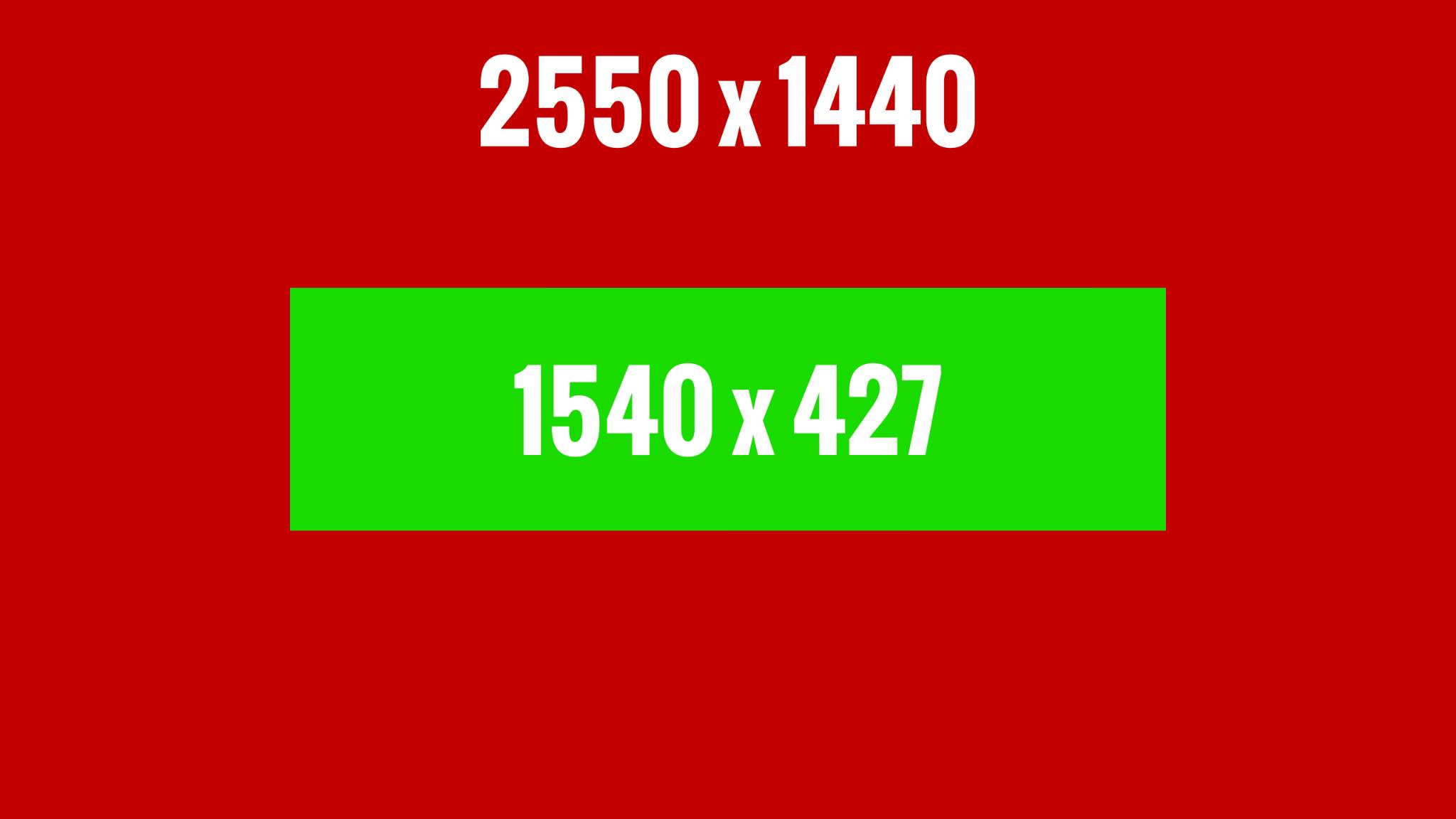
Thanks for the time and infos.
I added 'sample' photo of the problem.
Know I'm working on a Photo know for a youtube banner.
Maybe later i will work on a video with 3D text.
Like seen in the photo the text will be in the green middle with large letters.
I tried many times to add an image to a 3d letter in C4D.
I tried to resize image.
I tried to use the same pixel of the letters or the same cm size of a letter shown in C4D.
C4D for example shows X 134.875 cm, Y 145.025 cm, and Z 59.5 cm for a letter.
But of course i only can respect the height and width with an 2d image.
It seems that the program don't allows to move the picture on the letters.
So everytime i tried to add the image, it just looks distorted like in the picture.
I assume there is no chance to add a picture properly with this program.

Copy link to clipboard
Copied
You wrote about another method that takes much more rendering time.
"""In After Effects projecting an image on extruded text is fairly straightforward if you use the C4D or Ray-traced rendering engine, but be warned that it is going to take an incredibly long time to render. The technique is to put an image in front of a spotlight, set light transmission to 100% and throw the image on the extruded layer in the same way you would cast a shadow. It's called projection. """
Can you post a workflow on this? Is this just possible with the full version of C4D?
Is it even appropriate to ask newbie questions again and again in this forum?
Is it part of the license to ask whatever questions here?
Find more inspiration, events, and resources on the new Adobe Community
Explore Now