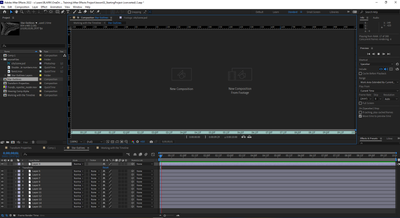- Home
- After Effects
- Discussions
- Re: Adobe After Effect 2022 - Composition not show...
- Re: Adobe After Effect 2022 - Composition not show...
Adobe After Effect 2022 - Composition not showing
Copy link to clipboard
Copied
I am new to After Effects. Opened it for the first time today. I was attending an AE training but none of the created compositions for the program would display for me. I could see the preview in the Project Panel but nothing in the Composition panel. The instructor tried to help me by trying different options but nothing worked. He checked my graphics card (Intel (R) UHD Graphics 620) and thought it was ok. My IT dept has uninstalled and reinstalled it. I have cleared the media cache and reset the settings during start up. I've also shut down my whole computer and restarted after these changed.
Any ideas?
Copy link to clipboard
Copied
Glad to have found another one of these before I made one myself. This is some new bug in the software, I get it too. You can never see your compositions. It just bugs out and sits on that screen, the buttons in the comp window suggesting to open or create new don't even work for me. So I guess it's time to roll back to before they did their "bug fixes" 😞
I'm running Windows 10, nvidia quadro a6000, 128gm ram.
Copy link to clipboard
Copied
After trying a bunch of different things, including other suggestions I found in this community, this is what helped me: https://www.youtube.com/watch?v=rl8LxHBSX88
Copy link to clipboard
Copied
Well, it worked for creating a new composition, but not opening an existing one.
Copy link to clipboard
Copied
Podrías haber intentado abrir un nuevo proyecto e importar este proyecto, si te aparecen las composiciones en el panel Proyecto deberías poder dar doble clic y utilizar lo que no te aparece en este actual proyecto.
Byron.
Copy link to clipboard
Copied
try purging all memory from Edit -> purge -> all memeory and disk cache
then Reset After effects preferences settings
save the file with a new name in a new destination
Copy link to clipboard
Copied
Hi Karen220548848b9f & rvt3
Outdated Intel GPU driver could cause this issue. Would you mind letting us know the version that's installed on your computer? Here's how you can find: https://support.viewsonic.com/en/support/solutions/articles/33000221571-how-to-check-graphics-card-d...
Do not rely on Windows to update the driver. I'd suggest downloading it from the Intel website and then install.
Let us know if it helps.
Thanks,
Nishu
Copy link to clipboard
Copied
2022 is some hot garbage, just depends on what your media is and where it's saved and what else you have opened and how much RAM is left and what Nvidia drivers you have and what OS and what the weather is outside and which dev team is on CC updates that month and who's out on PTO and why can't After Effects WORK like it did a decade ago lmao.
Copy link to clipboard
Copied
But in all serious I've found the background rendering feature that tries to preview the timeline while you sit idle causes a lot of interface issues - in this case being it refuses to stop preview rendering while you're actively trying to adjust the comp, fit to screen, add layers, etc. Only after it finally finishes does After Effects behave like After Effects should. Until that point, the redrawing of the windows, everything is unusuable.
Find more inspiration, events, and resources on the new Adobe Community
Explore Now