- Home
- After Effects
- Discussions
- Re: Adobe After Effects CC 2017.2 has stopped work...
- Re: Adobe After Effects CC 2017.2 has stopped work...
Adobe After Effects CC 2017.2 has stopped working
Copy link to clipboard
Copied
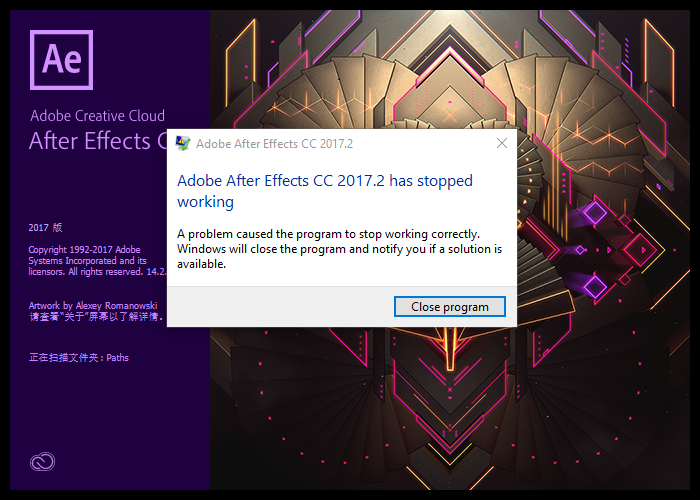
I can not open the AE,and it has stopped working on welcome page every time.
Copy link to clipboard
Copied
Nobody can tell you anything without exact system info or other technical details.
Mylenium
Copy link to clipboard
Copied
There have been a number of reports of AE not launching after workspaces have been customized. Do you use any third-party scripts or plugins?
If not, we are going to need a lot more information. For example, did it work before or is this your first time trying to use this version of AE?
Copy link to clipboard
Copied
Hi,
Could someone help me please. I have the same problem, I also had uninstalled and re-installed three times. But still encounter the same issue.
"Adobe After Effects cc 2017.2 has stopped working".
This is my PC spec.
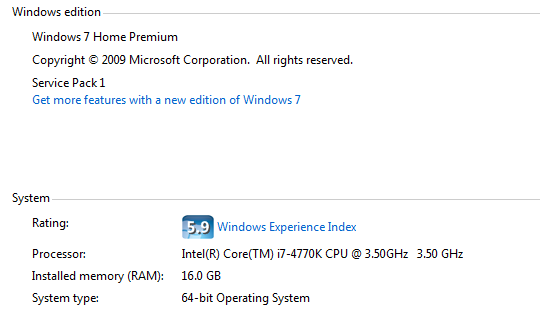
Copy link to clipboard
Copied
Hi Shawn,
Sorry for this issue. Did you ever find a solution? Please let us know if you have or if you still need help.
Thanks,
Kevin
Copy link to clipboard
Copied
Hi Kevin,
It's Cookie, not Shawn ![]() . Yes, this is still a problem for me. I'm unable to use After Effect. Could you help please.
. Yes, this is still a problem for me. I'm unable to use After Effect. Could you help please.
I'm in Australia so the time line is out of wake ![]() .
.
Regards,
Cookie
Copy link to clipboard
Copied
Remove your custom workspaces.
Copy link to clipboard
Copied
HI Kevin,
I'm still unable to use After effect due to the same issue. Do you have any
solution?
Regards,
Cuc Chong
On Sat, Sep 16, 2017 at 10:42 AM, Kevin-Monahan <forums_noreply@adobe.com>
Copy link to clipboard
Copied
You can start the software by running the core exe. for some reason both the windows 10 startup shortcut, and the shortcut that it starts, bit seem to pooch AE. If you double click the core .exe it will start. So somehow, those two files are messing with AE.
Copy link to clipboard
Copied
Right click and open file location:
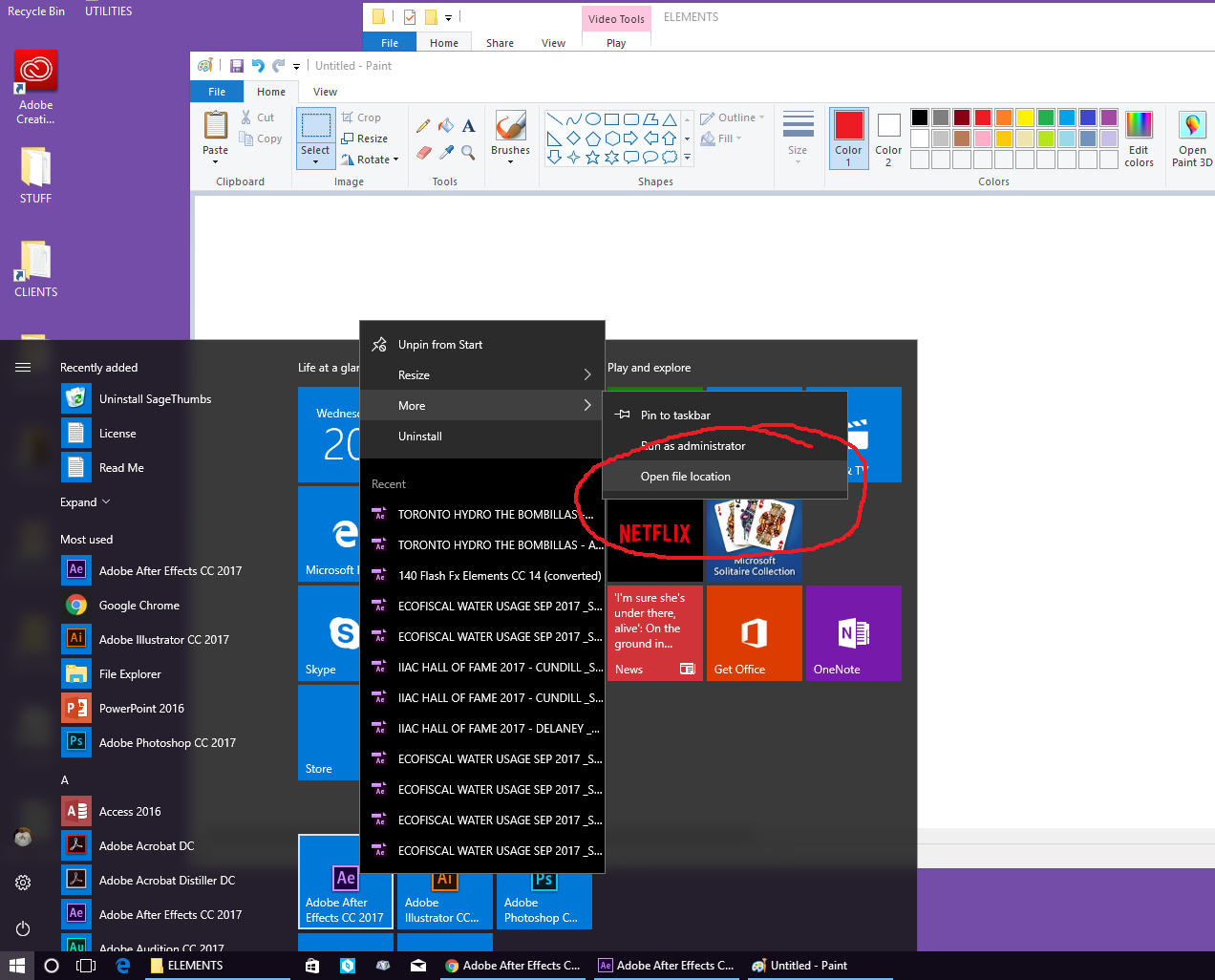
Then right click on that file and open file location:
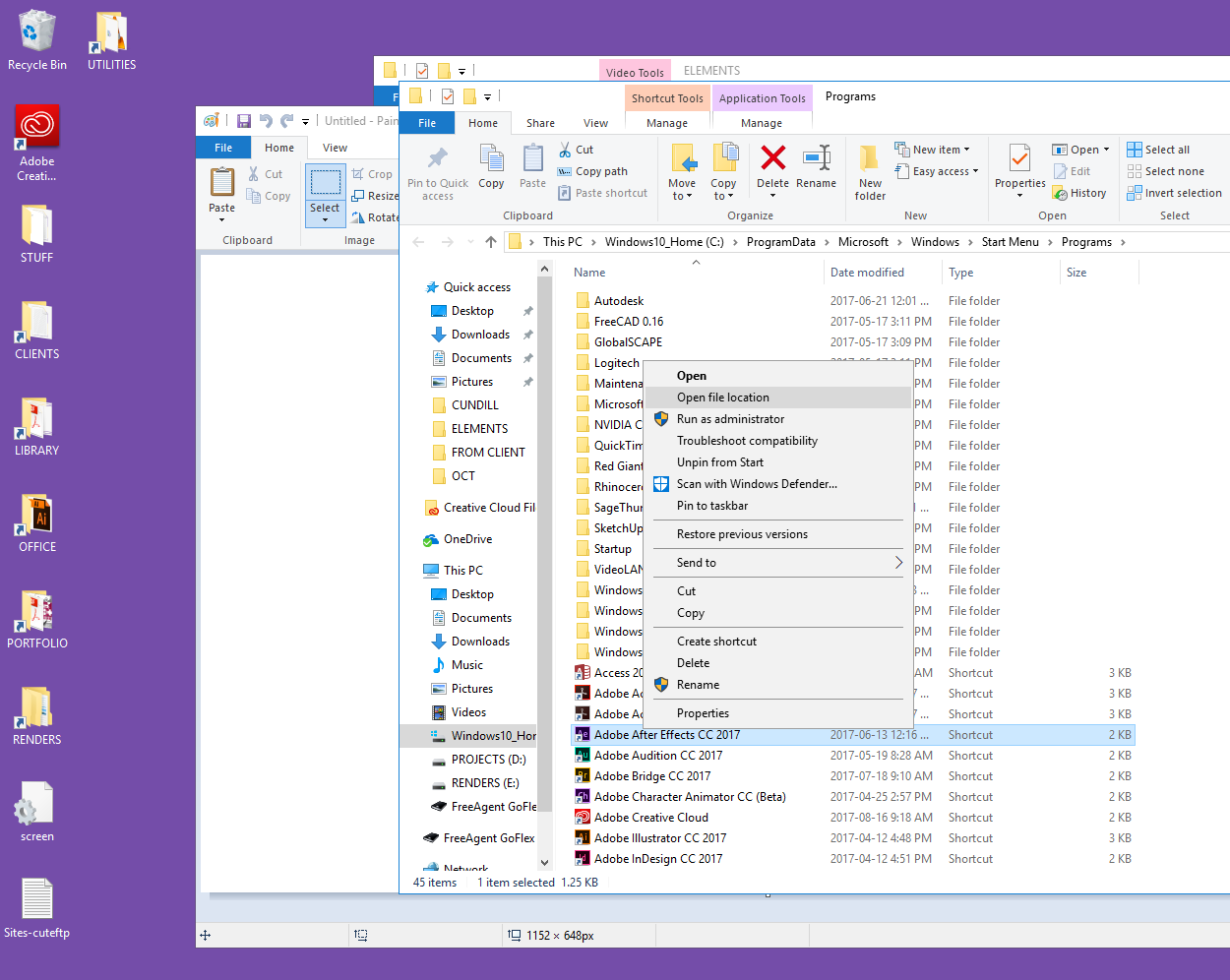
Then run the file from the core folder that you get to from above that is found in the Support Files folder...
Copy link to clipboard
Copied
I have tried removing custom workspaces but that solves this issue temporarily...
Copy link to clipboard
Copied
Where do I find the core exe.?
On Wed, Sep 20, 2017 at 11:22 PM, toddmorgan <forums_noreply@adobe.com>
Copy link to clipboard
Copied
Follow the above pics...
Copy link to clipboard
Copied
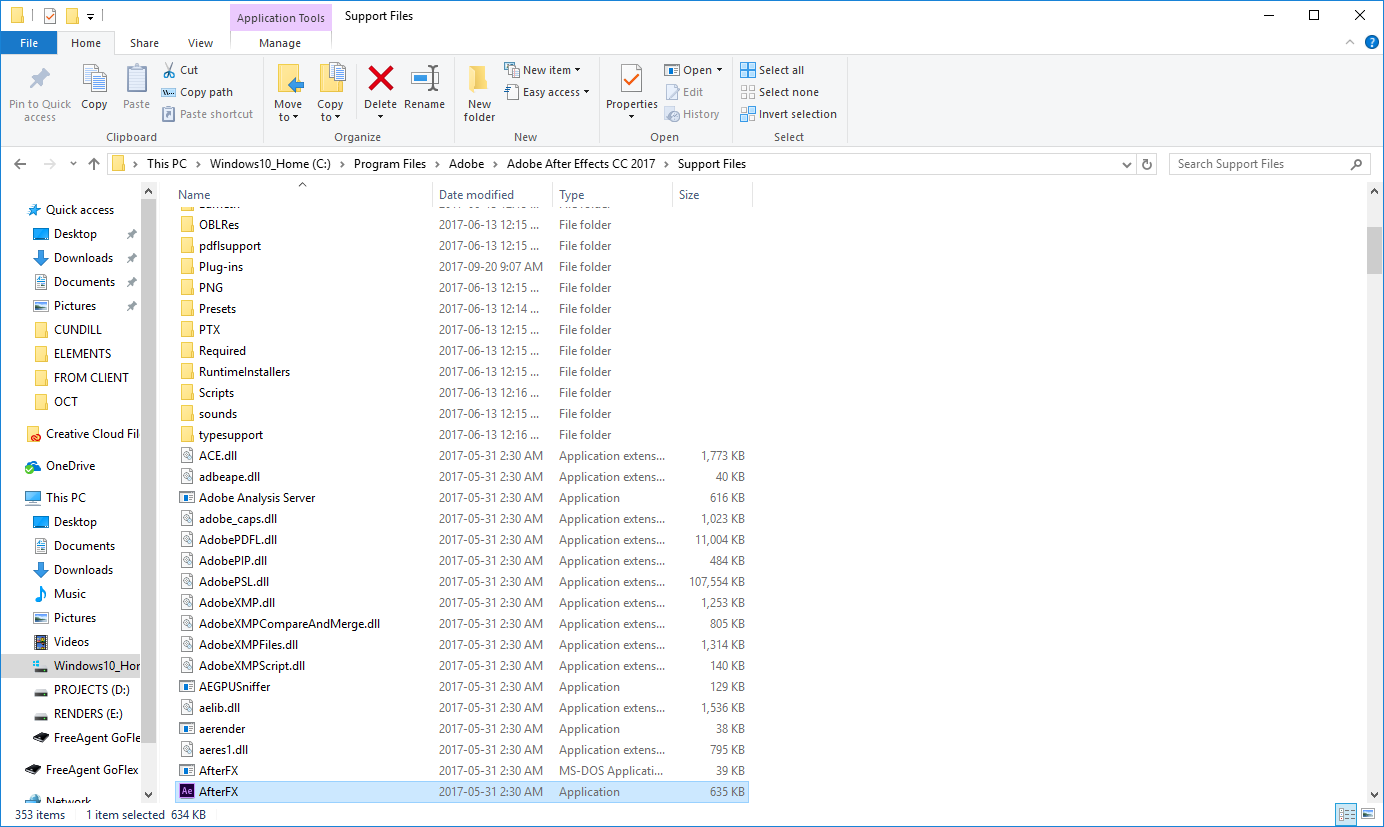
Copy link to clipboard
Copied
I installed this from creative cloud download
Copy link to clipboard
Copied
You should still have the files on your system in downloaded and installed. Have you done a search on your computer for afterfx.exe?
Copy link to clipboard
Copied
HI Todd,
I found the "afterfx.exe" and trying to start as suggested, but this will
not work, still have the same problem.
On Wed, Sep 20, 2017 at 11:35 PM, toddmorgan <forums_noreply@adobe.com>
Copy link to clipboard
Copied
Can you post a pic of what that folder looks like where you started the file from?
Copy link to clipboard
Copied
I used two ways to start, the first way with image 01, and second with
image 02. I have window 7 not window 10.
On Wed, Sep 20, 2017 at 11:39 PM, toddmorgan <forums_noreply@adobe.com>
Copy link to clipboard
Copied
No images...
Copy link to clipboard
Copied
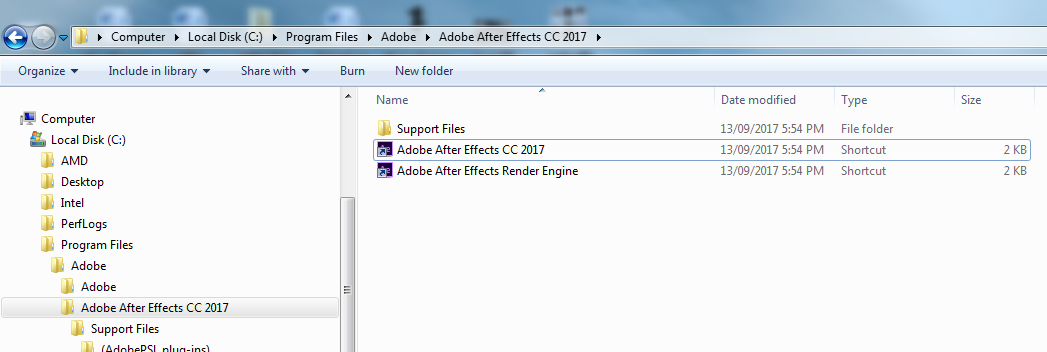
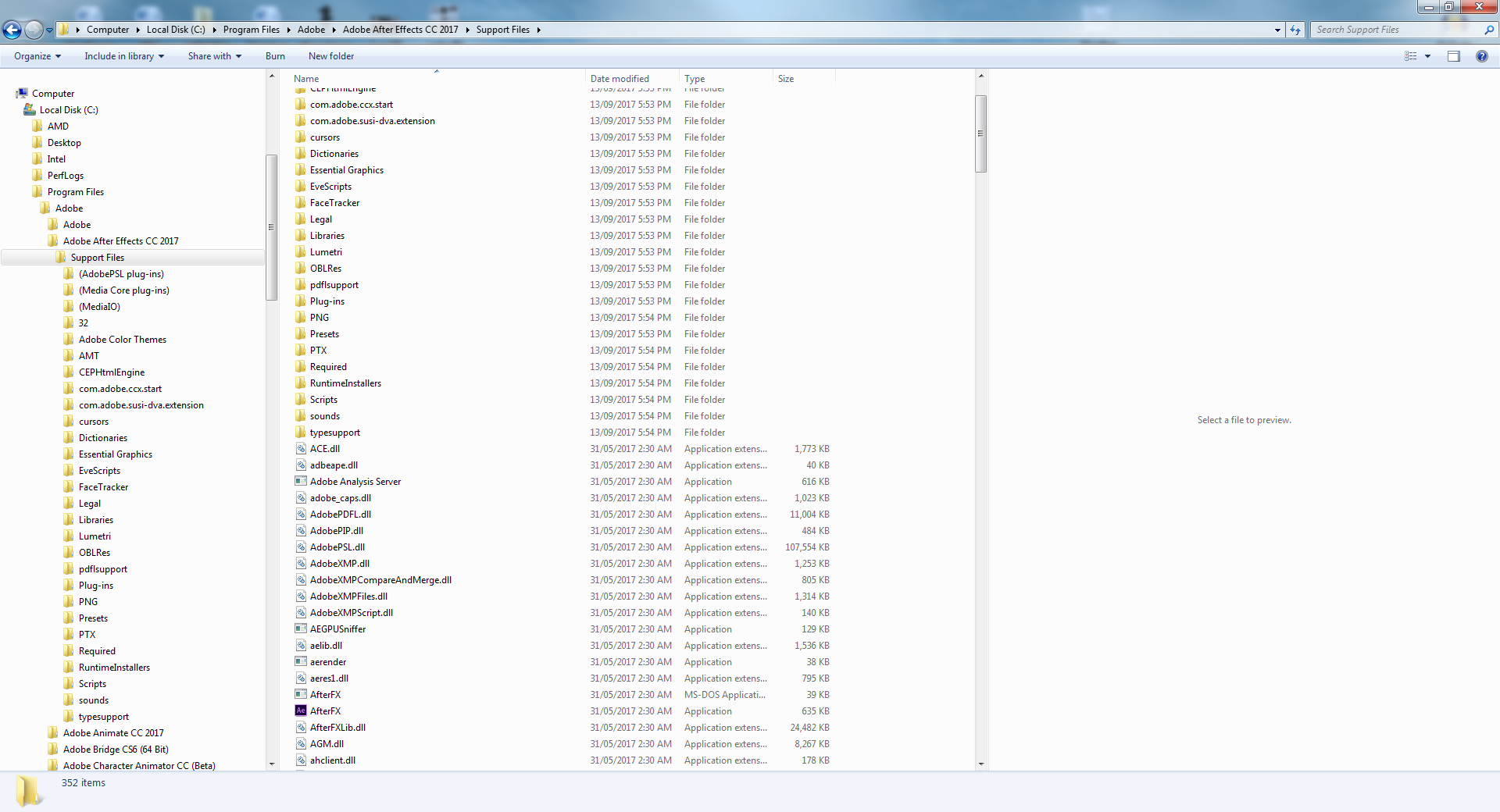
Copy link to clipboard
Copied
OK. Have you tried starting afterfx.exe as admin?
Copy link to clipboard
Copied
Also... do you have animation composer as a plugin? If so, you need to update that because I found that it affects the workspace.
Copy link to clipboard
Copied
This is what I currently have... I don't have animation composer.
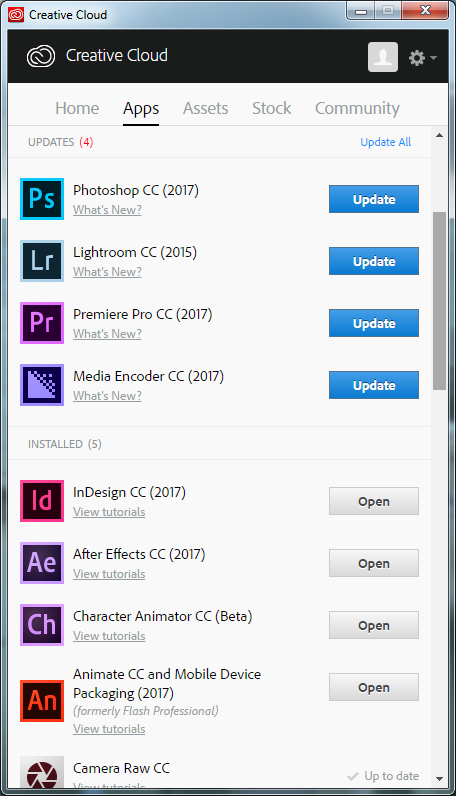
Copy link to clipboard
Copied
Animation composer is a plugin from Mister Horse... can you post a pic of your plugins folder?
-
- 1
- 2



