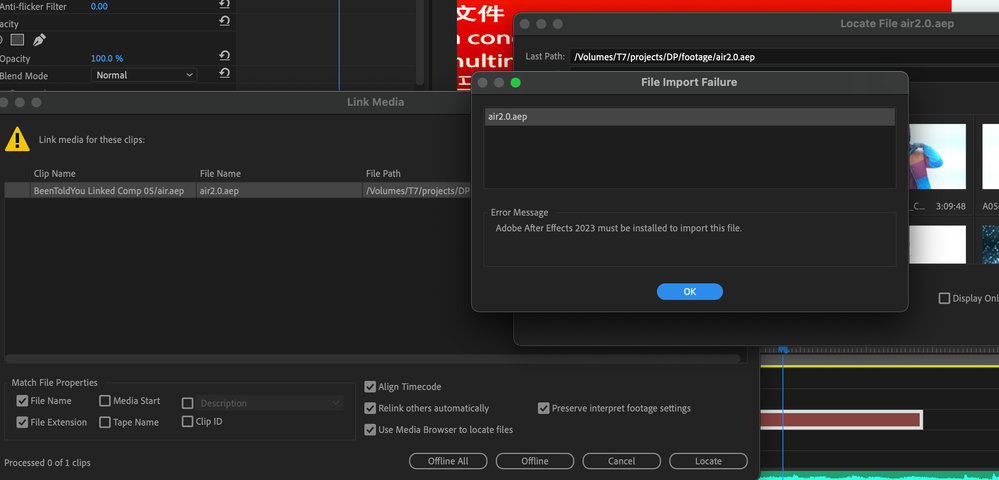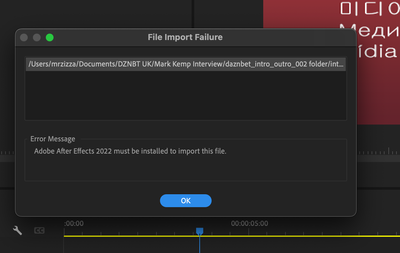- Home
- After Effects
- Discussions
- Re: Adobe After Effects Must be installed to impor...
- Re: Adobe After Effects Must be installed to impor...
Copy link to clipboard
Copied
When trying to "replace with After Effects composition" I get the error message above. I have seen many others with the same issue and logged out and rebooted as suggested and it still doesn't work. I am using version 17.0.1 of After Effects and 14.0 of Premiere Pro. What do I need to do to get this functionality to work? Seems it's going on for years...?
 1 Correct answer
1 Correct answer
I found a solution that worked for me on a Mac and I assume a similar solution would work on Windows. It was an issue with permissions. I went to my security & privacy settings and allowed the adobe products (Premiere, Audition, After Effects and Creative Cloud) full disc access and make sure they had any other requested permissions. After that, I closed out of each program and when I reopened it things started working on Windows, I would try running each as an administrator. Hope this helps!
Copy link to clipboard
Copied
this is the only thing that worked for me, thank you very much dude
Copy link to clipboard
Copied
Thank you. this worked for me.
Copy link to clipboard
Copied
This also worked for me, updated the permissions to "Everyone" within the "Get Info" window and since doing that, dynamic link has worked and I am able to send clips from Premiere Pro 2022 to After Effects 2022.
How to:
1. Close all applications
2. Navigate to the actual application within the Application tab in Finder [not the folder that says "Adobe Premiere Pro 2022" etc... but the application itself within that folder -- It should say "Application" below it in Column, List or Gallery view.]
3. Right click the application and choose "Get Info"
4. At the bottom, open up the tab that says "Sharing & Permissions"
5. Click the lock at the bottom right and enter your user password.
6. Change the privileges on "Wheel" and "Everyone" to "Read & Write" (Do this for both Premiere and After Effects.)
7. Click the lock again and close out of the "Get Info" window, then open up your two Adobe applications and try it (hopefully it works for you as well, thank you @jacobp23645444 for the fix/workaround.)
Copy link to clipboard
Copied
Thank you, this worked for me!
Copy link to clipboard
Copied
Thank you!! Giving full disc access to Premiere, After Effects, and Creative Cloud worked for me.
Copy link to clipboard
Copied
This is perposterous Adobe. Why offer these "features" when it's clear they won't work. I'm starting to wonder exactly what I'm paying for each month. This is infuritating.
Copy link to clipboard
Copied
same problem here with no solution yet
Copy link to clipboard
Copied
Hi there,
Sorry for the trouble. Which version of AE and PR are you using?
Let us know. We're here to help.
Thanks,
Shivangi
Copy link to clipboard
Copied
Having same issues like all of the above. When, in Pr2021, try to "replace with after effects compostition" I get the error message " Adobe 2021 must be installed to import this file".
I'm running Ae2021(vers. 18.4) and Pr2021(vers.15.0) on a MBP 16" 2019.
Copy link to clipboard
Copied
Having the same issue, both PP and AE are the newest versions as of October 2021...
Copy link to clipboard
Copied
Dear ADOBE, is there anything you don't screw up? I should write this on a thread where no one needs help. they may see it. on those threads?- can't shut em up. - these 'help needed' threads?. Crickets... crickets motion tracked off the anchor point for NO REASON... What a tragically missed CLOUD of opportunities - ok DC Acrobat always works..hurray for you. only took 20 years. I despise your workflow comments. arrogant useless backtalk. What about UI with intuitive design and accessibility??? - what about applications working as expected ???? You serve someone the wrong food and tell them they need to expand their horizons.... deplorable .. What about if you renamed Creative Cloud "Death Star" seeing as how it's never been "fully operational" - Hey I could be wrong maybe everyone else loves learning in an entirely unreliable environment.. If Keanu [Neo] learned Kung Fu in After Effects, after he ported it from Premier and then back over to Premier and then over to ME and the ..GAWWWD either way he'd just wind up with his foot in his ass.. Now you went and bought Frame.io.. the fire breathing drag... they'll fit perfectly in your 3-out-of-6 cylinders firing library. I hope you're at least studying the user behaviour data or selling it for use in some psychological experiment on how much nonsense people can take.
Copy link to clipboard
Copied
Liked this comment a lot. You said out loud what we all think! Thank you for this comment fellow.
Copy link to clipboard
Copied
True
Copy link to clipboard
Copied
This is still a HUGE ongoing issue. I am on the most up to date versions of Premiere pro and After Effects as of 2/27/22 and I am still getting the error message "After Effects must be installed" and IT ALREADY IS, anytime I try to import into PP. Please come up for a fix for this!
Copy link to clipboard
Copied
WIN 10 fix:
Close Adobe applications
Go to the application .exe and right click
Click properties
in the security tab where it says "to change permissions, click Edit" click Edit.
Group or user names: Everyone
Permissions for Everyone click allow all.
Apply and open Premiere
Copy link to clipboard
Copied
you're a hero!
Copy link to clipboard
Copied
was there ever a fix to this im literally running into the same issue
Copy link to clipboard
Copied
was there ever a fix to this im literally running into the same issue
By @Izchi
Copy link to clipboard
WIN 10 fix:
Close Adobe applications
Go to the application .exe and right click
Click properties
in the security tab where it says "to change permissions, click Edit" click Edit.
Group or user names: Everyone
Permissions for Everyone click allow all.
Apply and open Premiere
Copy link to clipboard
Copied
Thank you, this worked for me as well. AE 2023 is the first time I experienced this issues, but it sounds like it has been going on for a long time for others.
Copy link to clipboard
Copied
3 years later, same issue. this is ridiculous.
Copy link to clipboard
Copied
this is Adobe
Copy link to clipboard
Copied
Same issue here for the past month, and tried everything under the sun. This event has led me to consider other software solutions for Adobe. Nuke by Foundry seems very promising. The only reason for staying in AE is my editors use PP and the dynamic link has been awesome so far. But even with the update just this week - the problem is still there.
Copy link to clipboard
Copied
Update: My supers just gave me a pay raise because I am learning Nuke independently and understand it is a more professional program than Adobe suite. How did Adobe get the reputation that it is a beginner's tool with producers and supers?
Copy link to clipboard
Copied
FIXED!
I noticed that this problem was coming up after an update.
My first thought was to revert back to a previous version, but you don't have to.
After a lot of trial and error, my goal was to have them all updated in Pr without having to work on the entire show (over a 64-minute show with tons of Ae, would have cost me a month of work)...so I did this:
- uninstall Ae and remove all preferences
- install again Ae
- open all Ae files (an alarm will pop up asking to update to the latest version), update the version, and over-write (save with the exact same name by deleting the [converted] part that gets added by Ae by default)
- once all files are up to date, open the Pr file, and all Ae in the timeline will play...
I tried on 4 different shows that I'm editing, and everything went well (so far, and fingers crossed).
Let me know if this works for you!
Copy link to clipboard
Copied
Unfortunately, no matter how many times I try, this does not work for me. Unbelievable that Adobe can charge what they do for this "suite" of applications. I think the user who is switching to Nuke has the right idea.
Find more inspiration, events, and resources on the new Adobe Community
Explore Now