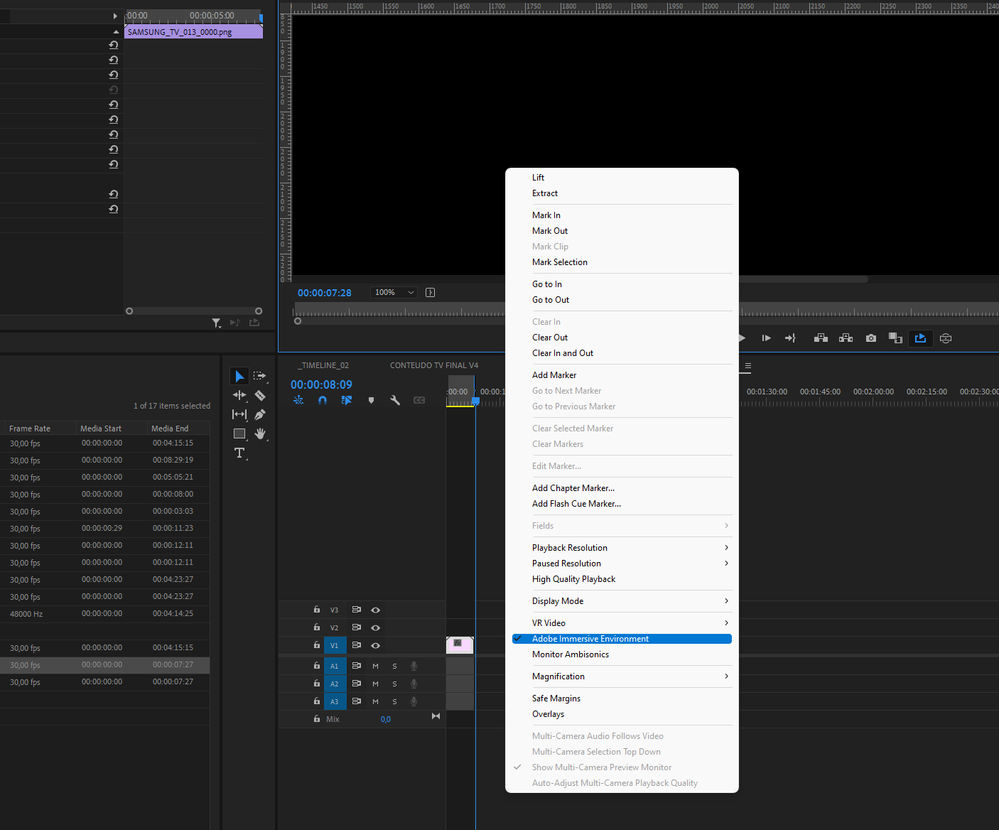- Home
- After Effects
- Discussions
- Re: Adobe Immersive Environment button gone in 202...
- Re: Adobe Immersive Environment button gone in 202...
Adobe Immersive Environment button gone in 2021; Where was it moved?
Copy link to clipboard
Copied
You guys cleaned up the composition toolbar in version 18, and removed "controls with low usage such as Adobe Immersive Environment"
Where are those controls now, then? I need to change the Adobe Immersive Environment view to180° Stereoscopic SBS so I can view it in VR through my HMD properly
Copy link to clipboard
Copied
Please make sure to upvote the request at this link, this forum gets 0 response from Adobe:
Copy link to clipboard
Copied
adobe, you can't be serious. please, we need the ability to work with VR headsets in after effects!
there is of course the possibility via the goproplayer and after effects, but that just doesn't work well.
please, get your hands out of your pockets and address this problem.
Copy link to clipboard
Copied
I just talked with the Adobe and they confirmed that the button has been removed about a year.. and I told them that the online help is outdated with wrong information.. The support couldn't do nothing.,,. and the information will be forwarded to the superiors... but not to developers. They told me that the only way is voting at the uservoice channel.... please! vote https://adobe-video.uservoice.com/forums/911311-after-effects/suggestions/44419497-bug-report-immers...
Copy link to clipboard
Copied
Adobe please fix this!!
Copy link to clipboard
Copied
Copy link to clipboard
Copied
Bad news....
...Adobe has abandoned the Immersive Envionment and no one thought we should be told.
I finally was able to get some answers today from inside Adobe about the missing VR features in AE. In short, they have stopped supporting the Immersive Environment due to tech that has been depreciated and there doesn't seem to be an interest in supporting our community of creatorss any more.
Attached here you can see the responses I got, very fustrating that they didn't tell us this a year ago. But our company is deciding to move exclusively to a DaVinci Resolve and Fusion workflow for all of our VR cleanup and compositing.
I've posted this on the UserVoice page as well.
Copy link to clipboard
Copied
Hi all,
I'm sorry for the delayed response!
In After Effects v18.x.x. and higher, there is no method to access the Adobe Immersive Environment functionality. As @lynch.scott mentioned, it depended on third-party components to direct the Composition panel output to a VR headset. Their publishers no longer support those components, so we had to remove the overlying functionality in After Effects.
Thanks,
Rameez
Copy link to clipboard
Copied
Actually @Rameez_Khan you are incorrect. Versions of Adober AE V18+ can and do export the Composition panel to a VR headset. There is just no option to change the projection inside the VR headset because the AE team removed the option button to change it. So just wanted to make that clear as to why our 360 community of creators has been so confused because it does still kind of work but we don't have the ability to change the proejction from flat to a 360 or 180 format and so in a VR headset we just see the composition window as a large TV screen inside of the headset.
But it does seem clear that after a year, and me having to litterally find the email address and write an email to the head of customer support did we get the answer that Adobe is not supporting immersive media. As the community manager for AE, you should've done a much better job helping get us this info, I shouldn't have had to find this all out on my own to get you to respond on this forum.
Copy link to clipboard
Copied
Hi @lynch.scott,
Thanks for the correction. I'll bring this up again with the After Effects team and see if there is a possibility to put the button back. Please accept my apology for not keeping the community up to date on this one.
I will take it as a learning 🙂
Regards,
Rameez
Copy link to clipboard
Copied
Thank you Rameez! Please, the return of this icon is urgent... All documentation and real support by chat, email or phone are not updated too..they just don't know anything about vr. This lack of the support formation is unbelievable.. It took us about 1 year of problems with project pipelines and taking care of our customers explaining what adobe did, and that isnt our fault. The plugins and engine are inside there.. its a UX problem. We need to acess that menu by the icon.. or in another way, maybe allowing us activating the "immersive environment" by right click in the composition viewport, in the same way that is over Adobe Premiere, showing us the icon when activated. In this way, the interface will be consistent between softwares.. I think this is the best way to stay clean and give us "advanced" features.
Copy link to clipboard
Copied
This Premiere Example could be implemented inside After effects, helping the sollution of this problem..... then, when active, the blue goggles icon should appears at composition pannel, as before. When immersive environment isnt active, the icon could be hidden.. I think this is the best way to stay clean and give us "advanced" features. I think that's really an UX problem. All plugins and vr engines remain active inside After effects.
Copy link to clipboard
Copied
Hi all,
I', facing the same problem. What a bad behaviour from Adobe...
I found a workaround that can haelp you: just import the AE composition in premiere and use it to have a live preview on the headset. It is not the best solution I know but it works 😉
Copy link to clipboard
Copied
Does this help? https://helpx.adobe.com/after-effects/using/immersive-video-VR.html
I spent the last week editing, stabilizing, and motion-tracking some VR footage in AE with no problems at all.
Copy link to clipboard
Copied
Yeah, but you can't view the 360 footage. We used to have a viewer where you could select various viewing options - now it's gone so you have to work in Equirectangular space 😕
Copy link to clipboard
Copied
I do not have time to record a demo, but last week, I was constantly changing camera views, even animating the camera position and adding virtual 3D graphics to the scene. I don't see much of a change in the ability to edit and manipulate footage. Some of the projects included Fusion 360 spherical footage that cannot be edited by any GoPro app on a Mac now because the software won't work on modern machines. I was not hindered at all by the new workflow.
I do not do this type of editing waring VR goggles, but the end result worked fine when played back on them.
Copy link to clipboard
Copied
That is just it - we were able to view the composition in external device - select the format it was displayed in. These option are now gone, all we have is the normal viewer in AE. While it's still possible to work with 360 footage like this - though it's a lot less handy - workinf in 360 3D is almost impossible - we're unable to jusdge our edits without viewing them in VR goggles, and right now there is no way to do that. What is most annoying is that they removed it for no reason - they didn't even mention it in the release notes. We didn't expect them to work on that feature and add new stuff, but why did they remove it altogether?
Copy link to clipboard
Copied
You can use the VR Comp editor which still gives you a similar workflow. You can preview the footage in 3D space like the final output and add your layers etc.
Copy link to clipboard
Copied
What are you talking about??? We all know that - they removed the ability to preview teh VR footage on VR goggles.
Copy link to clipboard
Copied
That is the most pathetic response ever. Shame on Adobe for removing features that it's users rely on. Absolutely PATHETIC. How many times does Adobe have to ruin it's own applications?
Copy link to clipboard
Copied
Please Adobe. Bring the immersive workflow back in the latest Adobe After Effects. This is one of the very popular tools in the Adobe workflow for immersive video production - or soon-to-be Spatial Video. The development team should spend more time optimizing these features instead of removing them. I am a YouTuber who makes tutorials on this topic: https://youtube.com/hughhoufilm - we have close to 145K immersive editors / creators who rely on these tools every day for their creation - please do not ignore us. Thanks!
Copy link to clipboard
Copied
So frustrating. Adobe really needs to bring this back. I know we're just shouting at a masssive corporate wall here, but I'd like to think Adobe has enough resources to fix this.
-
- 1
- 2
Get ready! An upgraded Adobe Community experience is coming in January.
Learn more