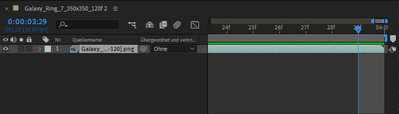- Home
- After Effects
- Discussions
- Re: Ae / 120f sequenz wird auf 119f "gekürzt"
- Re: Ae / 120f sequenz wird auf 119f "gekürzt"
Ae / 120f sequenz wird auf 119f "gekürzt"
Copy link to clipboard
Copied
Hallo allerseits,
folgendes Problem:
Ich lade eine png Sequenz mit 120f als Footage hoch.
Die Komposition ist 4s lang mit 30fps.
Meine Zeitmarke und das, was ich rausgerendert bekomme stockt bei 119f. (siehe Screenshot)
Das letzte Frame wird "verschluckt" und ich bekomme keine (in meinem Fall) flüssige Drehung hin.
Was mache ich falsch?
Vielen Dank für jeden helfenden Hinweis an einen recht unerfahrenen Ae-User, der bislang nichts gefunden hat zu diesem Thema (und vielleicht auch zu "einfachem" Problem)
Copy link to clipboard
Copied
The time indicator (CTI) is always at the start of the frame. If your sequence is 120 frames long, the last frame starts at 119 and ends at 120. Change that to time, and the last frame starts at 0:00:03:29, but the composition lasts for 4 seconds.
Compositing and effects apps display the timeline like that so you can see what is happening in the last frame. It makes it easier to line things up when the ending is important.
Copy link to clipboard
Copied
Dear Rick, thanks for your explination. I do understand that (more or less, tbh. 😉 ) but i don't know, what to do, to be able to export 120 frame as png sequenz. (My goal was to redirect the 360° Turning of an item, which was "perfect" before.)
The Problem is: it seems that just one frame is missing for a smooth loop. Sorry, i'd like to describe it better ... I am very grateful for your attempt to explain me a solution.
Copy link to clipboard
Copied
Bing to make a smooth loop the first and last frames cannot be identical. You have to trim the video one frame before the identical frames. Only then will the loop play without a hitch in the middle.
Copy link to clipboard
Copied
Thank you very much! I will make sure, that the basic frames can loop theoretically. And that means, that there should not be identical one (at the beginning and the end, of course.)
Copy link to clipboard
Copied
Ist doch nicht nötig, hier irgendwas zu verändern. Wenn du die Komposition um diesne einen Frame verlängerst verdoppelst du nur den letzten Frame. Würdest du ja sehen, wenn du die Komposition in einer übergeordneten Komp aneinanderstückelst oder in der Footage interpretation die Wiederholungen einstellst.
Mylenium
Copy link to clipboard
Copied
Lieber Mylenium,
vielen Dank für Deinen Hinweis. Mit der Interpretation werde ich auch mal rumspielen.
Sol lernt man etwas Neues am lebenden Objekt.
Alles Gute!
Copy link to clipboard
Copied
Nachtrag: Der Tipp hat geholfen mein Ziel zu erreichen.
Ich habe die Sequenz zunächst als Footage geloopt, dann bei der Ausgabe in Me auf 120f begrenzt. Et voilà!
Nun konnte ich ein kleines, suaber drehendes apng erstellen.
Vielen Dank nochmal an alle!