- Home
- After Effects
- Discussions
- AE 16.00 Why do the "show track point" keep turnin...
- AE 16.00 Why do the "show track point" keep turnin...
AE 16.00 Why do the "show track point" keep turning of?
Copy link to clipboard
Copied
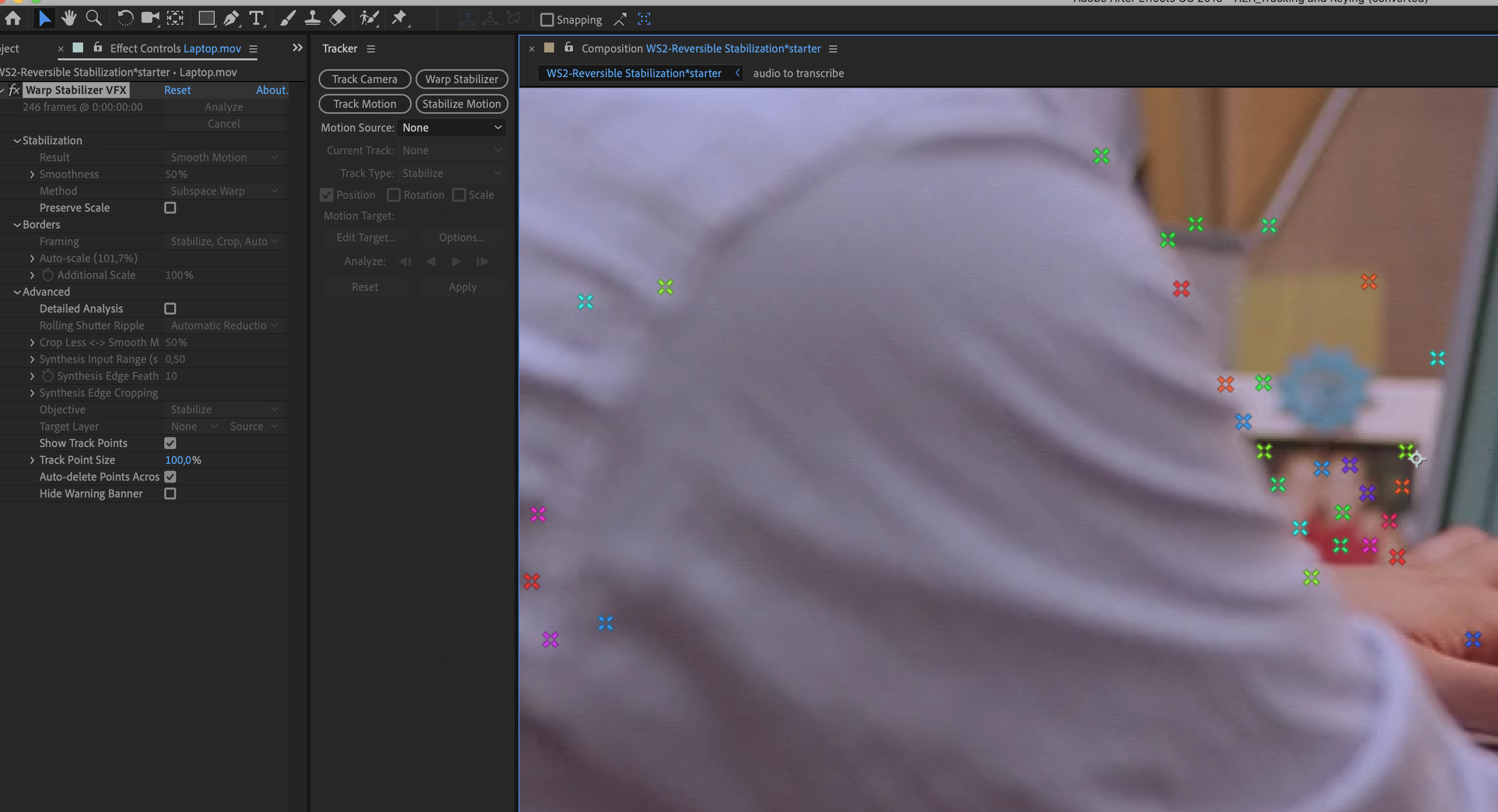
When I work with Warp Stabilizer VFX and want to delete some track piont in a video, the "Show track point" in advansed keep turning off, so I have to start all over again? Why?
Is After Effect depending on how fast my internet is?
I have downloaded the earlier version 16.00 instead of 16.01 because there were several bugs in that one. But is there also bugs in version 16.00?
Copy link to clipboard
Copied
You should not ever have to start over. The markers are only visible when the effect is selected in the Effects Control Panel. If they turned off you just deselected the effect.
Please go through the user guide and study up. You can find good information by typing Warp Stabilizer in the Search Help field in the far top right corner of AE. Don't rely on YouTube tutorials. Most of them are pretty lousy. Proper use of this tool for difficult shots is not something you can learn by just poking around in the UI.
Copy link to clipboard
Copied
I do study graphic design at Noroff, and my "better half" is Lynda.com :-), but sometimes I get confused ;-)- and this forum are very helpfull then. So thank you for your patience 🙂
Copy link to clipboard
Copied
You should be on the latest build of your version of After Effects. I don't know any case when an earlier build of any version of AE was less buggy than the latest build. I do know of any problems with Warp Stabilizer in the December 10, 2018 release of After Effects.
Copy link to clipboard
Copied
It all work better in 16.0 than 16.1 😉
Copy link to clipboard
Copied
As Rick Gerard said " The markers are only visible when the effect is selected in the Effects Control Panel. If they turned off you just deselected the effect."
Have you tried this?
Mo
Copy link to clipboard
Copied
Yes I did, but now when I use 16.0 it works 😄
Find more inspiration, events, and resources on the new Adobe Community
Explore Now