- Home
- After Effects
- Discussions
- Re: Ae 16.1 unable to allocate enough memory...
- Re: Ae 16.1 unable to allocate enough memory...
Ae 16.1 unable to allocate enough memory...
Copy link to clipboard
Copied
Using Ae earlier with no issues (ver 15 I believe)
Installed 16.1, open same project and get this error.

Deleted prefs and reboot, same.
Create new project with 1 comp and 1 shape layer, same.
Update Nvidia drivers, same.
Anyone else having this problem??
Specs:
Windows 10 Pro
HP z840 - Xeon E5-2650 Dual Proc
64 GB RAM
Nvidia Quadro P6000
Copy link to clipboard
Copied
Exact same error here on 16.1 on Mac OS. Tried to troubleshoot similar to above. Cleared cache. Cleared memory. Cleared prefs. Warm boot. Cold boot. Dropped existing comp inside of new comp. Nada. Memory errors galore.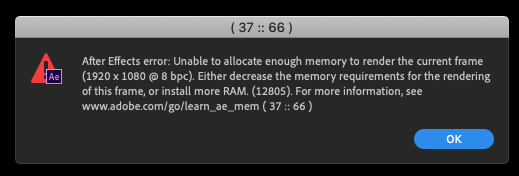
Called Adobe Support, and we tried to troubleshoot for 10 minutes. They finally told me to roll back and try to update graphics card drivers. (On a Mac, the Radeon drivers are updated when the OS updates, not on their own.). Basically, I'm hosed until a 16.1.1 comes out or something.
No worries, though. 16.0.1 is bulletproof as-is. Have to wait for the new toys until later. Puzzling that 16.0.1 worked so well, and 16.1 would give me memory errors right out of the gate and right after a re-boot.
MacBookPro 2016
Mac OS 10.14.4
16gb DDR3
Radeon Pro 460, 4 gb
Copy link to clipboard
Copied
Same problem here on Win and Mac. What a joke of an update. I can't believe we pay so much subscription every month for this bulls**t. Adobe should be embarrassed.
Copy link to clipboard
Copied
Thanks, Tim.
I'll do the same.
I have to keep learning the same lesson...don't update the first day it's out and browse the forums for those who did.
Cheers
Copy link to clipboard
Copied
Please see my response here: https://forums.adobe.com/thread/2611237
Find more inspiration, events, and resources on the new Adobe Community
Explore Now