- Home
- After Effects
- Discussions
- Re: AE 2018 Performance... What is wrong with you ...
- Re: AE 2018 Performance... What is wrong with you ...
Copy link to clipboard
Copied
The render performance is a joke. I dont know why i even pay for this.
How about not worrying so much how to sell your cloud-content, and worrying about the performance?
do you even test your software?
Every speed bump i get with a new computer you guys eradicate with a new AE version.
So disappointing.
 1 Correct answer
1 Correct answer
This is more of a discussion than a question. I will mark it as such.
Thanks,
Kevin
Copy link to clipboard
Copied
this is what i get from activity monitor. clients are waiting and my computer ist running at a quarter the speed it is designed to. ADOBE what is going wrong here?
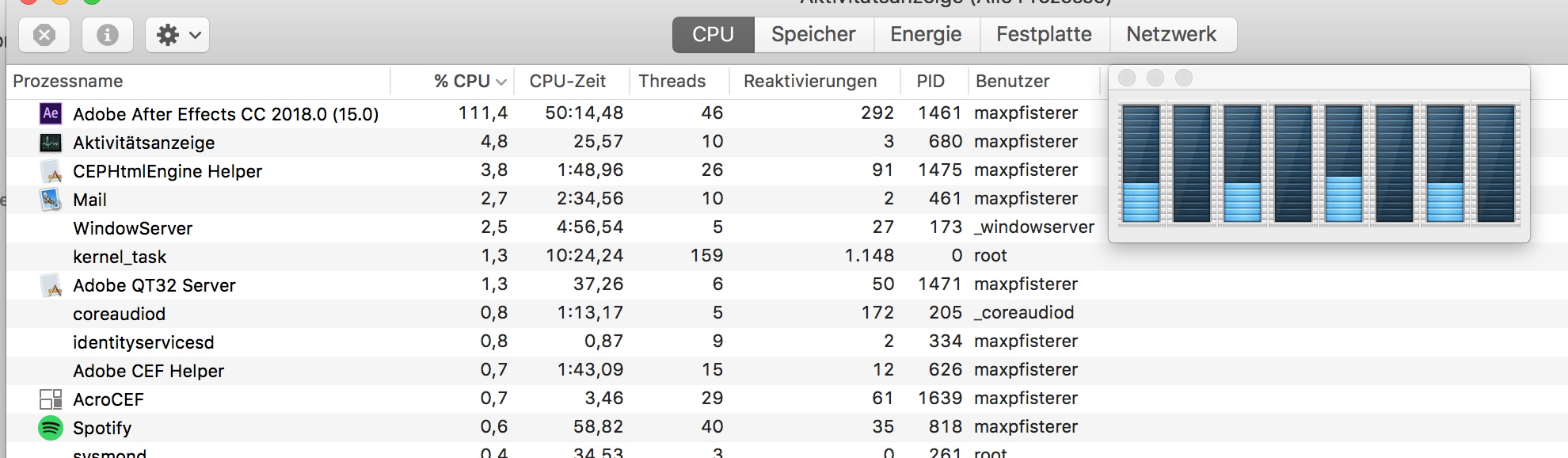
Copy link to clipboard
Copied
There are many factors to how fast renders go and where bottlenecks are.
Sometimes, it's pulling assets from slow disks so the RAM, CPU, and GPU are waiting for that to happen. That is one example of but one reason things might not be cooking at full pace. There are dozens (if not hundreds) of other possibilities all depending on what's going on in your specific project and with your specific hardware.
As far as speed goes in general though, AE still renders a lot on one core. Now, some new things (like the Camera Shake Deblur effect) are multithreaded, and several things are rendering on the GPU now, so things are getting better. However, as someone with dual Xeon monsters in my machines, I am still looking forward to the day that more of AE's rendering is done with some form of multithreading. (Note: I do not want the old multiprocessing to come back; that thing failed too often. I want something newer and better.)
On the positive side, interaction with AE is much faster than it used to be. I can work more quickly in CC 2017 compared to, say, CS6.
Copy link to clipboard
Copied
Szalam a question?
Why is it that on every thread where someone points out the very clear performance failings of adobe in it's care of AE, you keep deflecting the issue by talking about:
1) Irrelevant technical information (about select gpu & multithreaded plugins or features that are supposedly important to your workflow)
2) Random factoids about how to improve general performance (disk cache location etc all of which are clearly posted EVERYWHERE.)
3) Mentioning your clearly useless idle Xeon machine when it is again clearly another strawman distraction.
4) Attacking the credibility of the poster with subtle jabs at their technical intelligence. (with supposed advice about how they can improve their renders... You know what dood, we are on the internet and most of that advice comes up FIRST before someone gets mad enough to write here.)
5) Bringing to light "important" features/feature changes, which could supposedly help us with "our workflow issues?" when they are neither relevant to the conversation nor to the problem in general. (Please elucidate for me how Bezier null controls will help me with rendering my 4k prores 444 or DNx 444, project with a 8k scrolling background faster on 1Processor of my $9000 machines with the fastest EVERYTHING? That were bought because Adobe presented AE as a Professional tool. Seriously?)
If you really want to be helpful.
A) Stop replying to these threads with empty information. It's distracting and upsetting.
B) If you are not a shill for Adobe, use your connections there to focus their attention on how upset we actually are because, it's getting hard to defend right now. Most importantly it's not Adobe that is suffering in this situation, it is people like me who are on the receiving end of real client anger and frustration.
No one is being helped by your commentary and cheerleading.
We are mostly professionals here, and have either been working with AE for a long time or really in deep in the production trenches for us to be frustrated enough to be reading/posting here.
I for one keep feeling insulted every time I see your posts, and keep looking for a way to filter them out.
I have been using after effects since it was COSA After Effects version 1, just as I have been using PSD since version 0.5.
To hear some kid tell me that there are great workflow improvements and really useful new features that will improve my workflow when I am asking about the basic stability and functionality of a tool my business depends on is really really really disheartening.
I committed myself to a big 4k project this year that not only took 4 times the necessary time to create because the 2 dual xeon machines I bought to render the thing were completely useless, I even broke down in frustration and took a schedule hit to buy and set up an additional machine with the highest performance per thread processor + best out there to improve both my rendering & on screen work time, and nothing changed.
The difference between a professional tool and a prosumer toy is that you can depend on it to scale linearly with more hardware, as well as depend on it to be SUPER CONSISTENT and INFINITELY STABLE when everything else is controlled for and equal.
Software that cannot be depended on, when running on the most stable and controlled environments is by default NOT professional software.
As it is, I am very very frustrated that the alternatives have become atrophied by a lack of choice, or a limited pool of talent to operate it.
It is currently impossible to seriously consider After Effects when adobe is focused on adding features which as great as they could be are just adding more things to render onto an overtaxed rendering platform.
If I was adobe I would clean room from the ground up a new tool based on the ideas/interface of AE and do a transition as they did when they moved from PREMIERE to PREMIERE PRO. (yes I even was around for that and used Premiere to make 320x160 videos on Quadra 650. )
Keep the legacy AE going for a few years so we can convert old projects, but DEFINITELY focus on a new SUPER STABLE MODERN CODE BASE that will deliver a true linear performance scale with additional Processor threads as well as additional GPU processing.
Deliver this with a modernized clean interface, that looses its bloat, clears up some of the methodology, and clears up some of the confused metaphors; specifically by using true user centered design to prototype/iterate and test this interface BEFORE adding the random features and plugins that either benefit 3 users or distract 90% of users.
Copy link to clipboard
Copied
seabass wrote
Szalam a question?
Why is it that on every thread where someone points out the very clear performance failings of adobe in it's care of AE, you keep deflecting the issue by talking about:
1) Irrelevant technical information (about select gpu & multithreaded plugins or features that are supposedly important to your workflow)
First I want to apologize for not being clear enough in my posts. You have clearly been frustrated by what I've said and that has not been my intent.
To answer the first part of your question, I talk about the technical stuff because I feel that it is relevant to what somebody has said in their post. I'm trying to explain the technical things because I feel it helps people understand the issue they are asking about better. It certainly helps me.
seabass wrote
2) Random factoids about how to improve general performance (disk cache location etc all of which are clearly posted EVERYWHERE.)
If improving performance is why the person is posting here, I give them the information and ideas that I have to improve their performance.
Just because you and I have seen information on how to do this "everywhere", doesn't mean the poster has. I have been on the forums long enough to know that someone might be coming here first. Even if they've done a bit of searching before they get here, we can't assume they've seen everything you or I have. The internet is a big place and there is a lot of noise out there distracting from the signal.
seabass wrote
3) Mentioning your clearly useless idle Xeon machine when it is again clearly another strawman distraction.
I don't think you understand what a straw man is.
I mention my (several) useless Xeon machines as a way to commiserate. I am trying to show that I feel the pain of the what the other person has said. It frustrates the bejeezus out of me that all that horsepower is sitting there unused just as much as everyone else in these threads.
seabass wrote
4) Attacking the credibility of the poster with subtle jabs at their technical intelligence. (with supposed advice about how they can improve their renders... You know what dood, we are on the internet and most of that advice comes up FIRST before someone gets mad enough to write here.)
I feel you misunderstand my intent. I am not making jabs at anybody's intelligence with advice on how to improve. I'm just trying to help. See my response to #2
We all know there's a problem; I'm just trying to help them out as much as possible with everything I know to do until the software catches up to what we all want.
seabass wrote
5) Bringing to light "important" features/feature changes, which could supposedly help us with "our workflow issues?" when they are neither relevant to the conversation nor to the problem in general.
I don't bring those up as a response to render speed problems. I bring those up when people say After Effects hasn't been doing anything or that the team doesn't listen to their users. I only mention that stuff when it is relevant to what the other person has said.
seabass wrote
(Please elucidate for me how Bezier null controls will help me with rendering my 4k prores 444 or DNx 444, project with a 8k scrolling background faster on 1Processor of my $9000 machines with the fastest EVERYTHING?
Bezier controls won't help you render 4k anything. How could they possibly? I am sorry if I wasn't clear in my other posts, but I've never intended to suggest that adding features like that would help with render times.
seabass wrote
my $9000 machines with the fastest EVERYTHING? That were bought because Adobe presented AE as a Professional tool. Seriously?)
When I spend that much money on computers, I try to do some research into what parts of hardware my software uses and in what ways it uses the hardware as well as looking at what other people who are using the same software have said.
Puget Systems have a bunch of great research papers and benchmark tests where they've checked what hardware works best for AE (they have pages for C4D, Premiere Pro, and other software packages too). I would highly recommend the next time you go to refresh your workstations that you give them and their pages a look. (They're also a bunch of very friendly, knowledgable people. I had the pleasure to meet several of them at NAB.)
seabass wrote
If you really want to be helpful.
A) Stop replying to these threads with empty information. It's distracting and upsetting.
I am very sorry if my posts have upset you. My intent was not to upset nor to distract. I always try to make each response relevant to the question that is being asked.
seabass wrote
B) If you are not a shill for Adobe,
I'm not. I have a full time job doing motion graphics and 3d animation for a government contractor. I also do freelance work for various clients in the US and abroad - Adobe has not yet hired me for anything.
seabass wrote
use your connections there to focus their attention on how upset we actually are because, it's getting hard to defend right now.
I have done and will continue to do so. I am in the same boat as you.
seabass wrote
Most importantly it's not Adobe that is suffering in this situation, it is people like me who are on the receiving end of real client anger and frustration.
Of course Adobe isn't suffering! They won't suffer until somebody else comes up with a decent motion graphics program. As it is, nothing can compete with AE in that space. Now, if you're doing compositing there are some other choices out there like Nuke or Fusion...
But, yes, it's you (and me) who have clients with deadlines that have to worry about this stuff.
I know you know this already (I'm just mentioning it for the benefit of others who will be reading this in the future), but I've found managing client expectations prevents a lot of anger and frustration on their part. You and I know what AE is capable of doing in its current state, so it is up to us to give realistic time estimates to our clients.
seabass wrote
We are mostly professionals here, and have either been working with AE for a long time or really in deep in the production trenches for us to be frustrated enough to be reading/posting here.
Eh...you and I are, but a lot of the people who post here are not. After Effects is now so easy (and cheap) to get into that a lot of people posting here are definitely not professionals in production trenches. I try to keep in mind the very broad range of experience levels of the people on this forum with my answers. So, yes, sometimes my posts may come off as condescending to someone who's been in the industry for decades, but the majority of people who post on these forums are not as seasoned as you or I.
seabass wrote
I have been using after effects since it was COSA After Effects version 1, just as I have been using PSD since version 0.5.
To hear some kid tell me ...
I applaud your history of AE usage, but I think you are underestimating my age (as many people do). I hope it's just based on how I look and not the manner in which I speak. I haven't been using AE since version 1, but it's pretty close. I learned how to use AE version 4 (or 4.5 - I can't remember now) by watching Brian Maffit's Total Training on VHS tapes.
seabass wrote
To hear some kid tell me that there are great workflow improvements and really useful new features that will improve my workflow when I am asking about the basic stability and functionality of a tool my business depends on is really really really disheartening.
Unless you've been posting under a different username, I don't think I've seen any questions from you that I could dishearten with an irrelevant answer.
I think the underlying issue you have with my posts is that I'm not addressing the (very legitimate) issues that you have with AE. I am attempting to address the things the other users have said, but it will only cause frustration if you try to read your questions between the lines of what someone else has written.
Although, I have tried to be quite clear that I'm not excusing Adobe or AE's performance. Again, I've pointed out on many occasions how frustrating i find it to be working with a very powerful computer that AE under-utilizes.
seabass wrote
I committed myself to a big 4k project this year that not only took 4 times the necessary time to create because the 2 dual xeon machines I bought to render the thing were completely useless,
I understand how frustrating that would be. A lot of people assume that because AE is professional software that it would be able to use the full resources in a computer.
seabass wrote
The difference between a professional tool and a prosumer toy is that you can depend on it to scale linearly with more hardware, as well as depend on it to be SUPER CONSISTENT and INFINITELY STABLE when everything else is controlled for and equal.
The first part of this (about scaling linearly) is certainly reasonable to want in your software. I want it too.
I would disagree with the second part. The only software I know that is super-consistent and infinitely stable is Cinema 4D. Talk to any user of Maya or Houdini or Modo or any of a dozen other "professional" software packages. Very few of them are really known for stability.
seabass wrote
As it is, I am very very frustrated that the alternatives have become atrophied by a lack of choice, or a limited pool of talent to operate it.
It is currently impossible to seriously consider After Effects when adobe is focused on adding features which as great as they could be are just adding more things to render onto an overtaxed rendering platform.
If I was adobe I would clean room from the ground up a new tool based on the ideas/interface of AE and do a transition as they did when they moved from PREMIERE to PREMIERE PRO. (yes I even was around for that and used Premiere to make 320x160 videos on Quadra 650. )
Keep the legacy AE going for a few years so we can convert old projects, but DEFINITELY focus on a new SUPER STABLE MODERN CODE BASE that will deliver a true linear performance scale with additional Processor threads as well as additional GPU processing.
Deliver this with a modernized clean interface, that looses its bloat, clears up some of the methodology, and clears up some of the confused metaphors; specifically by using true user centered design to prototype/iterate and test this interface BEFORE adding the random features and plugins that either benefit 3 users or distract 90% of users.
The AE team is in the middle of redoing the code base and working on improving AE's renderer among other things. So they are kind of doing a lot of what you are asking for. The problem that you and I (and many other AE users) have is that all of the improvements aren't here right now. Sooner would be better than later!
Again, my apologies for not being clearer in my posts. I will try to do better in the future. I hope this has answered your question(s).
Copy link to clipboard
Copied
I've been rendering the same recurring weekly project for Pfizer and Bank of America for years.
Workflow hasn't changed except upgrading to After Effects 2018, and it has made rendering the file two to three times LONGER.
That's why people are complaining. I don't want to hear about improvements. Making something worse in order to "improve it" is ridiculous.
Copy link to clipboard
Copied
Yes. Unfortunately Adobes focus seems to be on Bringing new features, multi device apps and in app purchases.
Those seem to be their priorities and it appears they intend to stay the course.
It's a market trend. Hell, Maya 2018 dropped without a production renderer at all. You have to buy separate license for one.
My bet is that soon other apps will start dropping native rendering altogether & make it a cloud service, probably at an additional cost.
Assuming of course that society does not first completely collapse beneath ape like greed and base intellect of nearly everyone other than myself. ![]()
Gutterfish For World President!!!!!
Copy link to clipboard
Copied
seabass wrote
3) Mentioning your clearly useless idle Xeon machine when it is again clearly another strawman distraction.
This is a little off topic but in general I'm really tired of people incorrectly accusing others of making "strawman" arguments.
WHAT'S THE DEAL, INTERWEB?! ![]()
Copy link to clipboard
Copied
Maximumblast wrote
How about not worrying so much how to sell your cloud-content, and worrying about the performance?
do you even test your software?
Well, they DO test it, just not well enough to hit the deadline for the next version. They rely on bug reports for new versions, which are filed by users. That's why there's a phrase known as, "The Adobe Unpaid Beta Tester Program."
Maximumblast wrote
Every speed bump i get with a new computer you guys eradicate with a new AE version.
So disappointing.
Which in some cases goes back to my first comment. Sometimes the plethora of bugs accompanying new releases affect performance. This is why cautious users never bite on the initial release, preferring to wait until the first or second major bug fix.
Copy link to clipboard
Copied
yeah, thanks guys, i know theres a ton of different factors, in this case i was using the twixtor plugin, so maybe thats not designed to well for this version too.
oh well... no real alternatives for what we do out there. so i'll just let my anger oit from time to time and then go back to work. sorry for the bad vibes.
have you heard about these guys plans here? sounds promising:
RenderGarden | by Mekajiki
its supposed to be a distrubuted rendering suite for after effects or something. do you know when thats going to be ready?
Copy link to clipboard
Copied
yeah, thanks guys, i know theres a ton of different factors, in this casei was using the twixtor plugin,
Twixtor and every other temporal effect that I know of is slow, always slow for several reasons.
AE, and every other compositing app that I know of, only examine at one frame at a time. Some apps are better able to look at one frame with each assigned resource (multi-core processing) and some use the GPU to accelerate things. Each manufacturer does this in a slightly different way but here's one thing that happens with all of them. When you start doing temporal effects, the software looks at one frame then decides which frames before and after the current frame it is going to use for the calculations, then it moves to the next frame and does the whole thing over again. This constant re-calculation based on the current frame slows things way down. Inside Twixtor you can do things to make this calculation simpler or more complex. Add vector motion analysis and you slow down even more. There is no current way around this bottleneck in any software that I know of or have used. All temporal effects face the same conundrum.
Copy link to clipboard
Copied
FYI, RenderGarden is now released!
Copy link to clipboard
Copied
This is more of a discussion than a question. I will mark it as such.
Thanks,
Kevin
Copy link to clipboard
Copied
still same problem here bro.
everything was on 2017 better
Copy link to clipboard
Copied
Same here. I am multi frustrated with the performance of AE an Premiere. When i try to compose EXR in After Effects i am getting mad. Clearly AE was better before they decided to rewrite it´s core. And the best thing is that Adobe is absolut ignorant with it´s users. But paying every month is ok. I am looking for an alternative...
Copy link to clipboard
Copied
If you are comping multi-channel EXRs, a good way to speed up performance is to turn on the Channel Cache. Unfortunately, AE has a bug where the setting won't stick in Interpret Footage > More Options. A work-around is to edit your preferences and change the "Auto Cache Threshold" in the "OpenEXR" section to "5", which will turn the channel cache on by default for any EXR with at least 5 channels.
Copy link to clipboard
Copied
Hi,
For rendering I used to open up a lot of command line prompts and forced multi-processor rendering that way. It's very clumsy but it worked. Then I wrote a little app that just does that. It spawns a settable number of aerender.exe processes until rendering is finished. If aerender.exe gives up with an error code, it gets restarted. Been using it for quite some time now. I don't want it to be a commercial thing like Rendergarden, but for me (and a few others who have been testing) it works very well and pushes your machine to 100% CPU. If you want it, PM me and I'll send you a download link with the app and the source code so you can modify it if you want additional features like networked rendering.
Wim
Find more inspiration, events, and resources on the new Adobe Community
Explore Now
