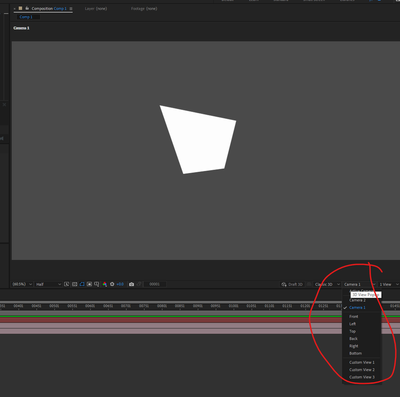- Home
- After Effects
- Discussions
- Re: AE 2021 active camera + view options missing
- Re: AE 2021 active camera + view options missing
Copy link to clipboard
Copied
Hi everyone, I am going bananas over here. I think in the new update they moved the option of active camera and view options from the viewer window. It is stuck on active camera AND top for me and I want only 1 view. I could not find the option anywhere and i cannot work comfortably this way.
In the attached images I show you the menu where it used to be (it was very handy) and another which shows you where it is stuck on.
many thanks
 1 Correct answer
1 Correct answer
Looks like you need a camera in your scene or a 3D layer for that menu to appear.
Copy link to clipboard
Copied
The menu is in the lower right corner now:
Copy link to clipboard
Copied
Copy link to clipboard
Copied
Looks like you need a camera in your scene or a 3D layer for that menu to appear.
Copy link to clipboard
Copied
Tyvm! That did it.
It is very strange though, that I 'have' to add a camera.
At least now I can continue working. You have been very helpful and have earned some karma points.
Thom
Copy link to clipboard
Copied
Glad that worked, happy to help!
Copy link to clipboard
Copied
That is a bug is there a workaround?
Copy link to clipboard
Copied
Are you on the latest version of AE?
Copy link to clipboard
Copied
Hi! I have the laster version of AE and got the exact same problem. Anyone got a solution?
Copy link to clipboard
Copied
If you make any of your layers a 3D layer the view options come back.
Find more inspiration, events, and resources on the new Adobe Community
Explore Now