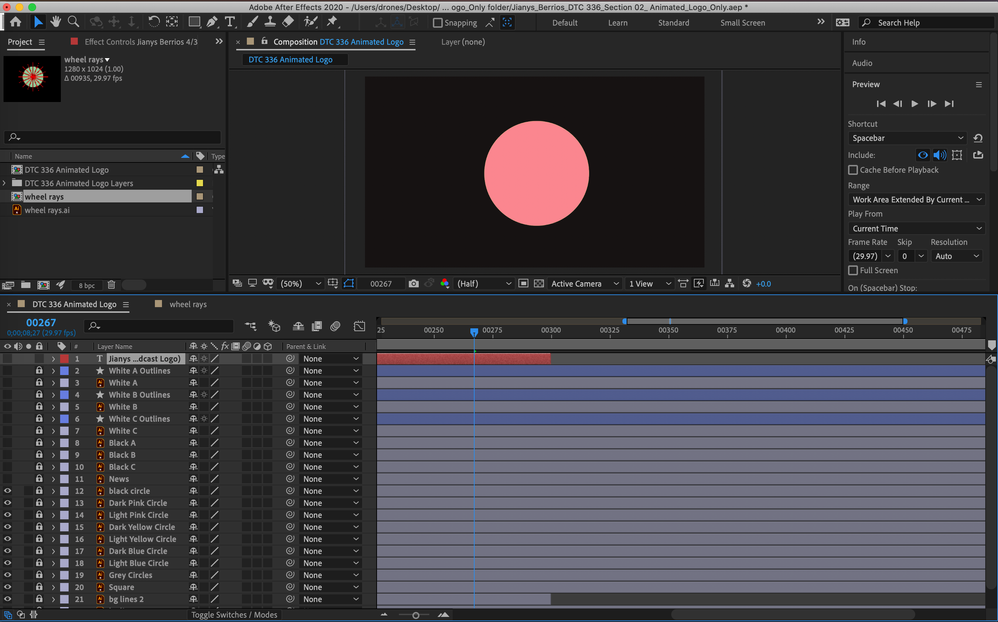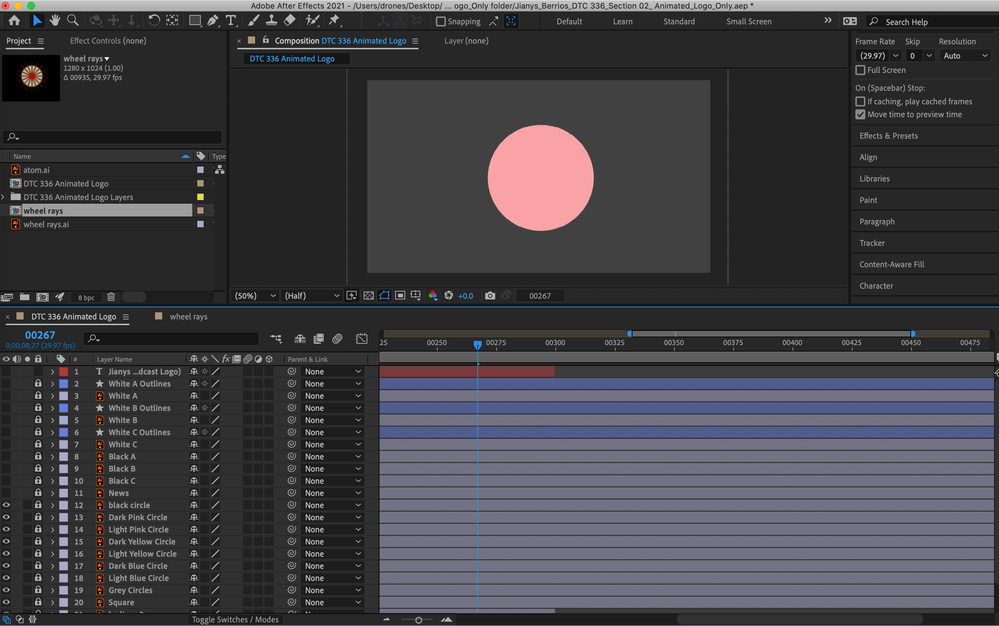- Home
- After Effects
- Discussions
- Re: AE 2021 washes out color from Illustrator file...
- Re: AE 2021 washes out color from Illustrator file...
Copy link to clipboard
Copied
The following 2 screencaps are the exact same AE project with an imported Illustrator file. In 2020 the colors look as they do in Illustrator, but in 2021 the colors are pastel/washed out. Is this a bug in the new After Effects 2021?
 1 Correct answer
1 Correct answer
Turns out it was a CMYK .ai file. When changed to RGB it fixed it in 2021 AE. AE2020 didn't have the same color translation issue.
Copy link to clipboard
Copied
Hi christopherd75102378,
Thanks for writing in.
What's the exact version of After Effects 2020 and 2021 that you're using: https://community.adobe.com/t5/after-effects/faq-how-to-find-the-exact-version-of-after-effects-you-...
Does it happen with all the Illustrator files that you import or a particular one? Also, are you on macOS or Windows?
Try disabling the Hardware Accelerated Composition, Layer, and Footage Panels in the After Effects Preferences > Display.
Let us know if it brings any change.
Thanks,
Nishu
Copy link to clipboard
Copied
18.0.0 build 39
and
17.5.0 build 40
Mac Catalina OS V 10.15.7
this (Try disabling the Hardware Accelerated Composition, Layer, and Footage Panels in the After Effects Preferences > Display.) didn't change anything.
I tested 2 other Illustrator files and it seems it only happens with the one Illustrator file. Very odd.
Copy link to clipboard
Copied
Turns out it was a CMYK .ai file. When changed to RGB it fixed it in 2021 AE. AE2020 didn't have the same color translation issue.
Copy link to clipboard
Copied
I have the same issue.
But I've exported the file a few days ago, then updated AE. Today, after doing minor changes the client asked, I've exported again.
Here is the difference:
On the left is the old export. On the right is the new one after the update.
The Illustrator files are indeed CMYK, as they always have been, because we use print files as a source material to do these smal animations. I'm really bummed I will have to export everything again or replace everything in the timeline.
Copy link to clipboard
Copied
HI Nishu,
I also faced the same issue.
Changed the CMYK to RGB - re imported - it worked well in ae.
Files > Document Color Mode > RGB
Regards,
Martin
Copy link to clipboard
Copied
Thanks a lot.
Copy link to clipboard
Copied
Something is probably different in your color management settings. The AI file may be in CMYK color space. We can't know anything about your project without screenshots of the entire UI and some workflow details. cropped screenshots don't tell us anything at all.
Copy link to clipboard
Copied
I have the same issue. Just spent 3.5 hours with Adobe support, they did the computer take over, erased, reinstalled, played with all the color profile settings and all the rest of the stuff suggested below. To no avail. I've got year's worth of animation files that all are now suddenly all washed out and no idea how to fix them. Changing the original AI file to RGB helps in some cases but borks a lot of transparencies and stuff.
I downgraded to an earlier version of AE and the problem still exists. So maybe it is an illustrator thing? Though many of these old files (from late 2020) I'm trying to access have never had their illustrator component opened in the newer illustrator.
Color settings in Adobe illustrator did say that my color settings were synchronized across CC apps, but the adobe person changed a few settings (made no difference).
Issue happening in the old AE (17.7), a version AE (18.0) that Adobe had me direct download, and the latest version (18.2).
Find more inspiration, events, and resources on the new Adobe Community
Explore Now