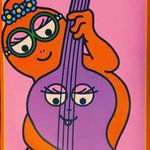- Home
- After Effects
- Discussions
- Re: AE CC 2017 - BIG Bug interpreting the FPS of t...
- Re: AE CC 2017 - BIG Bug interpreting the FPS of t...
Copy link to clipboard
Copied
Hi everybody,
There's a big bug in the timeline that need to be solved really urgently: it doesn't remember the correct fps interpretation for a sequence of images.
Just to explain step by step
- create a timeline at 25 fps
- import a sequence of images (like a timelapse)
- by default, it assumes 30 fps for the sequence
- change the interpretation to 25 fps: the timeline refreshes immediately
- SAVE THE PROJECT and you'll immediately see that the timeline refreshes the footage interpretation to 30 fps. Also in the project panel, selecting the sequence, you'll see 30 fps instead of 25
- (you can also select "remember interpretation" option, under Interpret Footage Menu, but nothing change.)
- The bug doesn't annoy the footages (at least.. until now!!!!!)
Hope to be solved really quickly.
 1 Correct answer
1 Correct answer
This problem is fixed in the January 2017 update to After Effects CC 2017 (version 14.1). Please install the update and post back about the fix.
Please note that the fix for this bug only applies to JPEG image sequence footage imported or modified in version 14.1. JPEG sequences in projects last saved by versions 14.0 or 14.0.1 are not automatically corrected to their previous frame rate. To fix such projects, change the frame rate to the expected value in the Interpret Footage dialog for these J
...Copy link to clipboard
Copied
The problem I'm having looks like its part of the same importer bug, even though my sequence is 1500 frames long at 25 frames a second as it displays in the project window, the info displays as 1252 and you can see the sequences are appended at that length.
I have no problem importing them in other apps. I'll try the old jpeg importer for now , but I'd like to add I'm only using 2017 for this feature .
The amount of time it takes to import long still sequences in after effects is ridiculous compared to other apps until 2017 so its very welcome .
It would be great to have the option to view sequences as just one line of a details view 'image_seq01_(1-1500)' for every sequence
rather than having to scroll through 1000's of stills. a feature that's been available with the competition for a long while . my tuppence;)
Copy link to clipboard
Copied
Can you elaborate on that last part? I didn't get that.
Copy link to clipboard
Copied
Hi Roei sure, in other apps I can specify 'show sequence as one entry' an example below.
If your working with loads of sequences it's a massive time saver.
Copy link to clipboard
Copied
thanks. I am sorry it's my slow brain and I am still failing to understand. I have tried to search the term and found a houdini thread but not exact explanation on what this feature does. the documentation is in chapters so I can't even search for it there. does is group a certain sequence chain in the project window? so you won't see all of them separately? it's this line that got me confused:
"rather than having to scroll through 1000's of stills."
why would you need to scroll through 1000's of stills? can you show a workflow that require that? maybe there's a workaround.
BTW about this.
The amount of time it takes to import long still sequences in after effects is ridiculous compared to other apps until 2017 so its very welcome .
the speed up in importing sequences was already introduced in 2015.3 After Effects CC 2015.3 In-Depth: Enhanced Playback and Performance Improvements | Creative Cloud bl...
if you believe this will improve Ae, please file a feature request: Feature Request/Bug Report Form
Copy link to clipboard
Copied
Hi Roei thanks for pointing out 15.3 is much faster at importing sequences.
When I open the import window in after effects and look in a folder of still sequences I see a long list of the files on offer. I can order them by name or date created and then I can scroll through them to find a still that relates to the particular sequence I'm searching for.
Sometimes this process involves scrolling down the import window for a very long time or I find after effects takes a long time to display all of the stills in a folder. Below is an example of the app Fusion that shows stills sequences 'gathered' in the import window. Nuke offers this also.
Apparently there is an ae script called 'immigration' that provides this functionality.
Copy link to clipboard
Copied
Hi Roei thanks for pointing out 15.3 is much faster at importing sequences.
do you mean fast as CC2017 or faster than CC2017? if you meant 15.3 is faster than CC2017 try to see if in CC2017 you have this un-checked as you should. this is what makes the difference

When I open the import window in after effects and look in a folder of still sequences I see a long list of the files on offer. I can order them by name or date created and then I can scroll through them to find a still that relates to the particular sequence I'm searching for.
Sometimes this process involves scrolling down the import window for a very long time or I find after effects takes a long time to display all of the stills in a folder. Below is an example of the app Fusion that shows stills sequences 'gathered' in the import window. Nuke offers this also.
thanks for taking the extra step in explaining this. I see that this solves a problem where you have multiple image sequences in the same folder. guess the organizing of these folder before hand would take too much time so you are looking for a tool that will organize them automatically. thanks for pointing out immigration script - it does look very handy.
Copy link to clipboard
Copied
This has been requested before. I haven't seen it implemented in AE while the other apps just do it without asking why is this beneficial to your workflow. (it is obvious).
Copy link to clipboard
Copied
Also what I've found is a good workaround that served me what I need:
PREFERENCES > Import > Sequence Footage > Change to what you need from 30fps
Fixed.
Copy link to clipboard
Copied
That is the perfect fix if you only use one set of sequence images at the same frame rate. But if you use a mixture of frame rate frequencies (24, 30, 60, etc) in the same project, then the best option is to use the old JPG importer and do the Frame Interpretation for each import.
Copy link to clipboard
Copied
Thanks for this! Been a real pain on the job I'm currently working on ![]() Lets hope this is sorted quickly.
Lets hope this is sorted quickly.
Copy link to clipboard
Copied
This problem is fixed in the January 2017 update to After Effects CC 2017 (version 14.1). Please install the update and post back about the fix.
Please note that the fix for this bug only applies to JPEG image sequence footage imported or modified in version 14.1. JPEG sequences in projects last saved by versions 14.0 or 14.0.1 are not automatically corrected to their previous frame rate. To fix such projects, change the frame rate to the expected value in the Interpret Footage dialog for these JPEG sequences.
Copy link to clipboard
Copied
Sorry, but really are you serious ?
We are in a deadline for a project to deliver, spend time to figure out where the problems comes. And the answer is just "sorry there is a bug when generate JPEG by After Effect 2017"
Come on, do you know that it is supposed to be a professionnal tool ? How did you not saw the bug ? JPG is one of the most generic format, we use it to make our rotomask.
The right thing to do is to inform all your customers, as everyone must have an account now to use your software, so at least you can send an Email to every user to tell them about this bug, so no need to being crazy and spend time to see whats wrong ...
Very disappointed on this situation
Find more inspiration, events, and resources on the new Adobe Community
Explore Now