- Home
- After Effects
- Discussions
- AE CC 2018 effects windows greyed out
- AE CC 2018 effects windows greyed out
Copy link to clipboard
Copied
Hello,
I recently bought ae cc 2018, I tried to open some particle templates (any template does it, it's not a relevant fact) and when I open them ae tells me something about merging setting for 'form' and 'particular', and ae says it can be done in the effect control window, although, that window is greyed out, and no matter what I do, close the window reinstall ae or whatever, it is still greyed out. Is there something I'm doing wrong? Because im new to ae so i may just be confused.
Thanks in advance
Also im using a macbook on mac osx 10.13.2 (high sierra) if that helps
 1 Correct answer
1 Correct answer
I will be greyed out, until you select a layer in the composition..and in your case you will have to find the layer which have the form effect applied to it.
Copy link to clipboard
Copied
Please let us know if your facing the same issues as mentioned in the following old question - Particular - Migration settings
Adobe Certified Instructor, Professional and Expert
Copy link to clipboard
Copied
yes, but like in that article it is required to have any picture showig at all
Copy link to clipboard
Copied
Can you post the screenshot of the error & effect control panel.
Adobe Certified Instructor, Professional and Expert
Copy link to clipboard
Copied
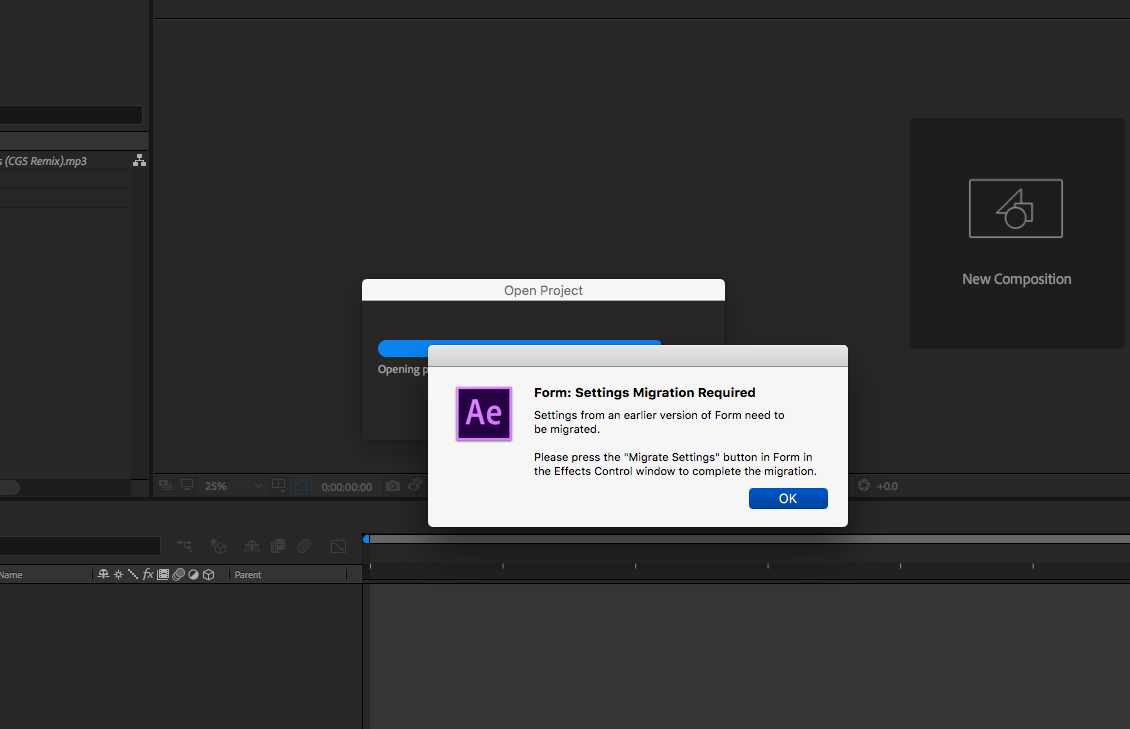



Copy link to clipboard
Copied
I will be greyed out, until you select a layer in the composition..and in your case you will have to find the layer which have the form effect applied to it.
Adobe Certified Instructor, Professional and Expert
Copy link to clipboard
Copied
ok thank you very much
Find more inspiration, events, and resources on the new Adobe Community
Explore Now