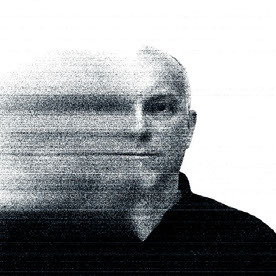Copy link to clipboard
Copied
Just updated to After Effects CC 2019 V16.0.0. MacOS High Sierra, latest iMac with enough of RAM and supported GPU. Preferences reset. CC 2018 works like charm without speed problems.
Anybody else experiencing a total slowdown of the UI with the new AE version?
Everything feels like frozen and AE is practically useless ![]() .
.
Sorry, cannot work with this. Returning back to CC 2018.
If this is not a general fault, any bright ideas what to do? Please...
 1 Correct answer
1 Correct answer
Sorry.
Looks like I had a strange ProRes clip in my tests that messed After Effects.
Got rid of it. So far, so good.
Copy link to clipboard
Copied
Sorry.
Looks like I had a strange ProRes clip in my tests that messed After Effects.
Got rid of it. So far, so good.
Copy link to clipboard
Copied
You should also test the different Video Rendering and Effects options in the Project Settings. They can make a huge difference in rendering speed and file compatibility with MP4 source video.
Find more inspiration, events, and resources on the new Adobe Community
Explore Now