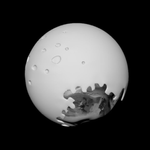- Home
- After Effects
- Discussions
- Re: AE CC 2019 - The source compression type is no...
- Re: AE CC 2019 - The source compression type is no...
Copy link to clipboard
Copied
Updated AE to V16.0 and now see After Effects Error: The source compression type is not supported ( 86 :: 1 ) when opening projects with links to videos in our CC Library. Also see another error message which ends 4K UHD movie cannot be imported (from CC Library) - this '.mov' file is damaged or unsupported.
Any ideas welcome ![]()
 1 Correct answer
1 Correct answer
Adobe removed most of the consumer-level Quicktime codecs (in After Effects) with the CC2018 release. So if before - in earlier version of AE you were able to play that file and in AE 2018 you can't - that mean that your file was compiled with codec that is not supported anymore.
If that is the case - you have two choices:
a) go back to earlier version of AE
b) convert your files to format/codec that is supported in new AE
Copy link to clipboard
Copied
Copy link to clipboard
Copied
Thanks, yes i did check, the clip in question is a .mov so supported. I have come to the conclusion this this might just be an issue with a specific collection of video files within Adobe Stock as other files still import without an issue.
I think perhaps it is no more complex than that, but time will tell.
I appreciated the response.
Copy link to clipboard
Copied
I have the same problem here. It is highly annoying. Can't use files I used to use in my recent projects.
Copy link to clipboard
Copied
Adobe removed most of the consumer-level Quicktime codecs (in After Effects) with the CC2018 release. So if before - in earlier version of AE you were able to play that file and in AE 2018 you can't - that mean that your file was compiled with codec that is not supported anymore.
If that is the case - you have two choices:
a) go back to earlier version of AE
b) convert your files to format/codec that is supported in new AE
Copy link to clipboard
Copied
Thank you.
Might be worth Adobe cleansing Adobe Stock of videos using unsupported consumer-level Quicktime codecs to avoid future issues.
Copy link to clipboard
Copied
Not sure if it helps anyone else but I searched several forums for a solution that would work. Finally found a link to Handbrake:
https://handbrake.fr/downloads.php
which I used to convert the file and now it works to import it to AE.
Copy link to clipboard
Copied
Hello Marlus, how did you used Handbrake to make the conversion?
Copy link to clipboard
Copied
Handbrake is a file converter, So in this case you can convert all the footage with a suitable format to import it into after effects.
Copy link to clipboard
Copied
Handbrake could not see the file and called it not comptible. It's an mp4. See a different solution below.
Copy link to clipboard
Copied
If I understand this correctly, Adobe significantly reduced the number of codecs it supported in the CC2018 release. I have thousands of VFX asset files that are now no longer supported. My options are to use a version of After Effects that Adobe has previously told me that they would sue me for using, or convert thousands of assets to a lossy format?
Copy link to clipboard
Copied
This is bs. Not true. A freaking lie. That has nothing to do with this issue that still happening in 2022
Copy link to clipboard
Copied
AGREED! I literally sent files to Media Encoder to turn them to an mp4 (for downsampling of project), then replaced my footage with the result and received the same error. (updated versions of AE and ME, Dec. 2022)
Copy link to clipboard
Copied
Hello,
My source files are FLV , however I get same error once I try to import them. I am using Adobe ME 2020.
Any clue ?
Copy link to clipboard
Copied
Same problem here with MP4 files
Copy link to clipboard
Copied
Hello, I am restarting this thread
If you have this issue when you are working from a collection of projects (lots and lots of files) -> Move the rushes to another folder on your computer and link a new time the elements together: there is no more compression problem.
Hope this can help someone
Copy link to clipboard
Copied
Crazy - but this worked for me. I copied file from media drive to desktop. Renamed the file - anything as long as it was a different name but kept .mp4 extention. Then imported into Premiere 2019 - Then dragged the clip from source window holding ALT over the clip in timeline - boom - fixed it.
Handbrake and Media Encoder wouldn't solve the problem.
Thank you Samuel
Steve
Copy link to clipboard
Copied
Thank you!
I had just exported an mp4 from after effects and was planning on using it in a different project when I got this error(which is insane but w/e), I changed the file location and name and was able to import it with no other hiccups
Copy link to clipboard
Copied
THANK YOU! Worked for me too. So happy I read to the bottom of this thread.
Copy link to clipboard
Copied
My files were corrupted and damaged for no reason, I moved the rushes and it worked for me too, thanks so much!
Copy link to clipboard
Copied
Re-opening this thread as there's more to this problem than just codecs.
TL;DR version: Try shortening the directory path.
-- I exported files to Media Encoder from AE2023 (win10), created mp4s, and replaced my original .mov source in my AE project (archiving project, so I'm downsampling footage).
-- Upon re-open, all the newly replaced files (now mp4) have the "unsupported or corrupt" error.
-- Moved half of the suspect files to the desktop and re-linked successfully. Unmoved half still have error.
-- Moved same files back to original location in the collected (Footage) folder, and error returns for all mp4s
-- Closed AE and made a duplicate of the entire Collected project folder. Re-opened copied folder with same errors
-- Moved project folder a few folders up in my hierarchy and opened -- NO ERRORS. -- Closed and Quit AE.
-- Moved project folder back to the original location
-- Delete aforementioned "copy" of project but receive an error that "file names are too long for Recycle Bin" and "Folder is currently in use -- can't delete". (hmmm. This is suspicious)
-- Systematically reduce the length of folder names in file path, saving approximately 50 characters.
-- File opens with fewer mp4 errors. (10 instead of 15)
-- Truncate/abbreviate folders even further. File opens with NO ERRORS.
This is actually a problem I had once before as well, and while it's definitely a "directory path too long" problem in my case, it's still unclear if it's specific to Windows 10, and/or Dropbox, both of which I'm working inside of. When I had the problem before, it occurred with a Dropbox 'shared' folder from a mac-based client who was not experiencing any errors. This suggests it may be a Windows-only problem. Shortening that directory path was even more difficult since it wasn't even my directory!
Hope it helps. Let me know if you discover more insights.
Copy link to clipboard
Copied
Shortening the directory path worked for me! Thank you for this tip. I saved a copy of the file within a new folder on my Desktop along with all of the linked files in a subfolder and it linked everything back up with no issues.
Copy link to clipboard
Copied
Same issue with me in 2023, and your comment helped me solve it. I too use Dropbox but I'm on a Mac. Weird thing is my other colleagues who are also using mac computers and accessing files from the same dropbox are not having this issue just yet. All my files worked fine for years. and one day (perhaps after an update?) they suddenly all started having this issue.
Copy link to clipboard
Copied
I upgraded my mac and installed all my adobe applications fresh instead of cloning my old mac. And then I had the discussed problem. I was conneting to all my files through my dropbox but it was necessary to drop the files onto my desktop rather than just "make available offline". Weird bug. I hope we can get some resolution to this cuz it's annoying.
Copy link to clipboard
Copied
The directory length problem is still an issue in 2025. I'd been working on a project for about a week, and today (without any updates since yesterday) when I opened the project, AE refused to recognise three of the video files. I moved them to another directory further up the hierarchy, relinked them and hey presto! Problem solved!
Come on Adobe, some people have complicated folder structures, PLEASE make AE work with them!
-
- 1
- 2
Find more inspiration, events, and resources on the new Adobe Community
Explore Now