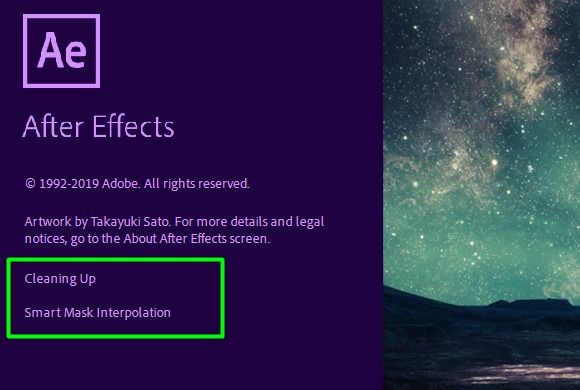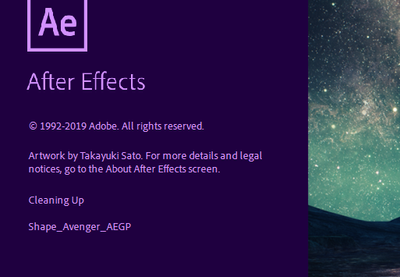Copy link to clipboard
Copied
Hey, guys!
Since 2 days ago I can´t initialize After Effects.
I´ve reinstalled the app, downgrade to previous version but everytime the process stops at the moment pictured below:
it gets stuck with this "Smart mask interpolation" or "shape_avenger_AEGP".
What´s going on?
Thanks for your help!
 1 Correct answer
1 Correct answer
On Windows, check this out
https://helpx.adobe.com/x-productkb/global/troubleshoot-unexpected-behavior-user-account.html
Copy link to clipboard
Copied
3 days now and I´m still stuck on this issue. And it just came out of the blue.
I´ve tried to remove previous installations, change the disk where was to install, bypass the settings (ctrl+alt+shift)... Pfffffffff!
Crashing on boot splash screen when it says "cleaning up - Shape_Avengers_AEGP".
HELP!! I need to use AE and just can´t even start the application!
Copy link to clipboard
Copied
i have the same problem. Pls help me 😞
Copy link to clipboard
Copied
On Windows, check this out
https://helpx.adobe.com/x-productkb/global/troubleshoot-unexpected-behavior-user-account.html
Copy link to clipboard
Copied
I´ve also used the Adobe Log Collector Tool, and then I can be able to read the log file and find exactly what is the file/folder/address causing the error.
It should be spread more about this way of troubleshooting with some issues, because only errors code numbers are not always clear.
Copy link to clipboard
Copied
Hello versianni,
Did you solve that problem eventually? I've got the same one today. Have tried everything, no luck yet...
Plz respond
Thank you
Copy link to clipboard
Copied
Did you find a solution to the problem? If so, please give me a hint.
Copy link to clipboard
Copied
Yeah, I installed the CC2022 instead of the old CC2017. I had tried
everything I found on the Internet to clean the registry and to repair
Windows before that simple step 🙂
--
*Dmitriy Altynnikov*
Motion Graphics Designer
Mobile/Whatsapp: +7 777 646 17 41
Behance Portfolio <>
Copy link to clipboard
Copied
I have the same problem, and i locate mine is when i tried to install minecraft using a minecraft ON regstry which turns off the ClipSVC services. what i do is, use the Minecraft OFF registry and start the ClipSVC back again and then it suddenly recovers!
Find more inspiration, events, and resources on the new Adobe Community
Explore Now