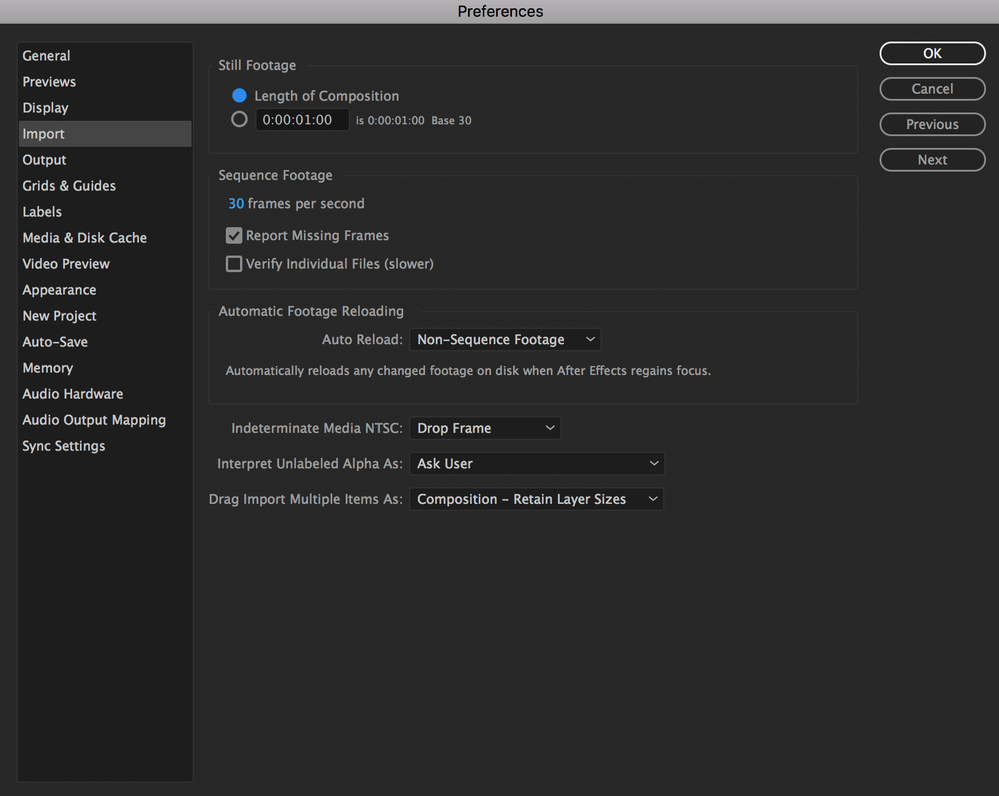Copy link to clipboard
Copied
Hello,
I've lately been importing Illustrator files into After Effects for animation. I've been running into an issue where I'll upload one file, and then every file I upload afterwards is that same first file. Sometimes saving the file in a different folder, or drastically changing its name helps.
I've reinstalled AE/restarted my computer. This has been a problem for a few weeks.
Thanks for any help!
Deric
 1 Correct answer
1 Correct answer
Hey everyone I found a solution to your problem.
I had the same situation when using Premier 2018 when I tried to import slide from a presentation and had the same problem. The original file was PDF so I had to turn it into jpg to use it in premier. After restarting my computer and trying again all the steps described nothing worked. So I brought the exported jpgs and re-exported them again in resolution matching my sequence settings. After that I was able to import all my images normally.
Seems
...Copy link to clipboard
Copied
Your description of the problem does not give many details. Upload a file isn't really the right term to use. I think you mean Import a file.
If your copies of After Effects and Illustrator are up to date (not the latest but the most current build for the version you are using) and you have already purged all memory and cache try this:
- Reboot your machine
- Create two new illustrator files with a square in one file and a circle in the other
- Name the files test 1.ai and test 2.ai and same them both to a new folder
- Open After Effects and from the Menu choose File>Import
- Select test 1.ai and select Import as footage from the import options
- Select the imported file in the Project Panel and choose File>New Composition from selected
- From the Menu select File>Import and choose test 2.ai and import the file as footage
- Double click the test 1.ai file in the Project Panel to see if it opens properly in the footage panel
- If it opens properly then in the footage panel drag the file from the Project Panel to the comp you made from test 1.ai and see if you have both a square and a circle in the comp panel
If this works then you are experiencing user error and you need to carefully review your workflow and verify the files by opening them in Illustrator. If it doesn't work then let us know and give us complete workflow details and uncrossed screenshots of your project with the appropriate footage selected in the Project Panel and the appropriate layers selected in the timeline with their modified properties revealed so we can help you get to the bottom of this problem.
Copy link to clipboard
Copied
Here are "Untitled 1" and "Untitled 2" in Illustrator.
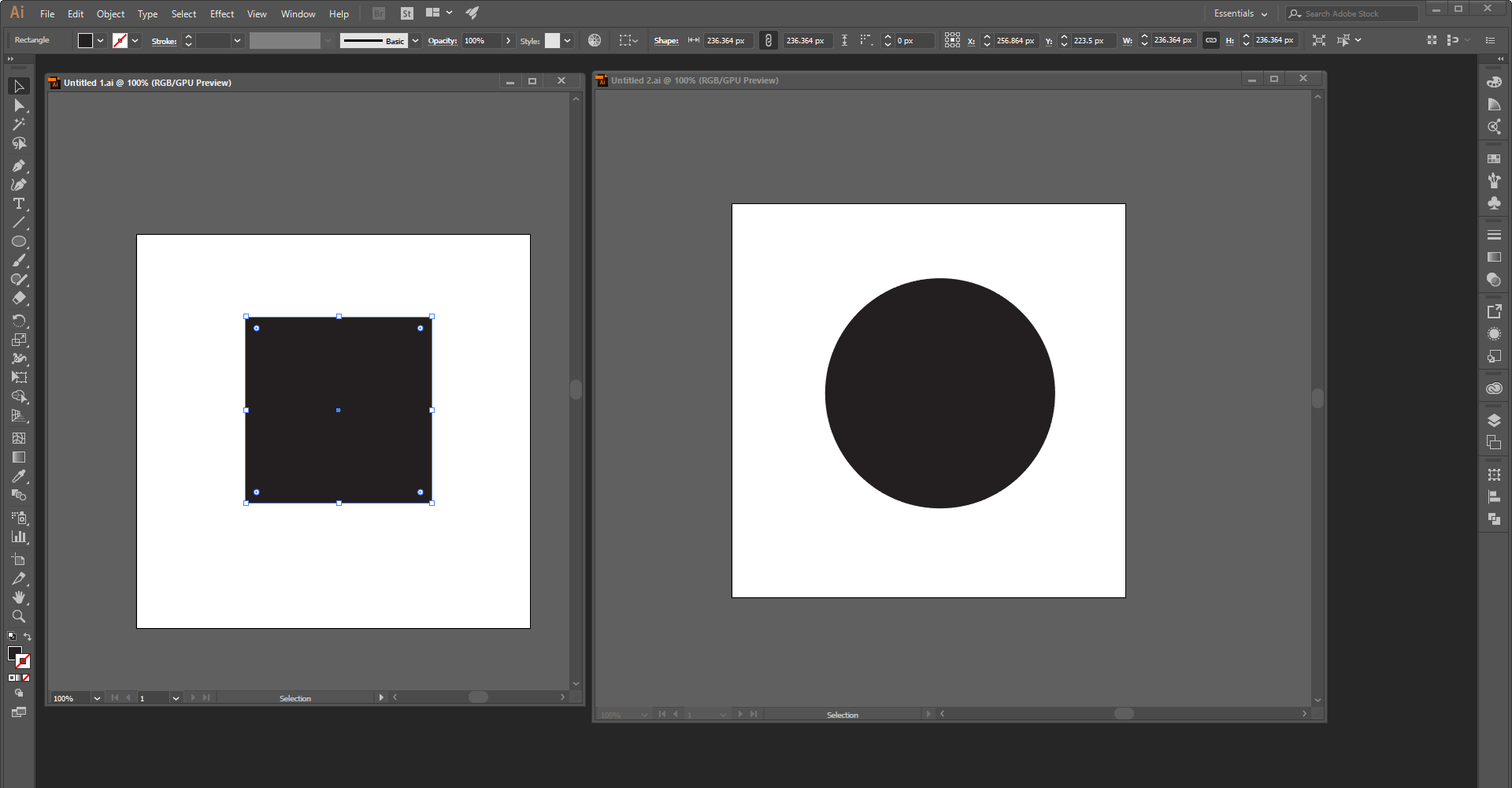
Both saved to the same folder.
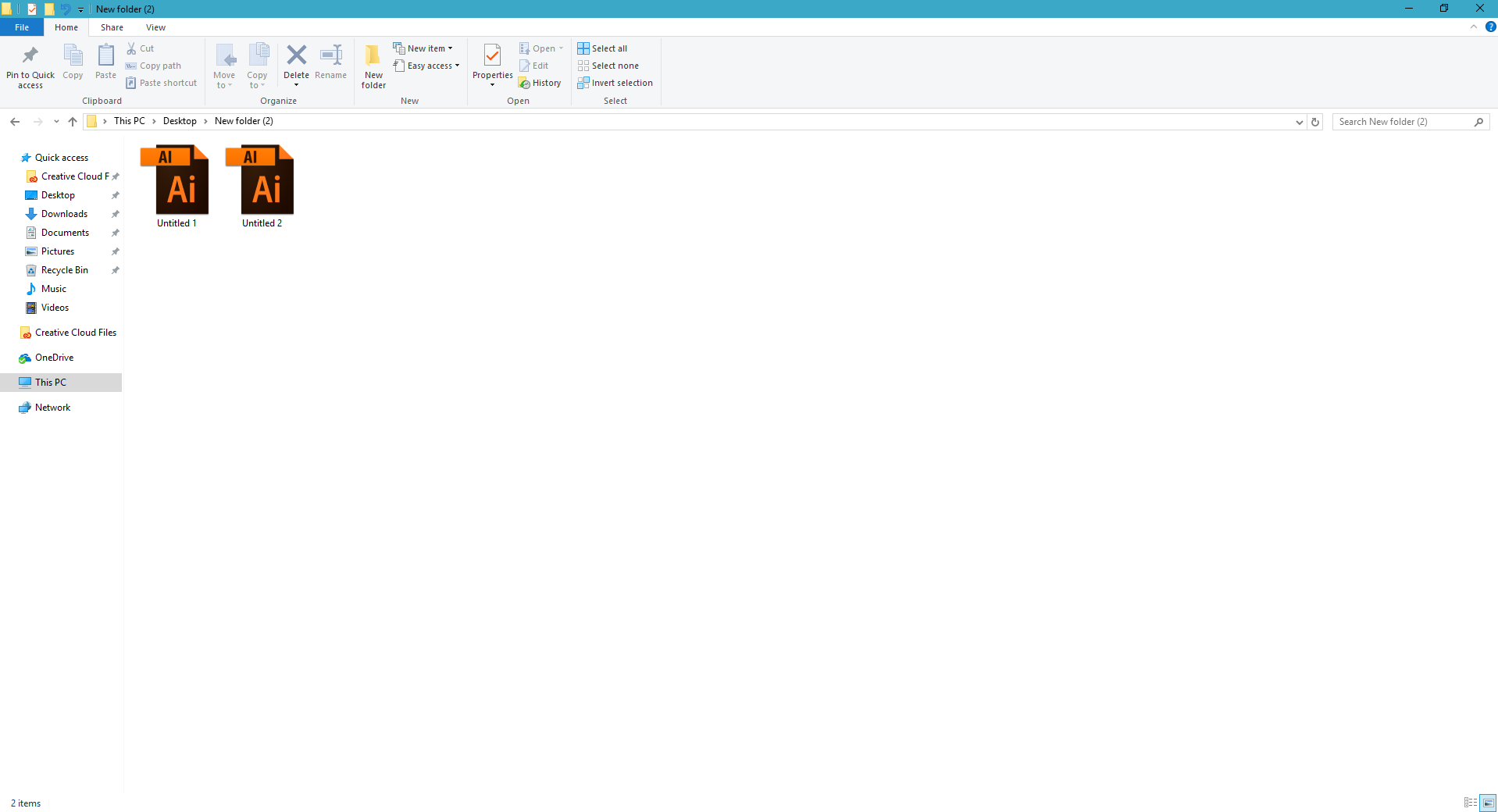
I import Untitled 1 into a new AE project.
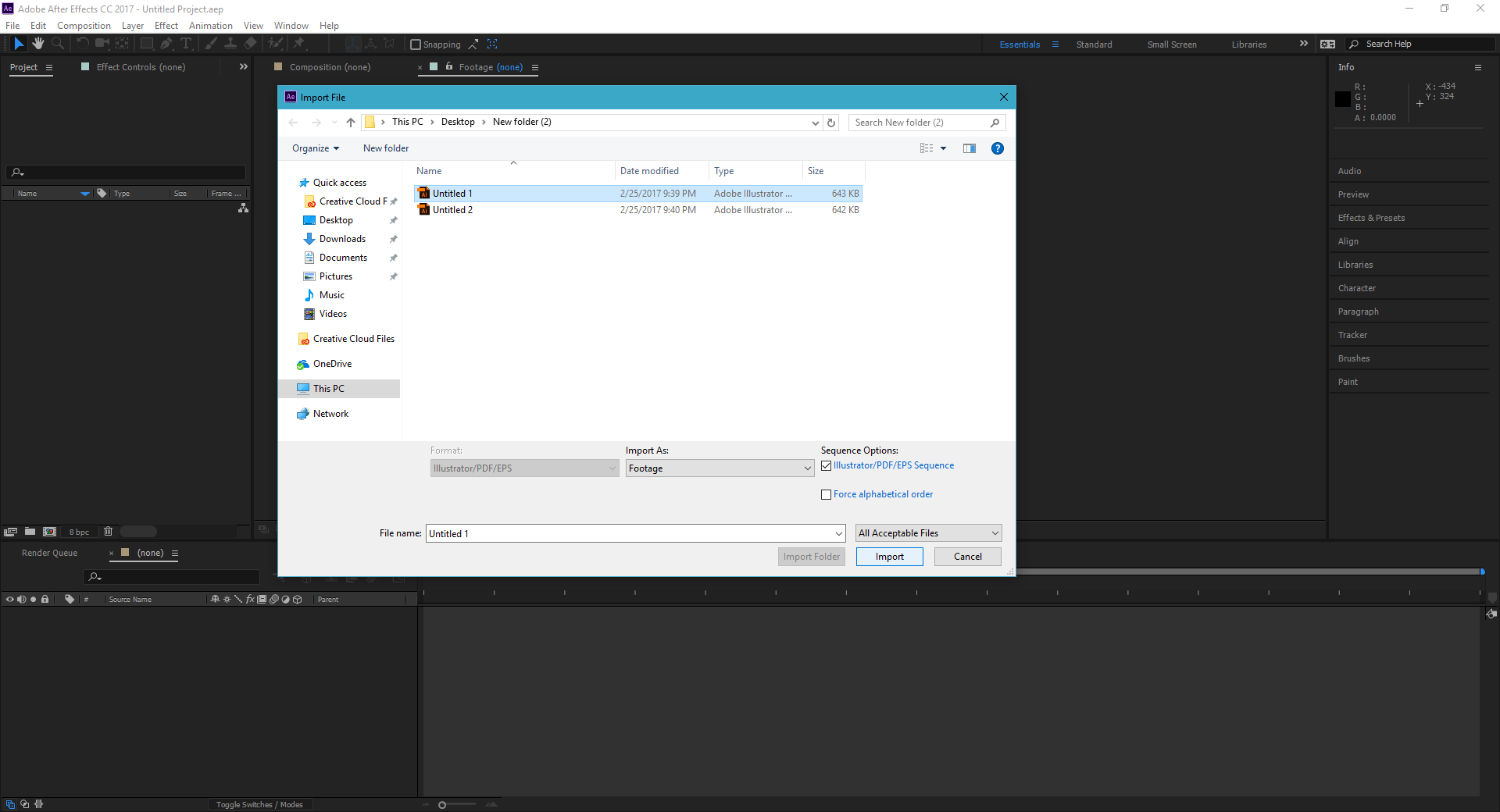
The file Imports correctly.

I import Untitled 2.
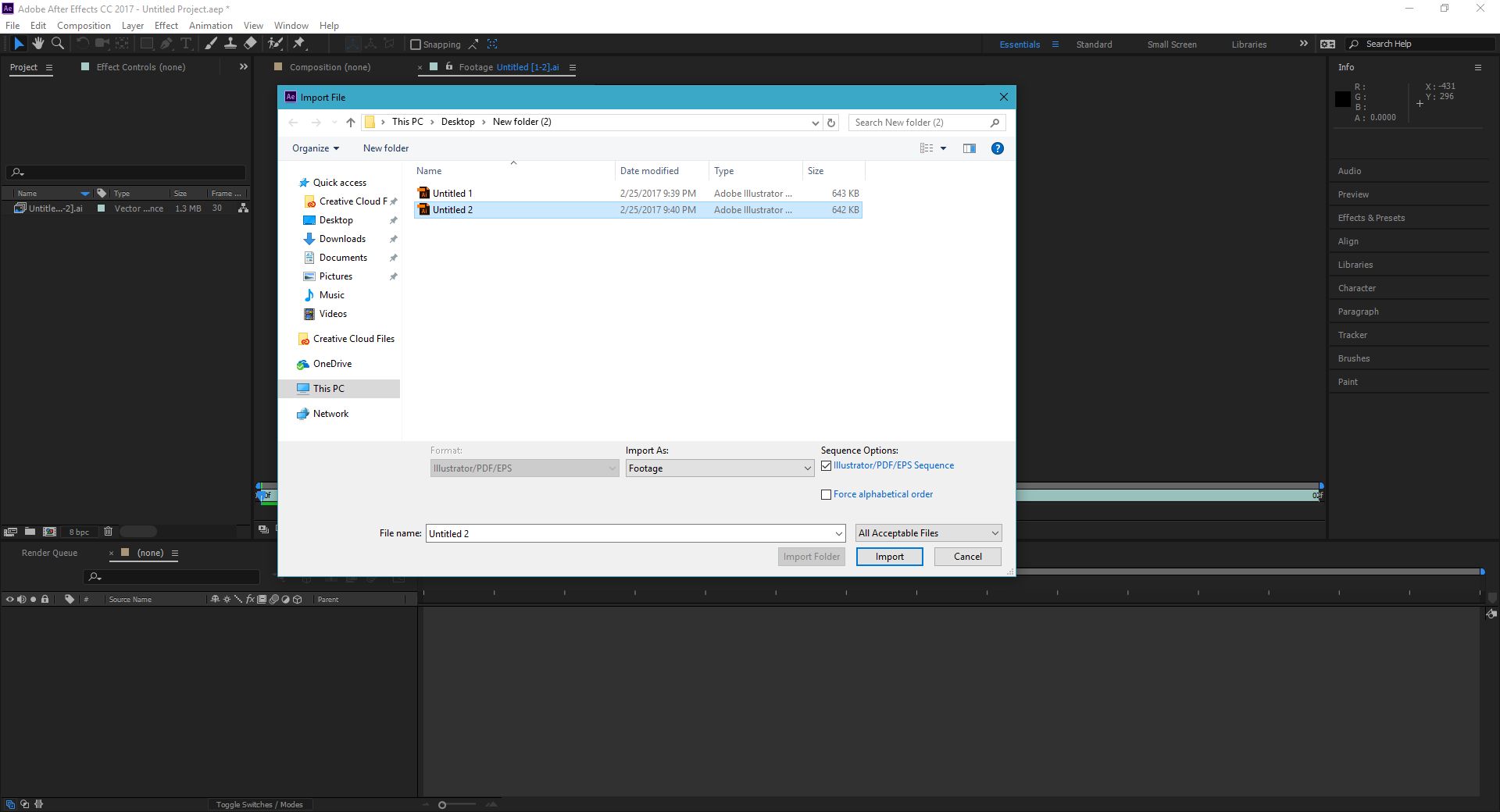
Untitled 1 is duplicated instead.
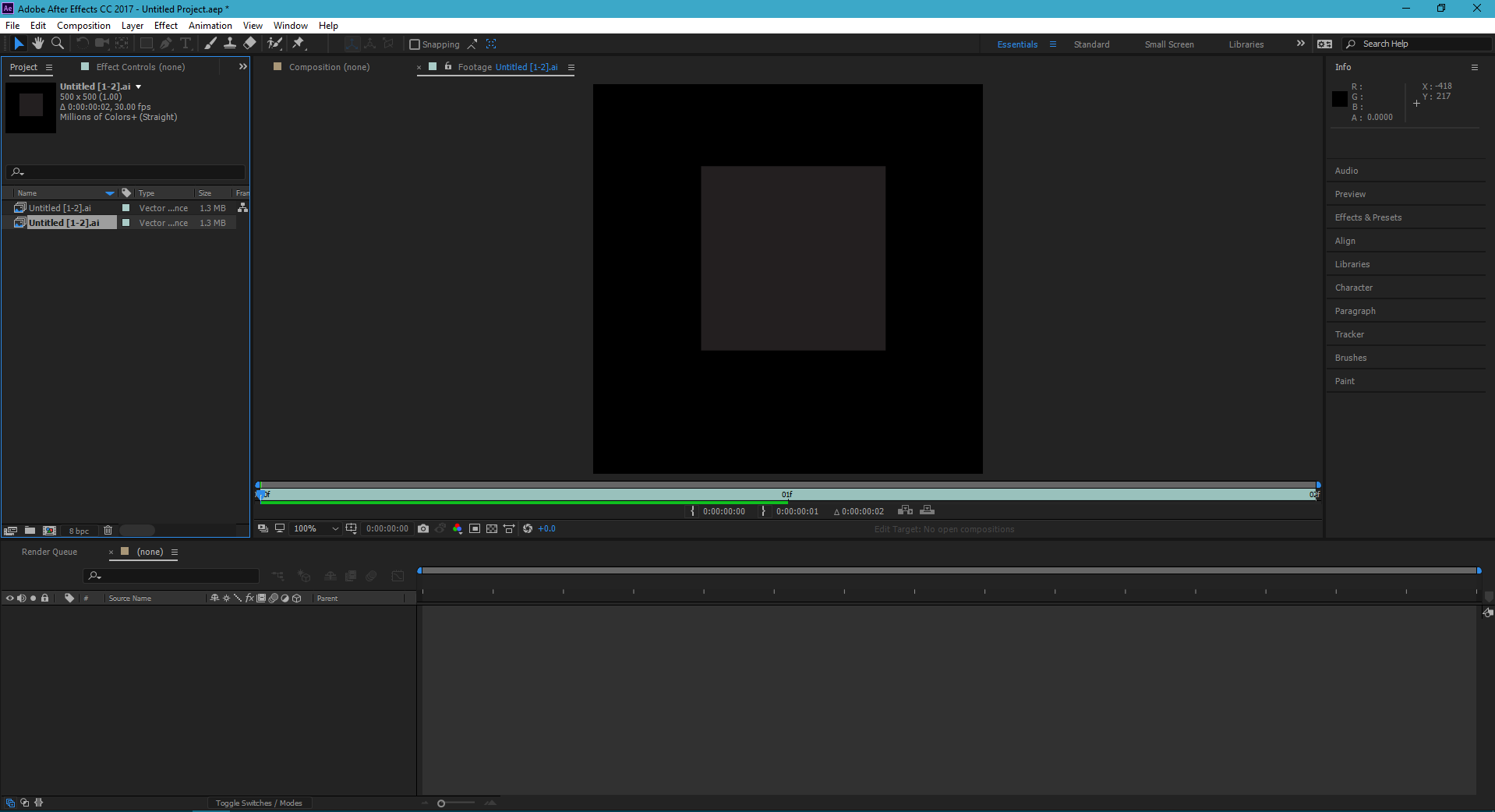
This wasn't an issue until about a month ago.
Thank you again.
Copy link to clipboard
Copied
That's really odd.
Version of AE and OS down to the last decimal point please. I cannot reproduce your bug.
Copy link to clipboard
Copied
AE Version 14.1.0.57
Windows 10 64 Bit
Version 1607
OS Build 14393.693
Copy link to clipboard
Copied
Hi, I have been having the same problem for long time now, and i used to rename all my files in a non-sequence way to solve it, but i was searching online today to try to find another solution and i saw your post. Just wanted to drop you a note i am not sure if it will help you as it did at my side a while ago.
Instead of importing by double clicking, or by using file/import. only drag the files into AE. but you have to make sure you have the settings as below:
Usually Ae setting comes by default with the below:
Drag import multiple items as: footage.
So i changed it to: Composition-Retain layer size
This solved my problem. I am not sure if I am late dropping this in.
Copy link to clipboard
Copied
I can confirm this works. Had the same problem. Tried the click and drag (from folder) out of frustration. It worked!
Copy link to clipboard
Copied
Insane that this is still a bug 7 years later, classic adobe. Thank you for this solution!
Copy link to clipboard
Copied
What happens when you click and drag the file into AE? Instead of clicking import and importing, try clicking the file in Windows Explorer and dragging it into AE. Does it still happen?
Copy link to clipboard
Copied
Just tried it, it works fine when I drag the file into AE.
However, I also tried it with Illustrator files that had multiple layers. Since it had layers, it prompted me about importing as footage or a composition. Sure enough, it duplicated the first import.
These were also named Untitled 1 and 2. I noticed that by dragging them in, at least the file is named correctly in AE. If I were to import from AE, the name would be duplicated as well.
Copy link to clipboard
Copied
Maybe upload those files to a file sharing site and share them here. I could then try them on my machine.
Copy link to clipboard
Copied
I've edited the Square/Circle files to have two layers each. They still have issues with AE.
Here's a Dropbox link: Dropbox - Illustrator
Copy link to clipboard
Copied
LOL, well I don't think I'll be able to help much anymore... Opening/Importing Untitled1.ai made AE crash...
Copy link to clipboard
Copied
Untitled 2.ai worked fine on import. Maybe it might be that first one? Have you tried importing them in different orders?
Copy link to clipboard
Copied
Importing Untitled 2.ai before Untitled 1.ai works well for me by either dragging them in or selecting import.
Copy link to clipboard
Copied
This has been happening with just about every file I use, including jpegs, videos, etc.
Copy link to clipboard
Copied
When you import, what are you choosing when it asks you for its import kind. Composition or Footage?
Copy link to clipboard
Copied
Typically Composition.
Copy link to clipboard
Copied
That's strange... It now works for me, AE doesn't crash anymore. Wondering why though, does your icon in the project panel look different than mine...
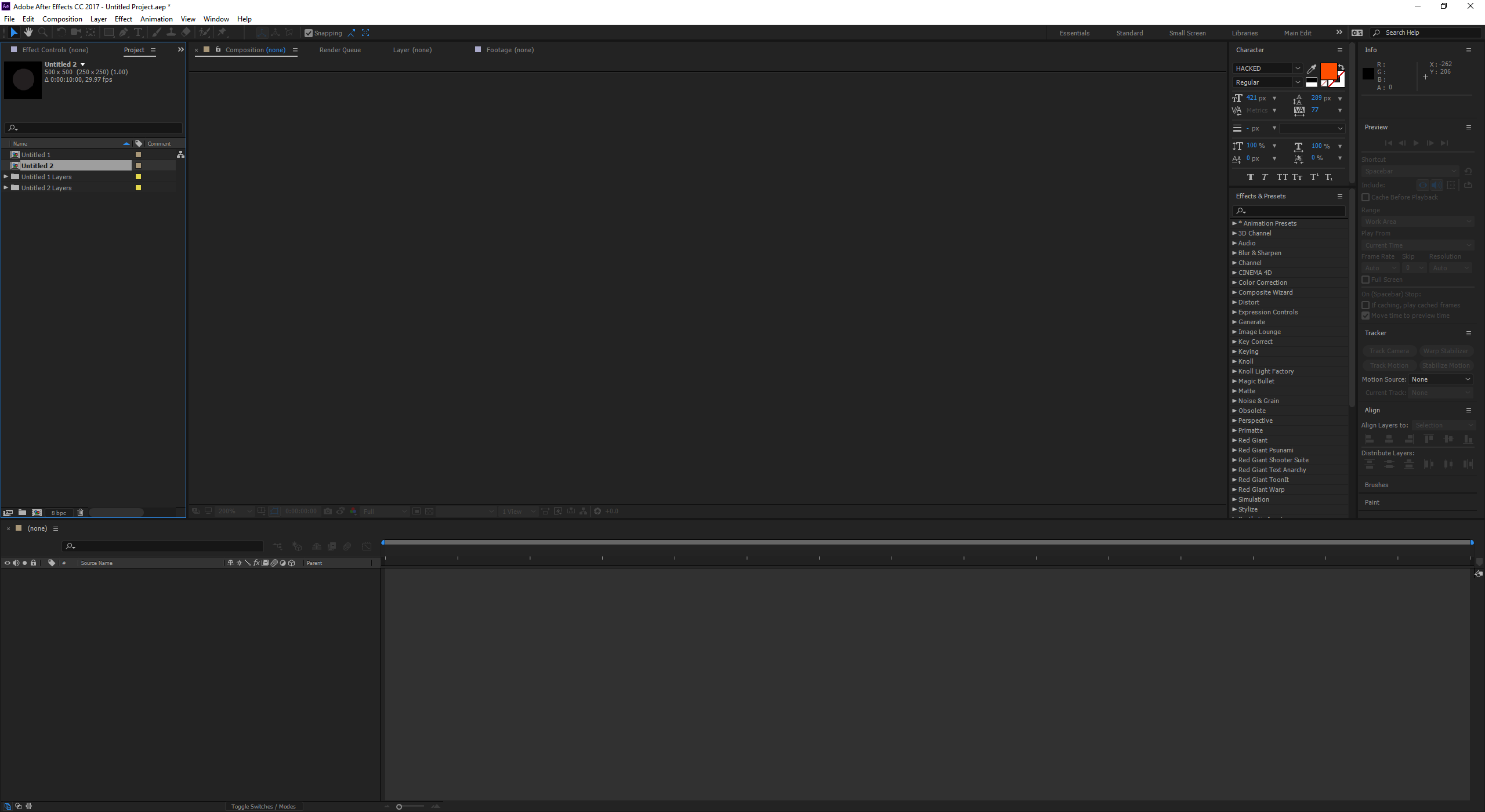
Copy link to clipboard
Copied
Other than an accurate file preview in the top left, nothing looks different.
Copy link to clipboard
Copied
I am having this same issue importing Illustrator layered files as comps. Even though each AI file has a unique name, a different number of layers etc. AE thinks each new imported file is a duplicate of the first one I imported.
MacOS Sierra 10.12.5, AE CC 2017 14.2, Illustrator CC 2017 21.2
MacPro late 2013, 12-core, 64Gb. SSD drives
Copy link to clipboard
Copied
Bumping this, discovered similar behavior with psd files, OS X 10.12.6, AE 14.2.1.34. Drag and drop works, but importing as a comp creates the same file over and over, regardless of order.
Copy link to clipboard
Copied
I was having the same issue. What solved for me was to stop using cmd + i.
Instead, I dragged the file straight into the timeline.
Copy link to clipboard
Copied
it works! thanks!
Copy link to clipboard
Copied
Hey everyone I found a solution to your problem.
I had the same situation when using Premier 2018 when I tried to import slide from a presentation and had the same problem. The original file was PDF so I had to turn it into jpg to use it in premier. After restarting my computer and trying again all the steps described nothing worked. So I brought the exported jpgs and re-exported them again in resolution matching my sequence settings. After that I was able to import all my images normally.
Seems like Premier and After effects don't like Illustrator files.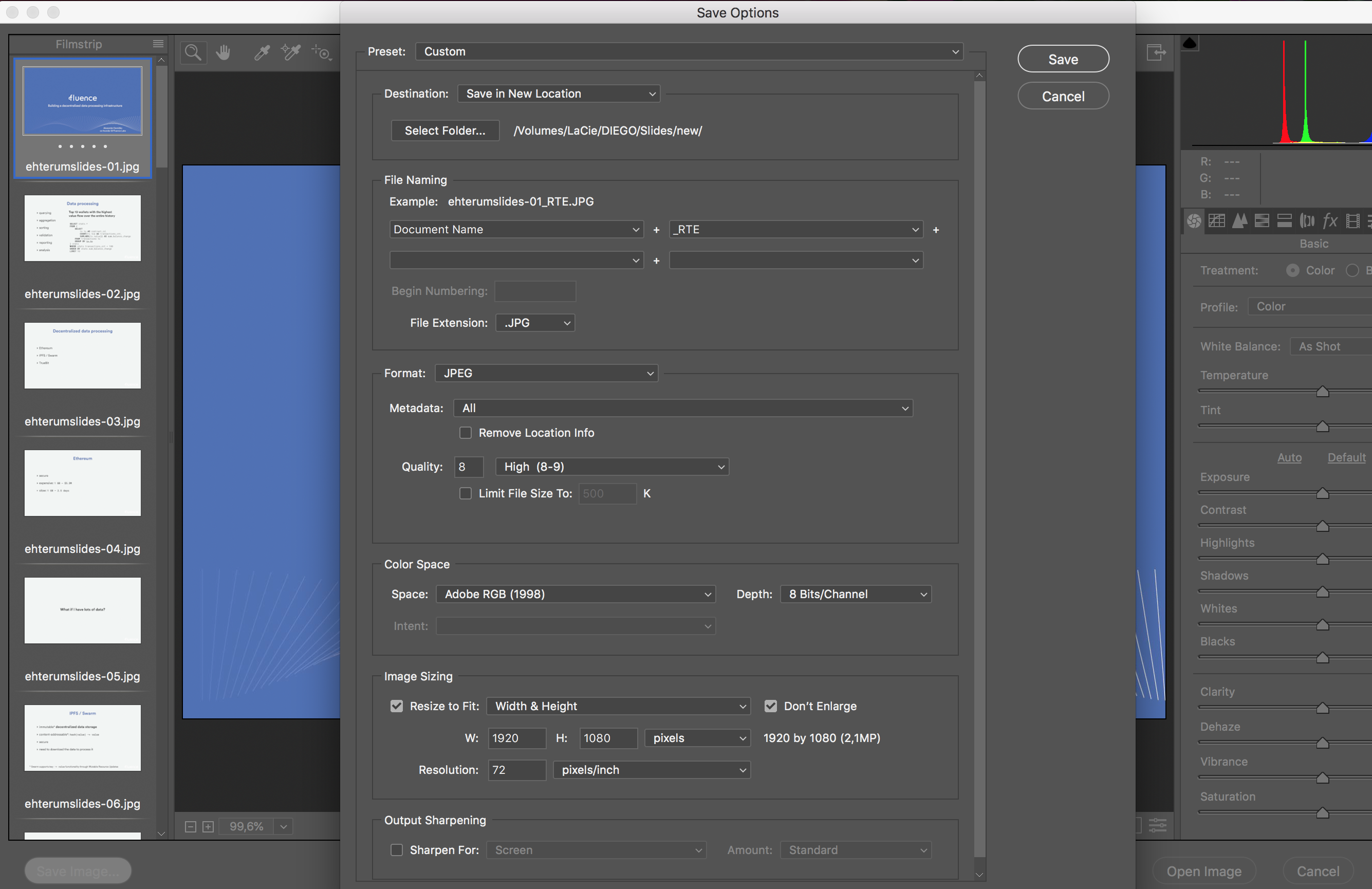
-
- 1
- 2