AE Not Caching
Copy link to clipboard
Copied
I'm having issues with AE caching. The playhead keeps on looping a random portion of the work area and not progressing. The sequence is simple as it's using a proxy also it has lots of disk cache and hard drive space, video and settings attached.
Usually it works fine but on occasions it does this. Ideally i want it to work like AE2014 and just play the work area caching as it goes.
I'm using a MBP 2015 running latest AE 14.1.0.57 with all updates.
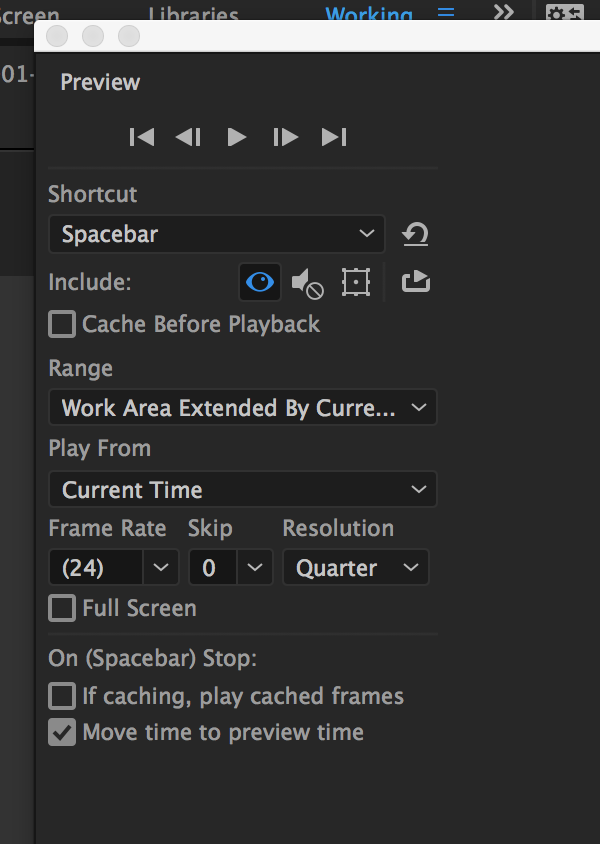
Copy link to clipboard
Copied
If you haven't purged your memory & caches, you should do so.
Copy link to clipboard
Copied
Thanks - i've purged the cache, how do I purge the memory? just restart? If so done that also.
Copy link to clipboard
Copied
How much RAM do you have in your system?
Copy link to clipboard
Copied
16BG, ram really isn't the issue it's caching a prores HD proxy.
Copy link to clipboard
Copied
When you do a preview, the source footage is irrelevant. AE works internally with fully uncompressed data. So, even if you were using a highly compressed h.264 file, when AE works with it, it rebuilds all of those empty frames and works on every single pixel of every single frame - if that makes sense.
So, if you're working on a 4K image at full resolution, 16 GB of RAM can only hold so much.
I mean, we can't see much from your video, but it looks an awful lot like it's just doing a normal preview, running out of RAM to cache the whole thing, and so it plays back what's cached.
Copy link to clipboard
Copied
Interesting, this explains a lot. However why is not caching?
Why does it not bring up a dialogue to inform me there is a problem? For example 'I'm out of RAM'
Forgot to mention the sequence is set to a quarter quality.
Copy link to clipboard
Copied
I'm just guessing mind you. Again, I don't have much info to work with. If I were sitting there with you, I might have different ideas.
But AE has always just cached what it could and then played it. I've never considered it a problem. I think perhaps it's just something everyone in AE-land is used to and so nobody has ever thought of putting in any sort of message about it.
When you say it is looping a random portion - it's not random, right? It's just from your CTI onward, right?
Copy link to clipboard
Copied
Szalam wrote
But AE has always just cached what it could and then played it. I've never considered it a problem.
The point of posting this stuff is to identify limitations within AE and bring it to Adobes attention to see if they can fix it. To post 'oh thats always been broke but we're used to that' is not so much use.
It's also not true - Adobe 2015 onwards had a huge redesign of the rendering process, which Adobe spent a lot of time telling us why it was so great and why we no longer needed to cache things. For it not to work as it should for me is a problem.
Anyway, yeah it's playing from the CTI onwards, hitting a random point and looping it whilst not caching any further. If I move the CTI further along it quickly plays the next section whilst forgetting the previous. Hence the post 'AE not caching'
Copy link to clipboard
Copied
Just a simple thought but have you set the resolution to say, half and see if that helps? Not sure if you are on full but just thinking out loud.
The purge would have been my first thought as well.
Eric
Copy link to clipboard
Copied
Thanks for the idea - I have it set to a quarter.
Copy link to clipboard
Copied
Boris2016 wrote
Szalam wrote
But AE has always just cached what it could and then played it. I've never considered it a problem.
The point of posting this stuff is to identify limitations within AE and bring it to Adobes attention to see if they can fix it. To post 'oh thats always been broke but we're used to that' is not so much use.
Apologies. That's what I was saying too. I'm sorry I didn't make that clear enough. I was trying to say that I think I and most AE pros are just so used to this behavior that we don't even think about it. I mean, that's how AE's worked since...well, since I started using AE back on version...4...I think? And we're on 14.1 now. so I'm very, very used to it!
It would probably be useful to have something show up in the Info panel at least to say, "Hey, we've built the preview this far, but you're out of RAM for more." (But worded differently, of course.)
Boris2016 wrote
It's also not true - Adobe 2015 onwards had a huge redesign of the rendering process, which Adobe spent a lot of time telling us why it was so great and why we no longer needed to cache things. For it not to work as it should for me is a problem.
It's actually not all that different. And it still caches things; Adobe never said it didn't cache things. I mean, look at the options in the panel; it talks about caching right there.
That being said, it can play back certain types of video files without needing to cache them. That is a very recent change that came with 14.0 (I think - it might have been 13.8), but everything else it still renders frames which are cached in RAM and then it plays them back. The big difference is that you can still poke at stuff while AE is rendering. Not so useful, in my opinion, for changing stuff while a preview is running (although, I have done that), but VERY useful in that I can keep working on something without being stuck waiting for the comp panel to refresh. The important "great" stuff about the new preview is that the renderer and the UI are running on separate processing threads in your computer. But how it actually behaves as far as being a RAM preview isn't all that different in regards to the issue you're describing. As I mentioned, the behavior you describe is exactly the way it's behaved since the early days.
It's not unusual for certain comps to be able to preview 30 seconds while others are only able to preview 2 seconds on the same computer because some things take up a lot more RAM when caching. Now, if you open the project you're working on now in CC 2014 and it previews the whole thing than we have a bug in how the software is working. But, if it's just the normal way preview works, than it's a bug in the UI inasmuch as it's not designed well enough for people to understand what is happening. I mean, they're aware that some people stumble on this point. There's even been a FAQ about it. (Which was updated back in 2014, but hasn't been updated with info on the new previewer and its parlance.)
Copy link to clipboard
Copied
Hi. It's 2+ years after this post. I am having the same issue. AAE 2019. Inexplicable. 64GB RAM. All previews half res or less. Have turned off FX not in use. Classic 3D renderer. Using Region of interest. All Media cache purged. System restarted. Absolutely no clue.
Copy link to clipboard
Copied
2021 and the problem is still here.
128gb of ram
Each frame is 60mb... will only cache 3 frames and then it does it very randomly.
Copy link to clipboard
Copied
I'm having this issue on Win10. Had it on 18.2 and rolled back to 17.5 and both versions are doing it. For me it seems to cache about 32 secs from wherever the playback head started from.
Copy link to clipboard
Copied
I'm having this issue on Win10. Had it on 18.2 and rolled back to 17.5 and 17.0 and ALL versions are doing it. For me it seems to cache about 32 secs from wherever the playback head started from.IS there a fix for this. This makes AE pretty much usable as it currently is.
Copy link to clipboard
Copied
OK so for me the issue seems to relate to working from a local Dropbox folder. Copied the files to a local HD and it works fine and as expected. However I've previously used AE with Dropbox on a MacBook so seems like there's a conflict with Win10/Dropbox and AE
