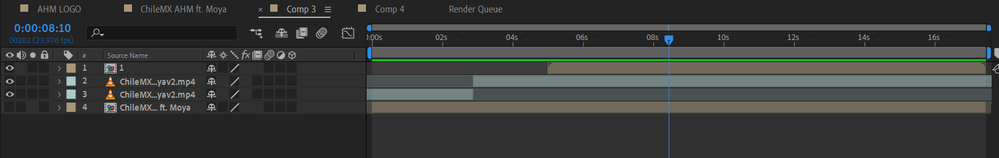- Home
- After Effects
- Discussions
- Re: AE not rendering parts of the footage
- Re: AE not rendering parts of the footage
AE not rendering parts of the footage
Copy link to clipboard
Copied
Hi all! I'm having an issue with After Effects and I was hoping to get some help, because I'm at a loss.
I have this composition:
when I render through Adobe Media Encoder, for some reason, the 2nd layer (one of the video files) goes to black around the 10 second mark, the precomp named "1" shows up normally. and the 3rd layer flickers. I'm rendering in H264.
If I render through AE, the whole footage flickers.Just random black frames here and there.
I've reestarted, cleared cache, imported this project onto another, and nothing. Its a fairly simple project with no 3d layers or anything.
Any ideas? Am I doing something wrong?
Copy link to clipboard
Copied
Without knowing what is going on in your comp, it's hard to have any clue about your workflow, your OS, or even the version of AE you are using. The only guess I can make with the information you provided is that the problem might start with the two MP4 files you have in the timeline. MP4 is not a production format; the format usually uses IPB interframe compression, so 2/3 of the frames are calculated from the only real frames in the footage. The usual fix is to use the Adobe Media Encoder or some other software to transcode your footage into a frame-based, visually lossless production format. If that does not fix the problem, I suggest that you dive into the pre-comps and check the modified properties of all layers (press 'uu') to look for potential issues with effects you have added to the comp.
If you are still at a loss, you can try splitting the comp where there are cuts and render smaller portions of the comp using a production format, then edit the pieces together in Premiere Pro. If that still does not work, we need to have a complete description of your workflow and see screenshots showing the modified properties of the problem layers.
Copy link to clipboard
Copied
Hi Rick. I ended up moving each layer to its own comp and rendering one by one, then assembling everything in Premiere. I can only assume the issue was the MP4s, but as to why rendering each on its own composition fixed the issue, I have no idea.
Thank you !
Find more inspiration, events, and resources on the new Adobe Community
Explore Now