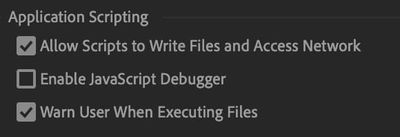Copy link to clipboard
Copied
Hi there, I'm getting an error that I can't seem to find any info on.
Specifially, when running aerender int he terminal, i'll get this:
aerender ERROR -1701: AEGetParamPt failed at line 918
The only clue I've come across is somethign to do with Adobe ExtendScript Toolkit, which is deprecated and no longer even downloadable.
Any help would be appreciated.
Thanks!
_
G
 1 Correct answer
1 Correct answer
Hi all,
UPDATE: The After Effects team has put a fix for the aerender bug in the latest After Effects Beta, version 22.0.0 (Build 87).
Please note that the fix is applicable to macOS Catalina 10.15.7 and Big Sur only. It would be great if you can test the bug-fix and let us know if aerender works for you. Due to the complexity of the bug, you might run into issues here and there. If you do, please let us know.
Thank you all for your patience on this. 🙏🏻
Best,
Rameez
After Effects Commun
...Copy link to clipboard
Copied
Awesome so latest versions 22.0x87 and 22.0x94 both seem to work!
If the process gets stuck on launch, then exits without nothing happening, make sure the Allow Scripts to Write Files and Access Network option in the AE Scripting & Expressions prefs is turned ON.
Copy link to clipboard
Copied
I can confirm this, for the Beta version those settings fixed the issue for me (Not in the release version though). Thanks for sharing :)!
Copy link to clipboard
Copied
Awesome!! I'll add this information to the bug.
Thanks,
Rameez
Copy link to clipboard
Copied
The beta works for me on BigSur 11.5.2
Copy link to clipboard
Copied
Copy link to clipboard
Copied
Any update on a stable release? I'd love to use my new machines on the farm.
Can't aerender in Rush...
Executing: aerender -project "/Volumes/..<snip>.../projects/ae/B_MSS0930_v003.aep" -comp "B_MSS0930_v003" -s 1131 -e 1135 -mp
aerender version 18.4.1x4
PROGRESS: Launching After Effects...
aerender ERROR -1701: AEGetParamPt failed at line 918
Copy link to clipboard
Copied
Hi all,
Good news here!
This issue has been fixed in the latest official release (22.0.0). Please try it out and let us know.
Thanks,
Nishu
Copy link to clipboard
Copied
Nishu... its great that you finally fixed your bug. But this is not helpful for my studio since you will not fix v18. My studio never updates software for at least 3-6 months after a major release, and never in the middle of a project. We will not be pushing out v22 until at least May when our current project wraps. I know most studios have the same policy. Please reconsider updating 18.x. Thanks.
Copy link to clipboard
Copied
So as you managed to fix it for the 22.0.0 - when will the bug fixed versions for v17 and v18 be available? We can´t upgrade the OS just for a fix on AfterEffects as it would affect the whole project pipeline and other software packages.
Copy link to clipboard
Copied
We are in the same boat. Adobe said they will not fix older versions.
Copy link to clipboard
Copied
I will try to update OS but i hardly think that i need to downgrade afterwards because manything will probably not work. A Fix of 18.xxx would be very appriciated
Copy link to clipboard
Copied
I have Mojave 10.14.6, RenderGarden stopped working after I did the security update from Apple (macOS Mojave Security Update 2021-005 10.14.6). My Solution to this problem was to RE-INSTALL Mojave from a flash drive (reinstalled over the existing updated OS), this way all my apps and settings are still the same (nothing changed - except that now it doesn't have the Security Update), +RenderGarden working again with no problems over the network.
Copy link to clipboard
Copied
Still getting this error in 2022.4
Find more inspiration, events, and resources on the new Adobe Community
Explore Now