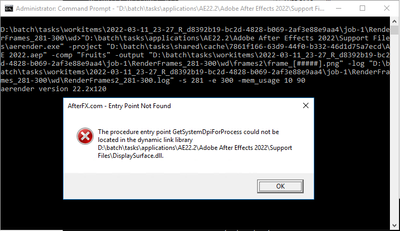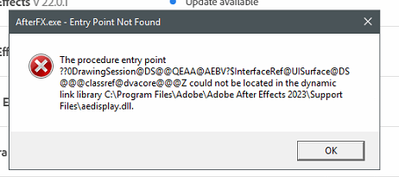- Home
- After Effects
- Discussions
- aerender.exe fails with "The procedure entry point...
- aerender.exe fails with "The procedure entry point...
aerender.exe fails with "The procedure entry point GetSystemDpiForProcess could not be located..."
Copy link to clipboard
Copied
Hi, I have a cloud rendering solution (Azure VM of type Standard_NV24) where we use aerender.exe. I just recently upgraded to 22.2 and when I run aerender.exe it fails with the following error:
- The procedure entry point GetSystemDpiForProcess could not be located in the dynamic link library D:\ae-location\Support Files\DisplaySurface.dll
I tried older versions and 22.1.1 also fails, and the most recent version which works is 22.0.1. So something between 22.0.1 and 22.1.1 broke aerender.exe for us. Has anybody else experienced this?
I did find that somebody else reported a very similar regression in another (but related) Adobe product: https://community.adobe.com/t5/adobe-media-encoder-discussions/ame-22-1-1-reports-quot-the-procedure... ... however nobody has responded to it with a solution.
Copy link to clipboard
Copied
Have you actually tried to fix this on the VM's backend by e.g. changing the screen resolution or the system DPI setting or dumbing it down to not use any GPU functions? May not fix it, but may be worth a shot. Otherwise this may be a case of some driver needing to be updated, though I have no idea how this would work on Azure.
Mylenium
Copy link to clipboard
Copied
Hi Devin,
Thank you for creating the post and reporting this issue. I'll check this with an engineer on the After Effects team and see if something broke versions 22.0.1 and 22.1.1.
I'll get back to you.
Thanks,
Rameez
Copy link to clipboard
Copied
Hi again, Devin.
I'm in contact with an engineer on this and this is what they want to know:
- What is the nature of the failure e.g. when does it fail and with which arguments?
- Are you using the -reuse flag?
Thanks,
Rameez
Copy link to clipboard
Copied
Hi Rameez, we are not using the -reuse flag. The crash happens immediately when rendering starts.
"D:\batch\tasks\applications\AE22.2\Adobe After Effects 2022\Support Files\aerender.exe" -project "D:\batch\tasks\shared\cache\7861f166-63d9-44f0-b332-46d1d75a7ecd\AE 2022.aep" -comp "Fruits" -output "D:\batch\tasks\workitems\2022-03-11_23-27_R_d8392b19-bc2d-4828-b069-2af3e88e9aa4\job-1\RenderFrames_281-300\wd\frames\frame_[#####].png" -log "D:\batch\tasks\workitems\2022-03-11_23-27_R_d8392b19-bc2d-4828-b069-2af3e88e9aa4\job-1\RenderFrames_281-300\wd\RenderFrames_281-300.log" -s 281 -e 300 -mem_usage 10 90
Here is a picture of this:
Again, if I run the same command for 22.0.1 and no other system changes, everything works again.
Copy link to clipboard
Copied
This is still a problem in version 22.5
Error occurs on an AWS EC2 instance:
OS: Windows Server 2016 Datacenter.
Reported CPU is: Intel Xeon Platinum 8151
Display driver: Microsoft Basic Display Adapter
It however also occurs on a more traditional server with an Intel 630 iGPU.
Copy link to clipboard
Copied
I wasn't expecting otherwise, but can confirm that using DisplaySurface.dll from version 22.0.1 doesn't work either. It leads to other, similar errors.
Copy link to clipboard
Copied
I have the same issue with AFX > 22.0.1 on a Hetzner Robot VM. Replacing the DisplaySurface.dll in AFX 23.0 with the on from 22.0.1 leads to a new error and does not solve the issue:
Thanks a lot