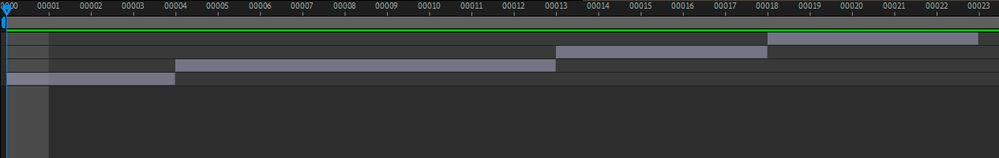Adobe Community
Adobe Community
- Home
- After Effects
- Discussions
- Re: AF Layers Stack From Top To Bottom or Bottom T...
- Re: AF Layers Stack From Top To Bottom or Bottom T...
Copy link to clipboard
Copied
Hello Everyone.
When Adding Layers Into After Effects, Is It better to start the animation from Top To Bottom, or From
Bottom To Top.
Thanks.
 1 Correct answer
1 Correct answer
You are talking about sequencing layers. The stack order is fixed. If a layer is above another layer it will hide the layer below or influence it with blend modes.
Your screenshot shows a short timeline with only a few frames per layer. I usually go from bottom to top, but it only makes a difference if you are overlapping the layers.
Don't get the idea that you can edit video with After Effects. AE is for compositing and most of your comps should be one-shot that you can't create in an NLE
...Copy link to clipboard
Copied
You are talking about sequencing layers. The stack order is fixed. If a layer is above another layer it will hide the layer below or influence it with blend modes.
Your screenshot shows a short timeline with only a few frames per layer. I usually go from bottom to top, but it only makes a difference if you are overlapping the layers.
Don't get the idea that you can edit video with After Effects. AE is for compositing and most of your comps should be one-shot that you can't create in an NLE like Premiere Pro. My average comp is under seven seconds and usually has between 10 and 50 layers because most of my work is visual effects and compositing. When I do motion graphics or explainer videos using graphics I usually create comps that are only one sentence or phrase long, then render them and edit the final in Premiere Pro. It's more efficient.
On rare occasions, I'll make s 20 or 30-second comp that has one effect that lasks for the entire time, but these are rare because you'll lose your audience very quickly if you try and hold their attention with one shot that is that long.
I hope this helps.
Copy link to clipboard
Copied
Dear Mr.Gerard.
Yes, I was talking about sequencing layers. That screenshot was just an example. I was not trying to edit In After Effects, I do my editing In Premiere. I will take your advice and go from bottom to top.
Thank you very much.