After Affects Expressions
Copy link to clipboard
Copied
Which expression can I use to randomize two different colors?
Copy link to clipboard
Copied
Randomize two colors? Just two? it would probably be easier to ALTERNATE the colors. If you randomize only two colors, it will look like two colors changing at variable durations.
Copy link to clipboard
Copied
Well, randomize colors in what way? To what end? Using what method/ effect? Sorry, your question is far too vage. Before even beginning to think about expressions, I could think of a million ways to create all sorts of randomly flashing colors. And even if you were to use expressions, where would we begin? I could post code with 200 lines that creates all sorts of cool color variations, but it may be utetrly uselss to you. So by all means, provide more info - a lot.
Mylenium
Copy link to clipboard
Copied
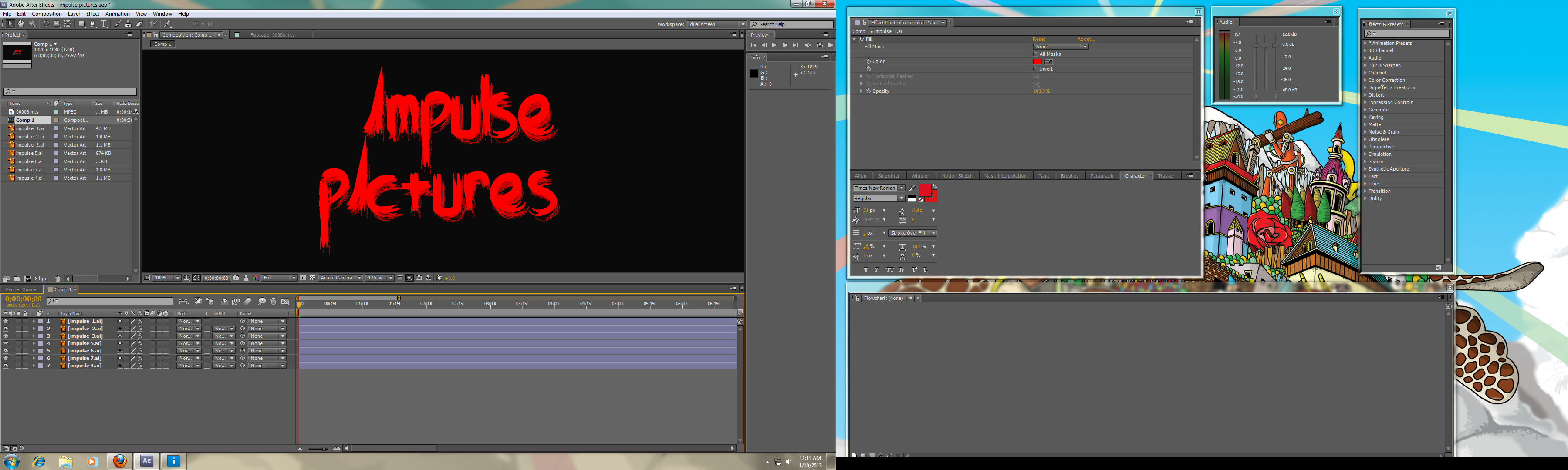
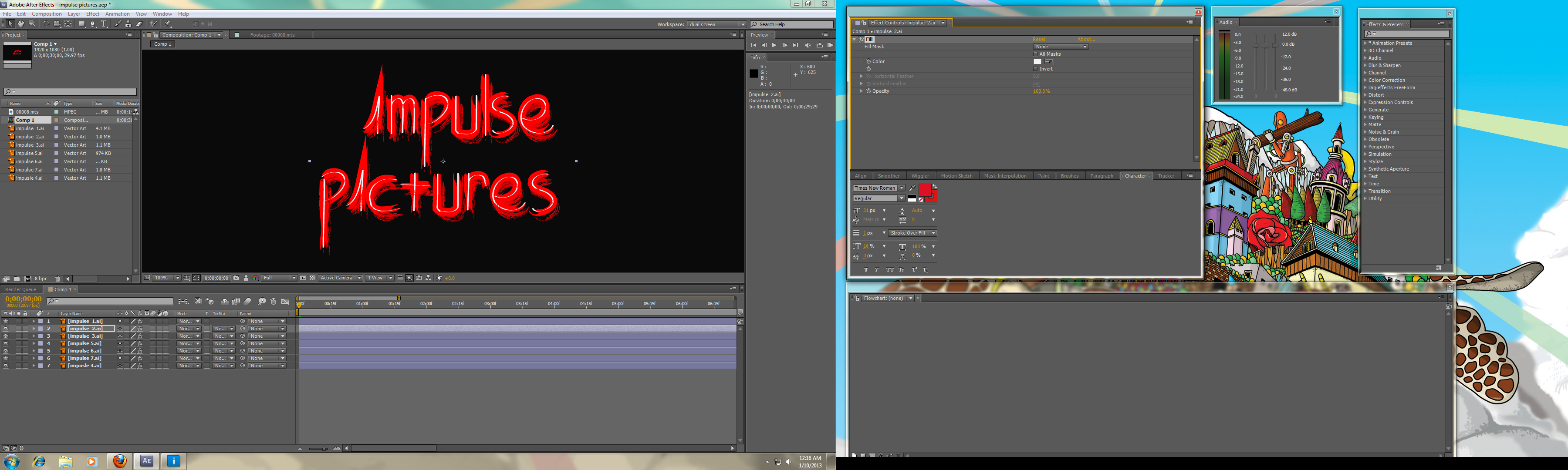
This logo is made of seven layers of text. All have a fill effect applied. I would like to randomize red and white to make the layers stand out.
Copy link to clipboard
Copied
I'm still not quite sure what you are trying to do. If you wanted to just change the colors of all 7 layers at once, all you'd need is an adjustment layer on top with a suitable effect (another instance of fill, Tint or whatever) and then apply something as trivial as a wiggle() expression to the adjustment's opacity. Anything else still requires some more detailed explanation...
Mylenium
Copy link to clipboard
Copied
I was able to do what I wanted. I added two fill effects to each layer. Then I took your suggestion and added a wiggle to the second fill effects' opacity.
