- Home
- After Effects
- Discussions
- Re: After Effect custom workspace keeps rearrangin...
- Re: After Effect custom workspace keeps rearrangin...
Copy link to clipboard
Copied
Hi,
I have a custom workspace set up in AE. However, every time my project autosaves and sometimes when I import new assets all the panels resize, some crush up to one side, some spread wide in the middle. On some occasions, panels will even disappear.
It used to be that I could reset to saved workspace and it would correct itself - though this is tedious when I have to do it after every autosave - but since the CC2018 update, this no longer works. It seems like AE isn't saving my layout but is saving this squashed and stretched layout instead and I can't overwrite it.
I have also saved it under new names and that doesn't work.
It's beginning to drive me mad, not to mention interfering with my workflow.
Any help is gratefully received.
Thanks
 1 Correct answer
1 Correct answer
My solution is to create a KBar button of "reset to saved layout"
It's a tiny bit faster and at this point, it's second nature...
Copy link to clipboard
Copied
OS and AE version, please. Is your AE version up to date?
I'm having no problems with any of the last 3 releases installed on 4 different Mac systems.
Copy link to clipboard
Copied
Of course, sorry.
Windows 10 Pro (v. 1709)
CC2018 (AE v15.0.0 (Build 180))
Copy link to clipboard
Copied
Hi JustinH,
Are you still seeing this issue? Please let us know.
Thanks,
Kevin
Copy link to clipboard
Copied
Yes, the problem is persisting.
One note, however, our only happens on my work PC, which is running 4k
monitors. Not at home on 2k. Could this be part of the problem, I wonder?
Justin Hall | Graphics Animator
214.536.6510
justin@amediapro.com | amediapro.com
Copy link to clipboard
Copied
Might be, JustinH. Can you contact us and we can work with you on this issue. Here's how to contact us:FAQ: How do I contact Adobe Support?
Thanks,
Kevin
Copy link to clipboard
Copied
Was there any resolution to this? I have the same problem - windows 7, AE 2017.2, dual monitors.
Copy link to clipboard
Copied
No. I spent nearly an hour with Adobe Support, even let them remote in and nothing.
I'm also seeing the problem on my home machine, Win 10, AE CC2018, 1080 monitor.
Somewhere in some file the right info is not being saved.
Even worse than the AE workspace, though is the Premiere workspace. If I try to change from the default, it just removes all the panels entirely! Even with the preset workspaces.
Adobe needs to fix this quick, there are other options out there.
Copy link to clipboard
Copied
Too bad, I've had this problem for a long time - for some reason my current project is doing it almost constantly, very annoying and time delaying. When I move things back to where they should be I even do 'save changes to current workspace' but it still whacks out.
Copy link to clipboard
Copied
I have been having this problem for a long time. This is on both computers I use both are always updated to most recent version of AE. One has Windows 10 Pro, the other Home. Both have dual monitor setup. One has 2 1920*1080 the other has 1920*1080 and 4k.
Almost any time I load a project, import an asset, or AE does something that takes a few seconds my panels are resized thinner and sometimes AE loses full screen. This only happens with AE, not any other Adobe products or any other programs.
Before
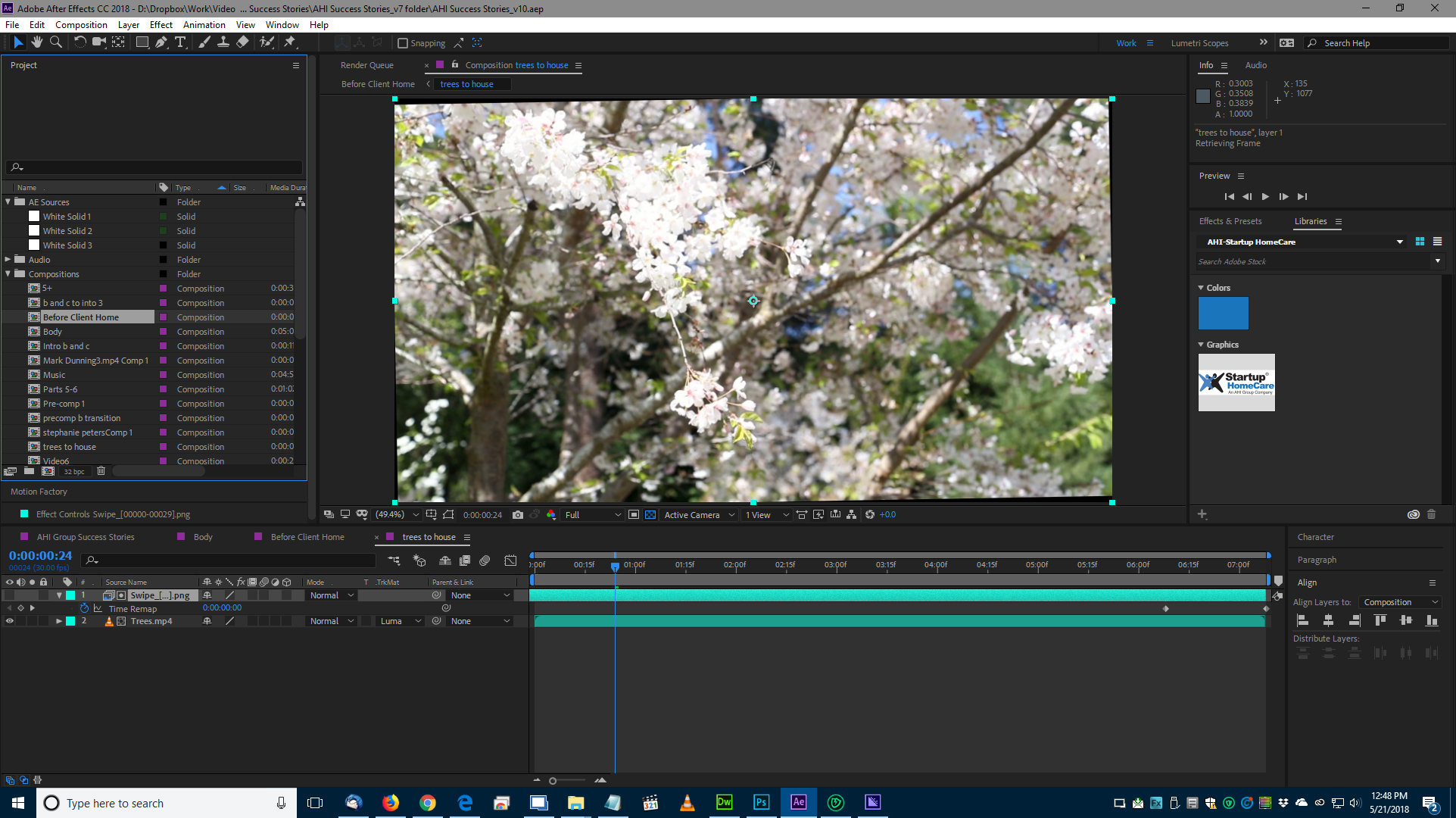
After
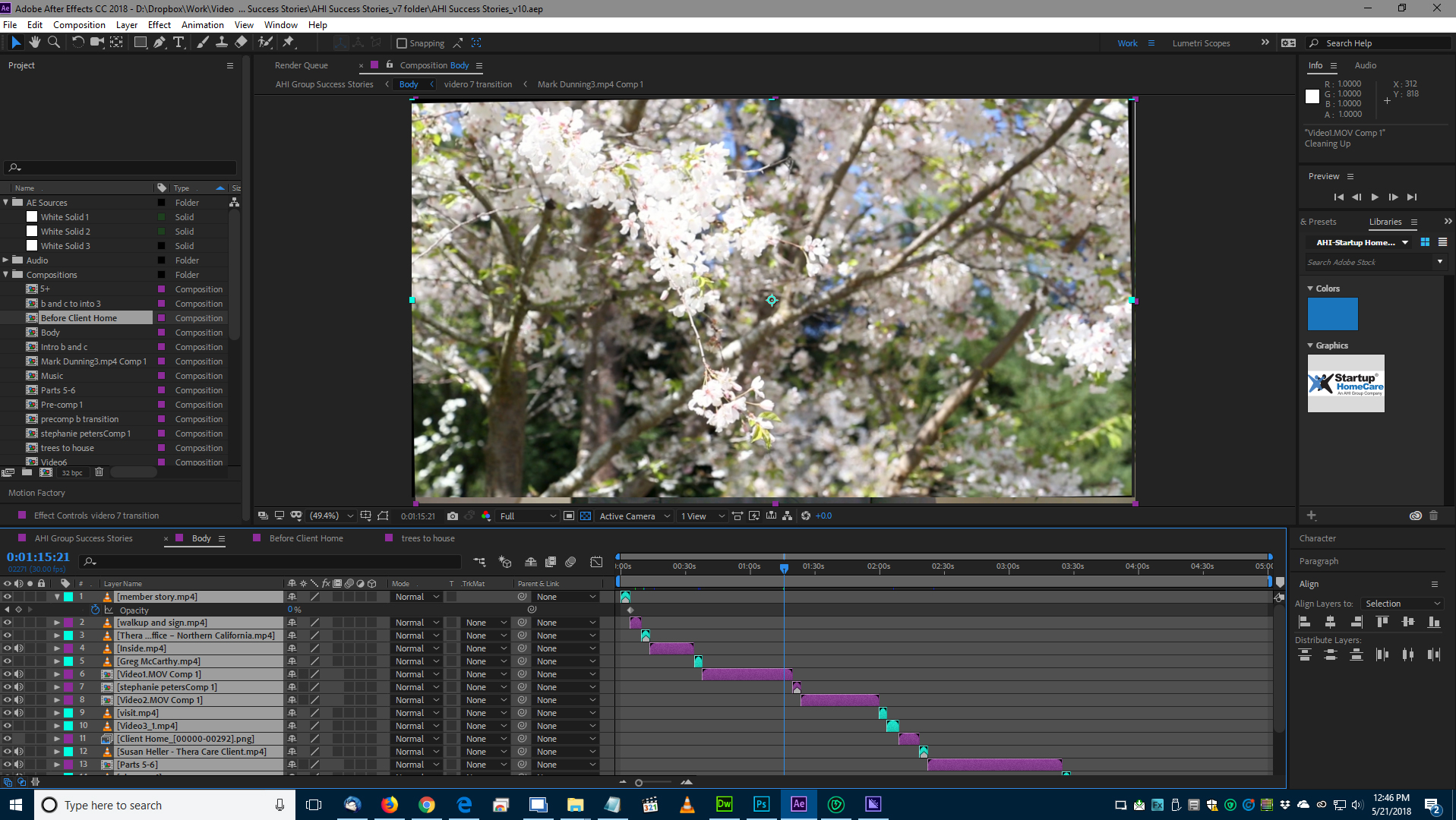
Copy link to clipboard
Copied
Has there been a fix for this yet? This has been happening for so long. It’s very frustrating ![]()
Copy link to clipboard
Copied
Same problem here,
Win 10 Pro ver. 1803, AE CC 15.1.1
GeForce GTX 1080 Ti, 2 4k monitor
Every time I open or create a new project, or even when I use some plugins I have to Reset to Saved Layout.
Hope Adobe can find a solution to this, thanks!
Copy link to clipboard
Copied
Reminder to everyone in this thread: you can double-click your workspace name at the top to quickly reset it.
Not a fix, but a faster way to deal with the issue until it's fixed. ![]()
Copy link to clipboard
Copied
Actually, it doesn't always work so you have to rearrange your workspace manually.
Copy link to clipboard
Copied
Holy Moly, thank you for this info. It totally worked for me. Very much appreciated!
Copy link to clipboard
Copied
I have the same problem. Wish Adobe would fix it soon cause I can't find a solution out there.
Copy link to clipboard
Copied
My solution is to create a KBar button of "reset to saved layout"
It's a tiny bit faster and at this point, it's second nature...
Copy link to clipboard
Copied
Worked like a charm! Thank you!
Copy link to clipboard
Copied
I am experiencing the same problem. I am really getting fed up of adobe with all these bugs when they release a new update for their programs. I hope they find a solution really soon as in now cause i am already researching for another program to switch to, I DON'T NEED ANY HEADACHES RIGHT NOW IN MY LIFE AND ADOBE SEEMS TO BE A VERY BIG ONE!!!!!
Copy link to clipboard
Copied
Adobe has got me extremely scared to do any updates but the way their programs are working after i did the last update i can't wait for their next update hoping it will correct all these bugs that I am experiencing now which makes Adobe soft wares a nightmare to work with. Once i find a working update i am never really gonna update my software in a hurry unless there is a major additional feature that will benefit me. That is if I am still using adobe software cause at this rate I am not sure how long i will be staying with them.
Copy link to clipboard
Copied
I'm having exactly the same issue since a year ago or so.
Every time I save the project (or autosave), open a new project and switch between windows, the workspace changes itself.
In my case I'm using a triple-monitor setting:
1920*1080p (two of them)
1680*1050 (the third, and usually this monitor is the one which rearranges the most)
It would be great to have a REAL fix for this.
Windows 10 - October 11 2018 Update
After Effects CC2019
GTX 1070 Strix
Copy link to clipboard
Copied
Same problem for years... this is extremely annoying. Adobe, get your shit together..............
Copy link to clipboard
Copied
Dont forget that for AfterEffects, the projects themselves save the workspace information. This means that if you save a project it also remembers what workspace settings were on at the time you saved that project. Then, when you try to open that project, it also tries to set that workspace.
This causes some confusion because for other Adobe apps, the files themselves do not save workspace layouts. You might be setting a custom workspace yourself but if you open a project that had a different workspace it will override that as soon as you open the project.
I suspect that this feature could be the cause of some of the confusion on this thread. Projects not only hold project files, videos etc... they also hold the workspace that was used when you last saved them.
Copy link to clipboard
Copied
Have the same problem. Im spending most my time trying to fix this dumb window space problem and Im in AE2022
Copy link to clipboard
Copied
2023 and still having this issue and don't know how to fix it. It's really frustating. Did anyone came up with a solution?
-
- 1
- 2
Find more inspiration, events, and resources on the new Adobe Community
Explore Now

