Copy link to clipboard
Copied
why the composition after effects stuck?
And not syncing with what I do at that moment, you have to go through several panes to make it work out.
It looks like this
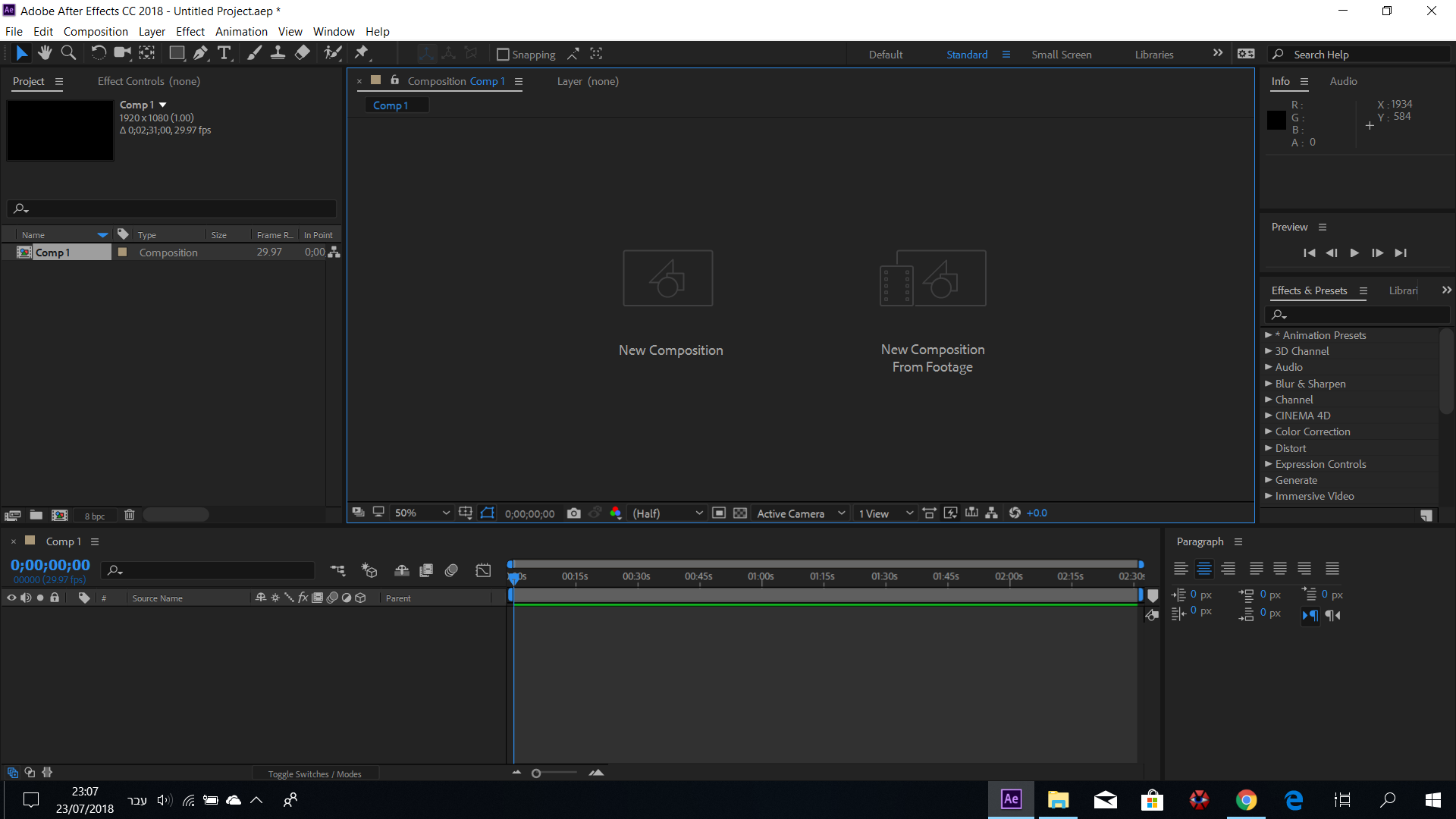
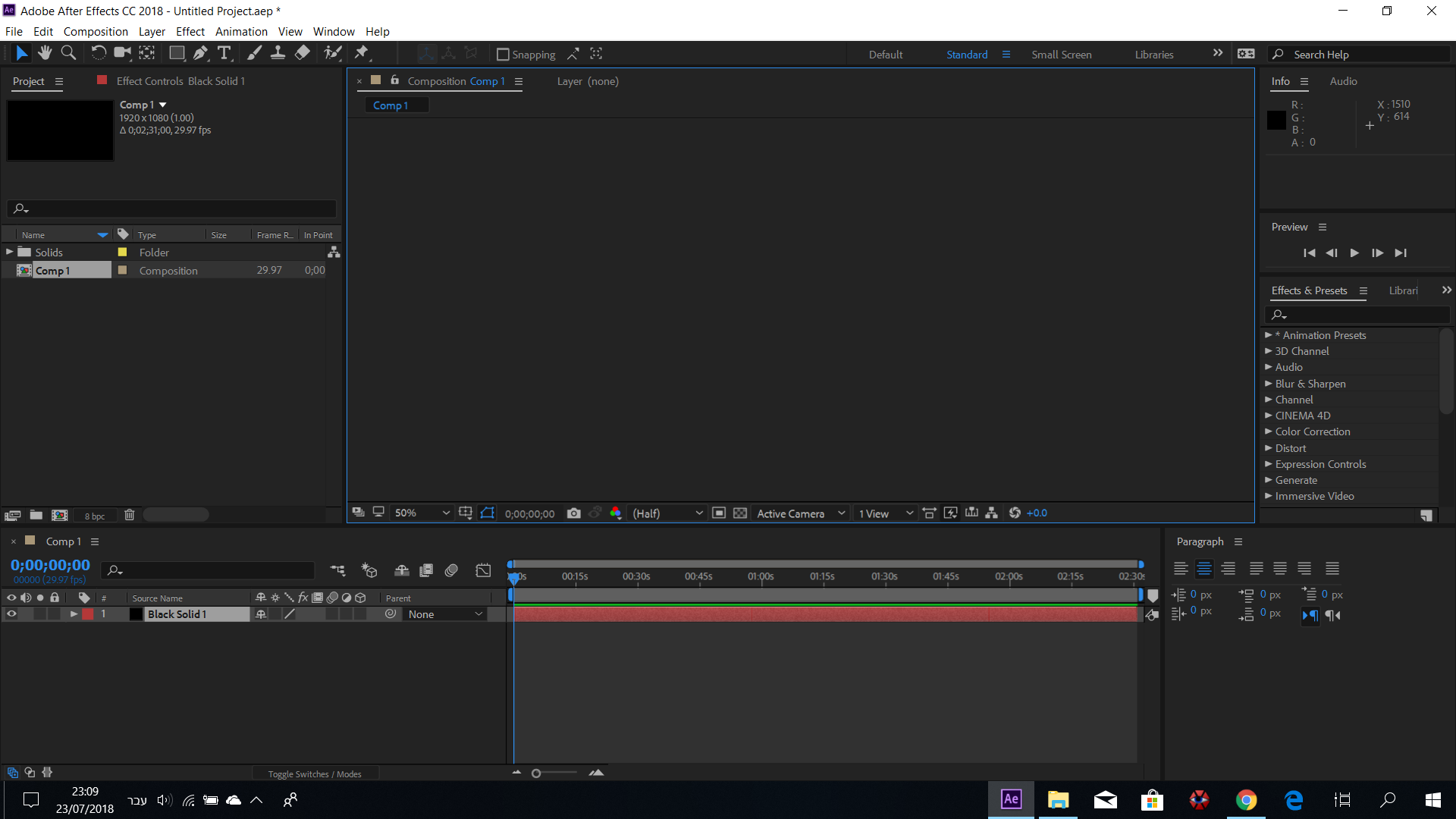
 1 Correct answer
1 Correct answer
Thanks for the help but I got along I had to run the software on the video card
Copy link to clipboard
Copied
What exactly are you attempting to do? Neither of those screenshots is showing any kind of problem that I can see.
Copy link to clipboard
Copied
My Composition Preview Doesn't Show Anything
Copy link to clipboard
Copied
Ah. Indeed!
Is this happening with all comps? Imported graphics, video, etc.?
Is it possible you just moved your frame out of the visible area of the viewer? (Try zooming way out.)
Try purging your cache. (Edit > Purge > All...)
Try ensuring your video drivers are up to date.
Any of those do anything?
Copy link to clipboard
Copied
Thanks for the help but I got along I had to run the software on the video card
Copy link to clipboard
Copied
רווהנ56464502,
Your GPU is probably not being detected by the application. See if you can disable the iGPU in your control panel or GPU settings.
Thanks,
Kevin
